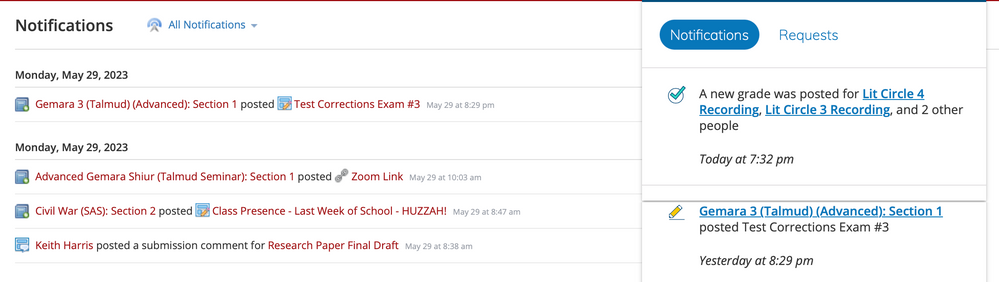We’ve Expanded AI Support! We’ve broadened AI assistance across additional PowerSchool solutions, making it easier to get guidance when you need it. Learn More
- PowerSchool Community
- :
- Our Community
- :
- Community Forum
- :
- Re: Notifications not working properly
- Subscribe to RSS Feed
- Mark Topic as New
- Mark Topic as Read
- Float this Topic for Current User
- Bookmark
- Subscribe
- Mute
- Printer Friendly Page
Notifications not working properly
- Mark as New
- Bookmark
- Subscribe
- Mute
- Subscribe to RSS Feed
- Permalink
- Report Inappropriate Content
Notifications not working properly
My Schoology notifications often don't work properly, as can be seen in the image – there are a couple grades that I've received that aren't showing up in the Notification Center aside from the bell icon, and more annoyingly, the "2 other people" thing, which might have important grades of which I'm not aware, isn't telling me what other assignments to check.
- Mark as New
- Bookmark
- Subscribe
- Mute
- Subscribe to RSS Feed
- Permalink
- Report Inappropriate Content
I am sorry for the inconvenience caused.
In order to protect your privacy and avoid sharing of any Personal Identifiable Information (PII) data in the Community, we recommend reaching out to the Technical Support Contact of your district who should be able to connect with the PowerSchool Support Team on your behalf. The Support Team would be able to take a closer look at your Notification setup, gather more information regarding your issue, and assist you further with the troubleshooting steps
KritiS
Community Moderator
Remember to give Kudos to suggestions that help you!
If a suggestion helps solve your issue, please select Accept As Solution on the post so others can see the solution, too!
- Mark as New
- Bookmark
- Subscribe
- Mute
- Subscribe to RSS Feed
- Permalink
- Report Inappropriate Content
- Mark as New
- Bookmark
- Subscribe
- Mute
- Subscribe to RSS Feed
- Permalink
- Report Inappropriate Content
If you are using Schoology, you should be able to select Support at the bottom of any page in the product and see a list of Support Contacts for your organization.
- Mark as New
- Bookmark
- Subscribe
- Mute
- Subscribe to RSS Feed
- Permalink
- Report Inappropriate Content
@jamiem7 the support contact listed there is the IT people for my school. Is there any way to just contact the PowerSchool Support Team myself?
- Mark as New
- Bookmark
- Subscribe
- Mute
- Subscribe to RSS Feed
- Permalink
- Report Inappropriate Content
Hi @Maxmessinger,
Are you still having issues connecting with PowerSchool Support? Only Technical Contacts have access to work with PowerSchool Schoology contact directly as of now. If you are still having issues, please work with the Technical Contacts listed on your account and see if they can connect to PowerSchool Support on behalf of you. I also recommend referring to this article and see if this helps.
Reshma
PowerSchool Community Support Expert
Remember to give Kudos to suggestions that help you!
If another user helps solve your issue, please select Accept As Solution on their post so others can see the solution, too!
-
EMAIL NOTIFICATIONS NOT WORKING in Enrollment Family Support Forum on 08-31-2023
-
Known Issue: SchoolSpring Emails Not Sending in Unified Talent SchoolSpring on 09-11-2025
-
Network Error Message in Unified Talent SchoolSpring on 04-18-2025