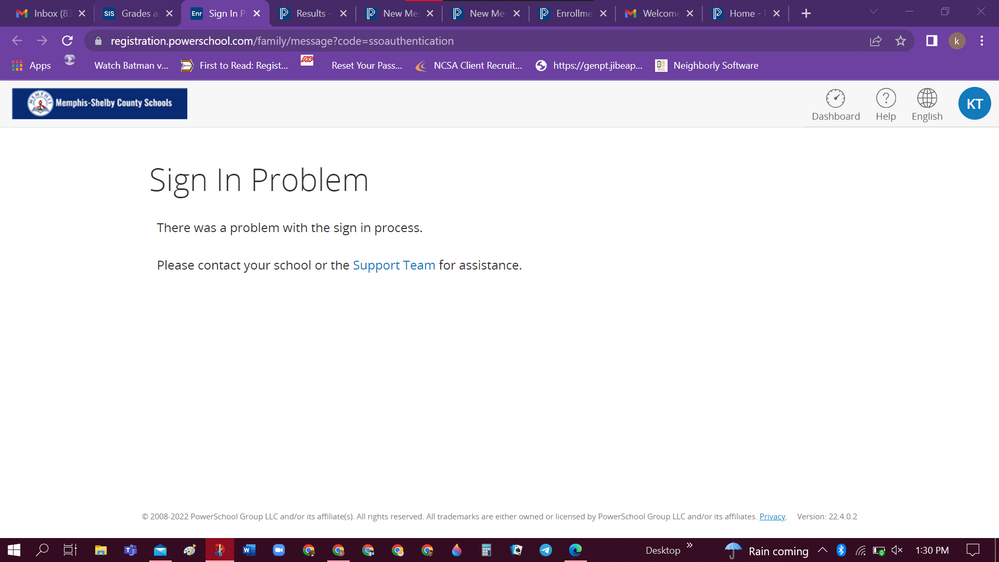We’ve Expanded AI Support! We’ve broadened AI assistance across additional PowerSchool solutions, making it easier to get guidance when you need it. Learn More
- PowerSchool Community
- :
- Products
- :
- Families
- :
- Enrollment Family
- :
- Enrollment Family Support Forum
- :
- Re: Returning Student Registration 2022-2023
- Subscribe to RSS Feed
- Mark Topic as New
- Mark Topic as Read
- Float this Topic for Current User
- Bookmark
- Subscribe
- Mute
- Printer Friendly Page
Returning Student Registration 2022-2023
- Mark as New
- Bookmark
- Subscribe
- Mute
- Subscribe to RSS Feed
- Permalink
- Report Inappropriate Content
Returning Student Registration 2022-2023
I am online trying to register my two daughter for this upcoming school year (2022-2023) and I am running into some issues. When clicking the "Returning Student Registration" on the PowerSchool Portal, I come across this...The deadline for registering them to keep their devices is on May 06, 2022, and I've been having this problem all week. What should I do to resolve this? I've cleared all the website's cookies and data, and even tried going on another browser, yet I come across the same message.
- Mark as New
- Bookmark
- Subscribe
- Mute
- Subscribe to RSS Feed
- Permalink
- Report Inappropriate Content
Hi @missthrill1,
Good Day! Thank you for reaching out in the Community. I am sorry to hear that you are facing inconvenience while registering your child and understand your concern.
You will directly want to reach out to the enrollment section of your school district reporting this issue to have them look into this link or if required then they can also contact the PowerSchool Enrollment team on your behalf.
Wishing a great school year to your child.
ParitoshT
Community Moderator
- Mark as New
- Bookmark
- Subscribe
- Mute
- Subscribe to RSS Feed
- Permalink
- Report Inappropriate Content
Did you figure out why? I got the same problem when trying to register one of my kids.
- Mark as New
- Bookmark
- Subscribe
- Mute
- Subscribe to RSS Feed
- Permalink
- Report Inappropriate Content
Hi @Amaldonado1,
Good Day! Thank you for reaching out in the Community. I'm sorry to hear that you are having a hard time registering your child. We understand your concern, if you have tried to access your registration link on a different browser or tried clearing your browsing data (cache & cookies) then you would directly want to reach out to the enrollment section of your school district who can give you a corrected link for registration.
ParitoshT
Community Moderator
- Mark as New
- Bookmark
- Subscribe
- Mute
- Subscribe to RSS Feed
- Permalink
- Report Inappropriate Content
- Mark as New
- Bookmark
- Subscribe
- Mute
- Subscribe to RSS Feed
- Permalink
- Report Inappropriate Content
Any news on how to correct this? I have asked this same question and received the same robot answer. I was able to register one child, but get that "Sign In Problem" with the other child. It makes no sense!
- Mark as New
- Bookmark
- Subscribe
- Mute
- Subscribe to RSS Feed
- Permalink
- Report Inappropriate Content
Hi @calger123
This error usually occurs if there is an issue with the school's server or the form link is broken. Since both are managed by the district, we recommend users report this to the district and ask them to resend the link.
Sometimes, clearing the cache and cookies or changing the browser also fixes the issue. If you have verified the above options and still getting the error, I suggest you work with PowerSchool Support through a case and have them look into your account to troubleshoot further. You can reach out to them by clicking on this link.
Community Moderator
Remember to give Kudos to suggestions that help you!
If another user helps solve your issue, please select Accept As Solution on their post so others can see the solution, too!
- Mark as New
- Bookmark
- Subscribe
- Mute
- Subscribe to RSS Feed
- Permalink
- Report Inappropriate Content
Hi @Tscaife
To assist you further, would you please share a screenshot of the error message you received while trying to fill out the returning student form?
Community Moderator
Remember to give Kudos to suggestions that help you!
If another user helps solve your issue, please select Accept As Solution on their post so others can see the solution, too!
- Mark as New
- Bookmark
- Subscribe
- Mute
- Subscribe to RSS Feed
- Permalink
- Report Inappropriate Content
I keep getting a Snapcode Problem error and it is saying I need to sign in under a different account and shows an email linked to the "correct" account that I have never seen before in my life.
- Mark as New
- Bookmark
- Subscribe
- Mute
- Subscribe to RSS Feed
- Permalink
- Report Inappropriate Content
Hi @megan062492
Would you please confirm if you are using the Enrollment account to access the form or are you accessing it through your SIS Parent Portal account?
Community Moderator
Remember to give Kudos to suggestions that help you!
If another user helps solve your issue, please select Accept As Solution on their post so others can see the solution, too!
-
Returning student registration in Enrollment Family Support Forum on 08-04-2023
-
Returning student registration in Enrollment Family Support Forum on 07-27-2020