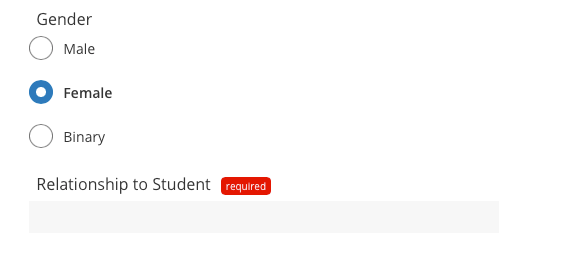We’ve Expanded AI Support! We’ve broadened AI assistance across additional PowerSchool solutions, making it easier to get guidance when you need it. Learn More
- PowerSchool Community
- :
- Products
- :
- Families
- :
- Enrollment Family
- :
- Enrollment Family Support Forum
- :
- Issues with registration
- Subscribe to RSS Feed
- Mark Topic as New
- Mark Topic as Read
- Float this Topic for Current User
- Bookmark
- Subscribe
- Mute
- Printer Friendly Page
Issues with registration
- Mark as New
- Bookmark
- Subscribe
- Mute
- Subscribe to RSS Feed
- Permalink
- Report Inappropriate Content
Issues with registration
Am I the only one currently experiencing issues with submit and review part of the registration app? It keeps telling me I have required fields that need to be answered but they are answered. Is it a internet app issue? I am using Microsoft Edge.
- Mark as New
- Bookmark
- Subscribe
- Mute
- Subscribe to RSS Feed
- Permalink
- Report Inappropriate Content
Hi! @ddelgado1126
It sounds like there may be a field that has been entered in an invalid format. A common issue we've seen is that the Email Address fields for contacts will be thrown off by an added space before or after the email. I would suggest reviewing the contact fields in your form and clicking in those fields to ensure that no extra spaces have been entered in those fields. This should allow you to submit your form successfully.
You could also check fields before you try to submit your form through the following steps.
- Navigate to the Review and Submit page and review your form.
- Find any messages in red that say “REQUIRED” or invalid format.
- Navigate to the pages those errors are in and edit the fields.
We recommend filling out the form using Google Chrome or Mozilla Firefox browsers as our Enrollment forms work with these browsers.
For more information, I recommend reviewing the article on I Can’t Submit my Form / It Says I’m Missing Required Fields.
Muskan Sehar
PowerSchool Community Moderator
Remember to give Kudos to suggestions that help you! If a suggestion solves your issue, please select Accept As Solution on the post so others can see the solution, too!
Community Moderator
- Mark as New
- Bookmark
- Subscribe
- Mute
- Subscribe to RSS Feed
- Permalink
- Report Inappropriate Content
I am also having an issue with this. On the Priority contacts it says I have not filled in all of the fields. I have entered a priority for all of the contacts listed. Please advise further on what the issue could be. Thanks!
- Mark as New
- Bookmark
- Subscribe
- Mute
- Subscribe to RSS Feed
- Permalink
- Report Inappropriate Content
Hi! @awall1283
Some of the common reasons that prevent the Enrollment form from being submitted are as follows:
- If the primary phone number is the same as the secondary phone number.
- If the contacts that have been added do not have the priority set.
- If two contacts have the same priority the forms will not submit.
The priority should be set in chronological order without duplicate priorities. I recommend reviewing this article that should walk through how to set up the priority of contacts required within the registration form.
Muskan Sehar
PowerSchool Community Moderator
Remember to give Kudos to suggestions that help you! If a suggestion solves your issue, please select Accept As Solution on the post so others can see the solution, too!
Community Moderator
- Mark as New
- Bookmark
- Subscribe
- Mute
- Subscribe to RSS Feed
- Permalink
- Report Inappropriate Content
I am having a similar issue. When on the "Contacts" section of the registration. It is requiring I fill out the "Relationship to Student" field. However, the field is grayed-out and not allowing me to enter any characters into the field. Therefore, it says that I have 5 missing required fields and will not allow me to "submit" on the final page. (screen shot attached)
- Mark as New
- Bookmark
- Subscribe
- Mute
- Subscribe to RSS Feed
- Permalink
- Report Inappropriate Content
Hi! @allisonbanks
There are multiple reasons why the 'relationship to student' field may not let you edit it to fill in the information. Our Enrollment forms are designed to work best on Google Chrome or Mozilla Firefox internet browsers. So, if you are using some other browser, I recommend trying one of these to fill the form.
Please try removing the contact and re-adding the contact information. If the field still remains greyed-out, this means that the field is a Read-Only field. These fields are intended to be completed with information from your school district’s database, and thus are not able to be changed.
I have attached an article below that will guide you through the process of completing the form. You can access the article through this direct link.
If you are still unable to complete the 'relationship to student' field, I recommend reaching out to the Enrollment section of your school district, who should be able to assist you with submitting the form to the school.
Muskan Sehar
PowerSchool Community Moderator
Remember to give Kudos to suggestions that help you! If a suggestion solves your issue, please select Accept As Solution on the post so others can see the solution, too!
Community Moderator
-
Video: Creating a new applicant login in Unified Talent Applicant Tracking on 03-05-2024
-
Meet our Team in Getting Started on 02-10-2023
-
Terms of Use in Getting Started on 02-10-2023
-
Getting Started with Curriculum & Instruction Customers in Getting Started on 12-19-2022