We’ve Expanded AI Support! We’ve broadened AI assistance across additional PowerSchool solutions, making it easier to get guidance when you need it. Learn More
- PowerSchool Community
- :
- Products
- :
- Families
- :
- Enrollment Family
- :
- Enrollment Family Support Knowledge Bases
- :
- Enrollment Account Questions
- :
- Troubleshoot: Forgot Email Address
- Subscribe to RSS Feed
- Mark as New
- Mark as Read
- Bookmark
- Subscribe
- Printer Friendly Page
- Report Inappropriate Content
Troubleshoot: Forgot Email Address
Summary
I am trying to login to my Infosnap account but I’ve forgotten the email address I used. When this occurs you can check:
- Have you already used Infosnap account to complete a form?
- Have you created an Infosnap account in the past?
-
Do you have multiple email addresses and are unsure which email you used to create your account?
Resolution steps
If you have checked the above follow these steps to resolve a forgotten email:
- At this time there is no “Forgot Email Address?” button.
- Clicking the “Forgot password?” button will require entering in an email address.
- You can use the “Forgot password?” button to see which email address you used.
- If you enter an email that is associated with an Infosnap account, you will be taken Step 2 of the password recovery process.
- If you see Step 2, you have found an account with your email address.
- Return to the Sign In page
- Enter your verified Email
- Sign in to your account
Visual Steps:
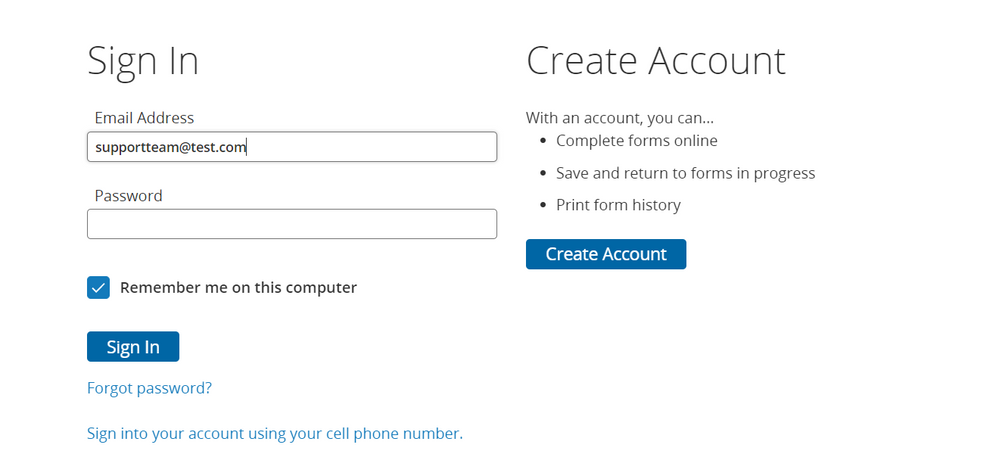
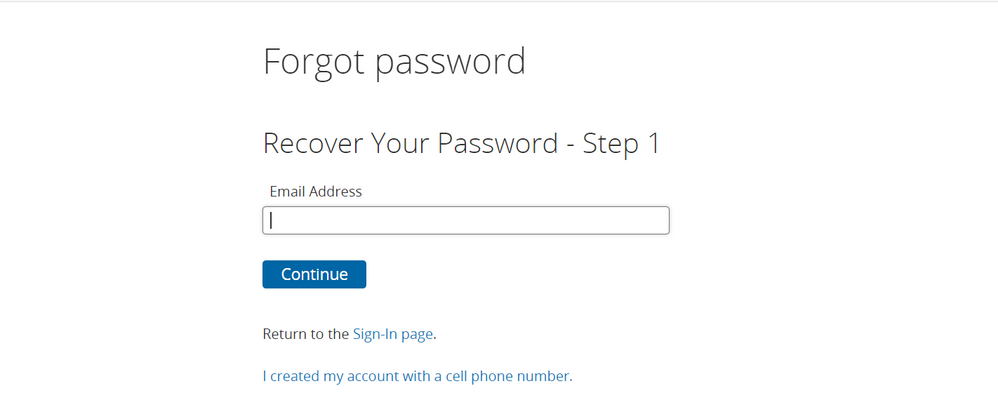
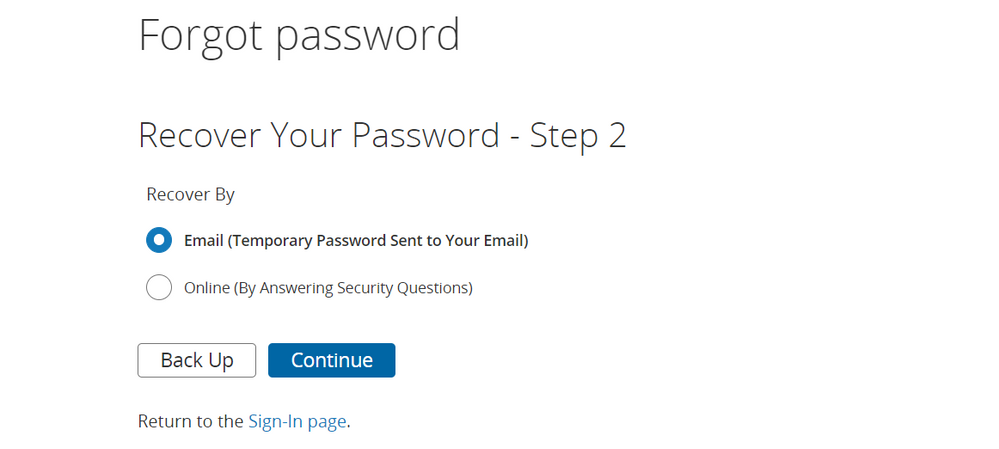
Still Not Working?
- If you have forgotten your password, please review the Forgot Password article.
- If you do not have an Infosnap account, and would like to create one, learn how by reviewing the Create an Account article.
- Kudo this article if you found it helpful. It will help others find this resource
- Comment directly on this article to request clarification or share feedback about the content of the article
- For other questions, not directly related to this article, please post a question in the product-specific forum
- Mark as Read
- Mark as New
- Bookmark
- Permalink
- Report Inappropriate Content
When I hit the log in it still says that the email is not recognized, but when I try to create another account, it says that I already have an account. Im so lost.
- Mark as Read
- Mark as New
- Bookmark
- Permalink
- Report Inappropriate Content
I need to change my email
Summary
I am trying to login to my Infosnap account but I’ve forgotten the email address I used. When this occurs you can check:
- Have you already used Infosnap account to complete a form?
- Have you created an Infosnap account in the past?
-
Do you have multiple email addresses and are unsure which email you used to create your account?
Resolution steps
If you have checked the above follow these steps to resolve a forgotten email:
- At this time there is no “Forgot Email Address?” button.
- Clicking the “Forgot password?” button will require entering in an email address.
- You can use the “Forgot password?” button to see which email address you used.
- If you enter an email that is associated with an Infosnap account, you will be taken Step 2 of the password recovery process.
- If you see Step 2, you have found an account with your email address.
- Return to the Sign In page
- Enter your verified Email
- Sign in to your account
Visual Steps:
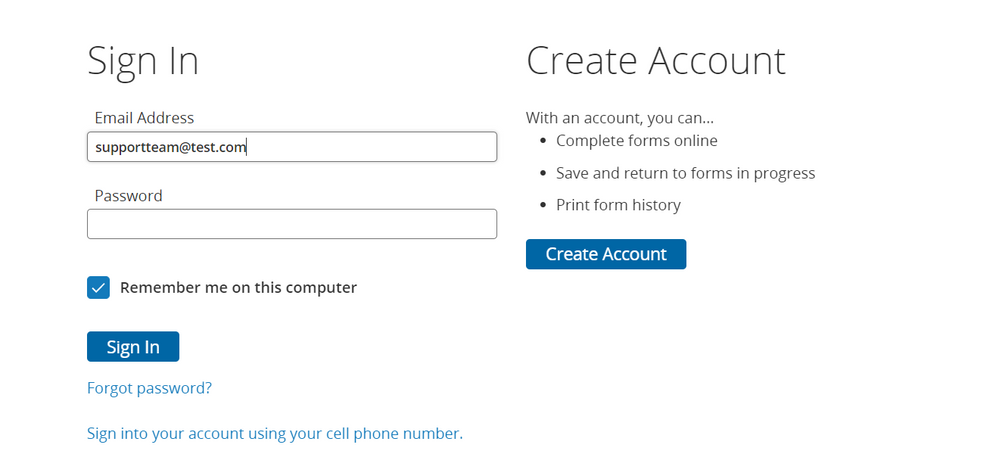
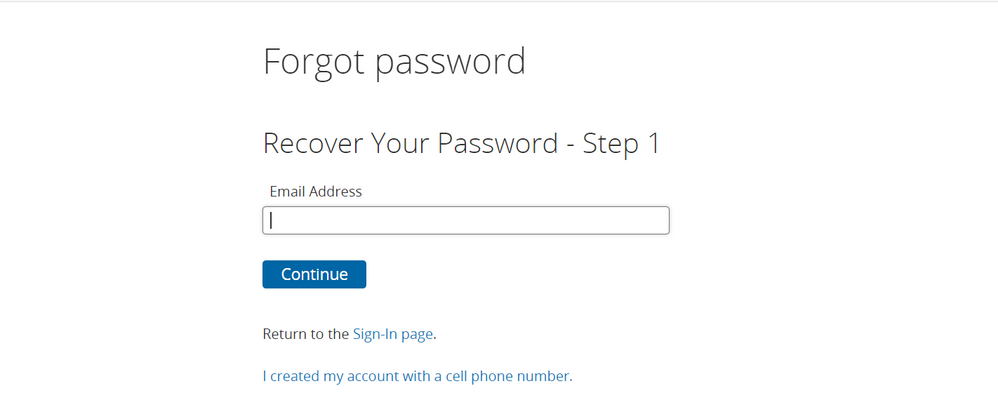
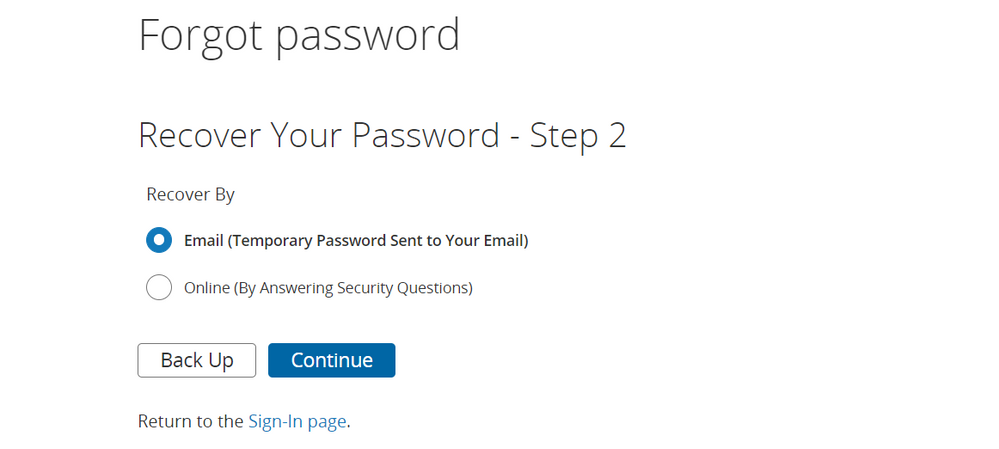
Still Not Working?
- If you have forgotten your password, please review the Forgot Password article.
- If you do not have an Infosnap account, and would like to create one, learn how by reviewing the Create an Account article.
- Kudo this article if you found it helpful. It will help others find this resource
- Comment directly on this article to request clarification or share feedback about the content of the article
- For other questions, not directly related to this article, please post a question in the product-specific forum
Summary
I am trying to login to my Infosnap account but I’ve forgotten the email address I used. When this occurs you can check:
- Have you already used Infosnap account to complete a form?
- Have you created an Infosnap account in the past?
-
Do you have multiple email addresses and are unsure which email you used to create your account?
Resolution steps
If you have checked the above follow these steps to resolve a forgotten email:
- At this time there is no “Forgot Email Address?” button.
- Clicking the “Forgot password?” button will require entering in an email address.
- You can use the “Forgot password?” button to see which email address you used.
- If you enter an email that is associated with an Infosnap account, you will be taken Step 2 of the password recovery process.
- If you see Step 2, you have found an account with your email address.
- Return to the Sign In page
- Enter your verified Email
- Sign in to your account
Visual Steps:
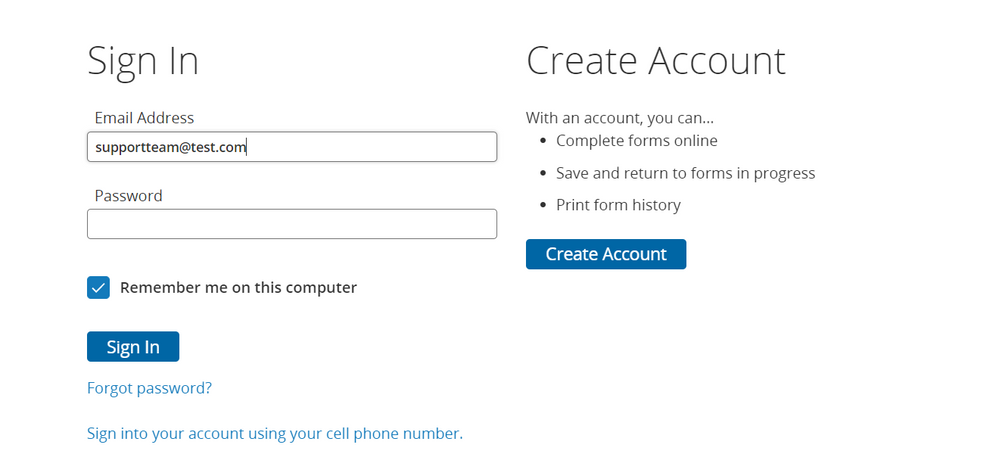
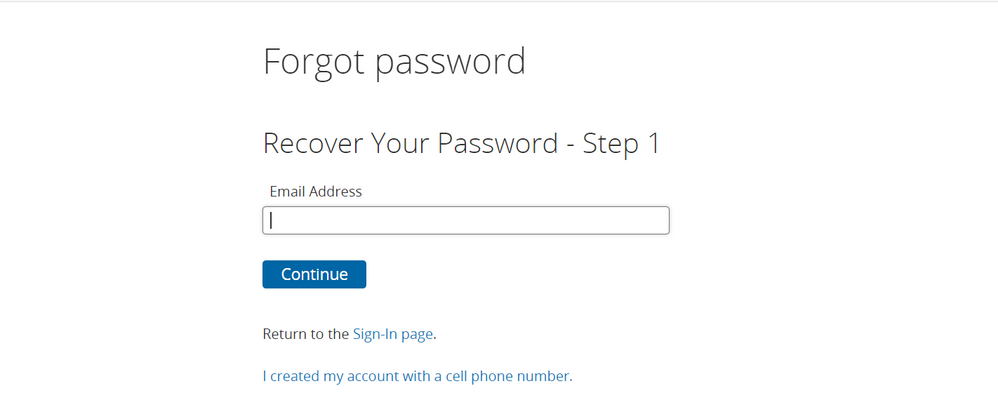
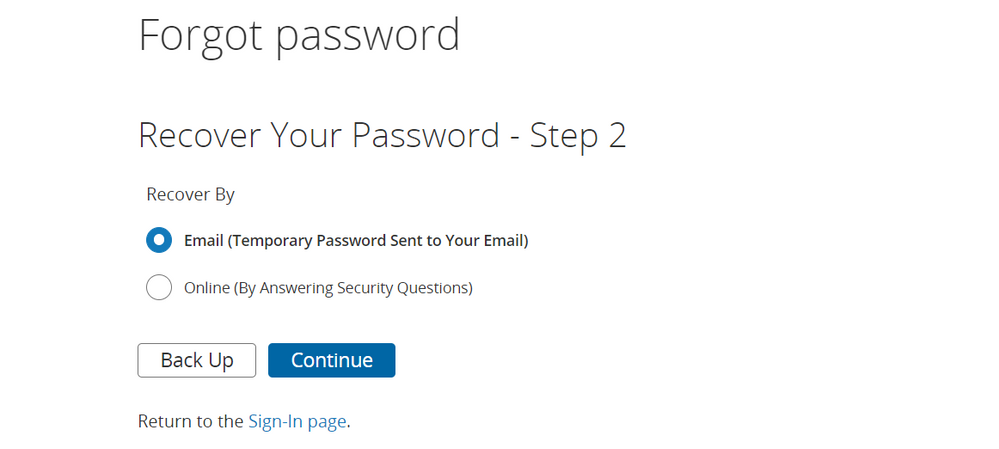
Still Not Working?
- If you have forgotten your password, please review the Forgot Password article.
- If you do not have an Infosnap account, and would like to create one, learn how by reviewing the Create an Account article.
- Kudo this article if you found it helpful. It will help others find this resource
- Comment directly on this article to request clarification or share feedback about the content of the article
- For other questions, not directly related to this article, please post a question in the product-specific forum
-
How to Reset Community Password in How to use our Community on 01-25-2023
-
How do I reset my password? in PeopleAdmin Applicant Support on 12-06-2018

