We’ve Expanded AI Support! We’ve broadened AI assistance across additional PowerSchool solutions, making it easier to get guidance when you need it. Learn More
Turn on suggestions
Auto-suggest helps you quickly narrow down your search results by suggesting possible matches as you type.
- PowerSchool Community
- :
- Products
- :
- Families
- :
- Enrollment Family
- :
- Enrollment Family Support Knowledge Bases
- :
- Enrollment Account Questions
- :
- How To: Create an Account
Options
- Subscribe to RSS Feed
- Mark as New
- Mark as Read
- Bookmark
- Subscribe
- Printer Friendly Page
- Report Inappropriate Content
The content you are looking for has been archived. View related content below.
How To: Create an Account
Summary
This article is to provide assistance to help complete a form when it is telling me I need to create an Infosnap account.
Solution
- Click “Create Account” to create an account for the first time.
- In some cases, if you do not have an email, you can create an account with a phone number.
Create Account
- In some cases, if you do not have an email, you can create an account with a phone number.
- Complete all fields marked with a red asterisk.
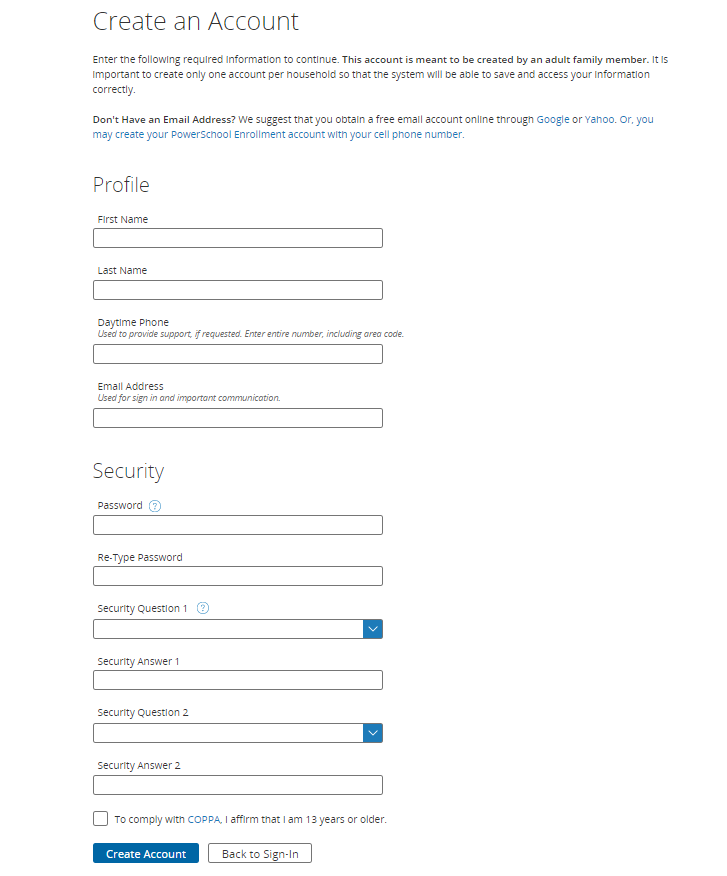
- Choose security questions you will remember the answers to. This is useful for retrieving login information.
- Agree to the terms and conditions by checking the check box.
- Click “Create Account”
Still Not Working?
- If you see an “Invalid Email address” message:
- make sure there are no spaces before or after the email you have entered
- make sure you are that you are using a regular email address (example@example.com)
- If you see the following message: “The email address you entered is already linked to an account”
- there is already an account that uses that email address
- you will not be able to create another account with that email address.
Was this Article Helpful?
- Kudo this article if you found it helpful. It will help others find this resource
- Comment directly on this article to request clarification or share feedback about the content of the article
- For other questions, not directly related to this article, please post a question in the product-specific forum
Comments
10-10-2025
11:01 PM
- Mark as Read
- Mark as New
- Bookmark
- Permalink
- Report Inappropriate Content
10-10-2025
11:01 PM
Unable to create a teacher's account?
Summary
This article is to provide assistance to help complete a form when it is telling me I need to create an Infosnap account.
Solution
- Click “Create Account” to create an account for the first time.
- In some cases, if you do not have an email, you can create an account with a phone number.
Create Account
- In some cases, if you do not have an email, you can create an account with a phone number.
- Complete all fields marked with a red asterisk.
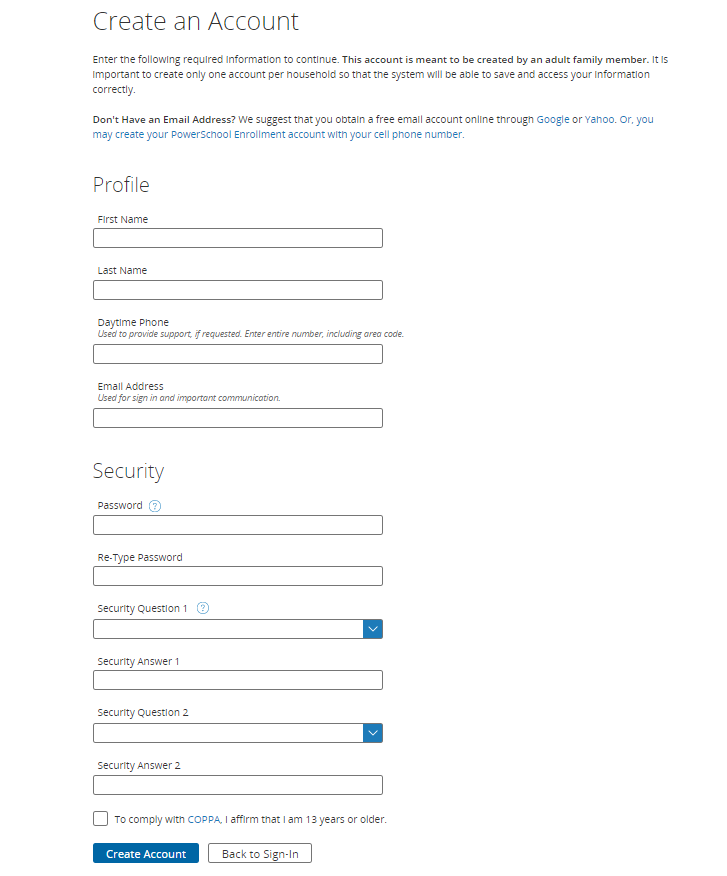
- Choose security questions you will remember the answers to. This is useful for retrieving login information.
- Agree to the terms and conditions by checking the check box.
- Click “Create Account”
Still Not Working?
- If you see an “Invalid Email address” message:
- make sure there are no spaces before or after the email you have entered
- make sure you are that you are using a regular email address (example@example.com)
- If you see the following message: “The email address you entered is already linked to an account”
- there is already an account that uses that email address
- you will not be able to create another account with that email address.
Was this Article Helpful?
- Kudo this article if you found it helpful. It will help others find this resource
- Comment directly on this article to request clarification or share feedback about the content of the article
- For other questions, not directly related to this article, please post a question in the product-specific forum
Summary
This article is to provide assistance to help complete a form when it is telling me I need to create an Infosnap account.
Solution
- Click “Create Account” to create an account for the first time.
- In some cases, if you do not have an email, you can create an account with a phone number.
Create Account
- In some cases, if you do not have an email, you can create an account with a phone number.
- Complete all fields marked with a red asterisk.
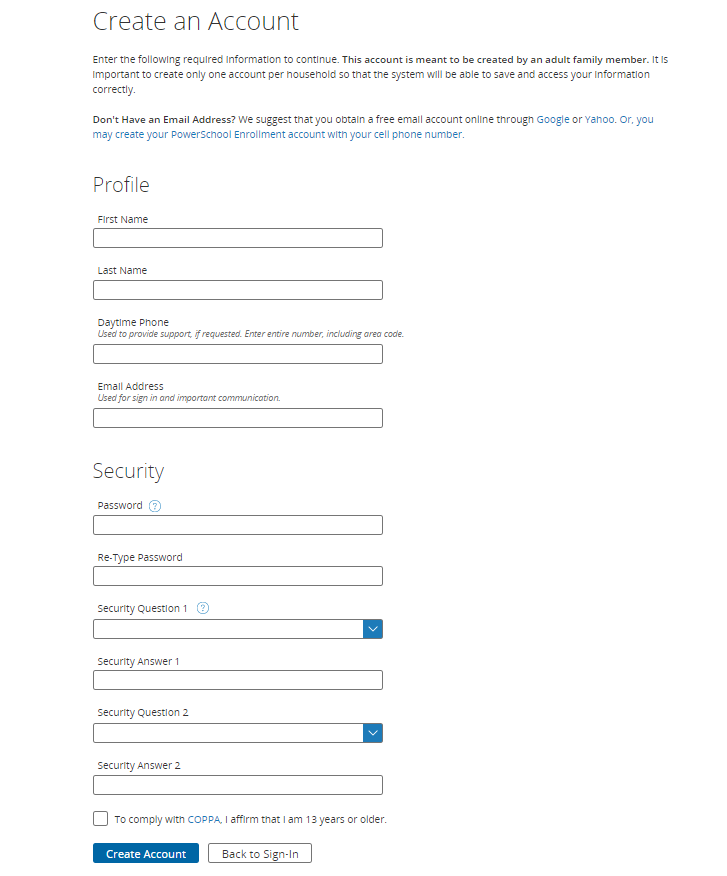
- Choose security questions you will remember the answers to. This is useful for retrieving login information.
- Agree to the terms and conditions by checking the check box.
- Click “Create Account”
Still Not Working?
- If you see an “Invalid Email address” message:
- make sure there are no spaces before or after the email you have entered
- make sure you are that you are using a regular email address (example@example.com)
- If you see the following message: “The email address you entered is already linked to an account”
- there is already an account that uses that email address
- you will not be able to create another account with that email address.
Was this Article Helpful?
- Kudo this article if you found it helpful. It will help others find this resource
- Comment directly on this article to request clarification or share feedback about the content of the article
- For other questions, not directly related to this article, please post a question in the product-specific forum
Last reviewed:i
01-01-2024 06:00 AM
Related Discussions & Articles
-
Getting Started on PowerSchool Community in Getting Started on 12-14-2018
-
Video: Creating a new applicant login in Unified Talent Applicant Tracking on 03-05-2024
-
Getting Started Guide for Schoology Learning Customers in Getting Started on 06-15-2022

