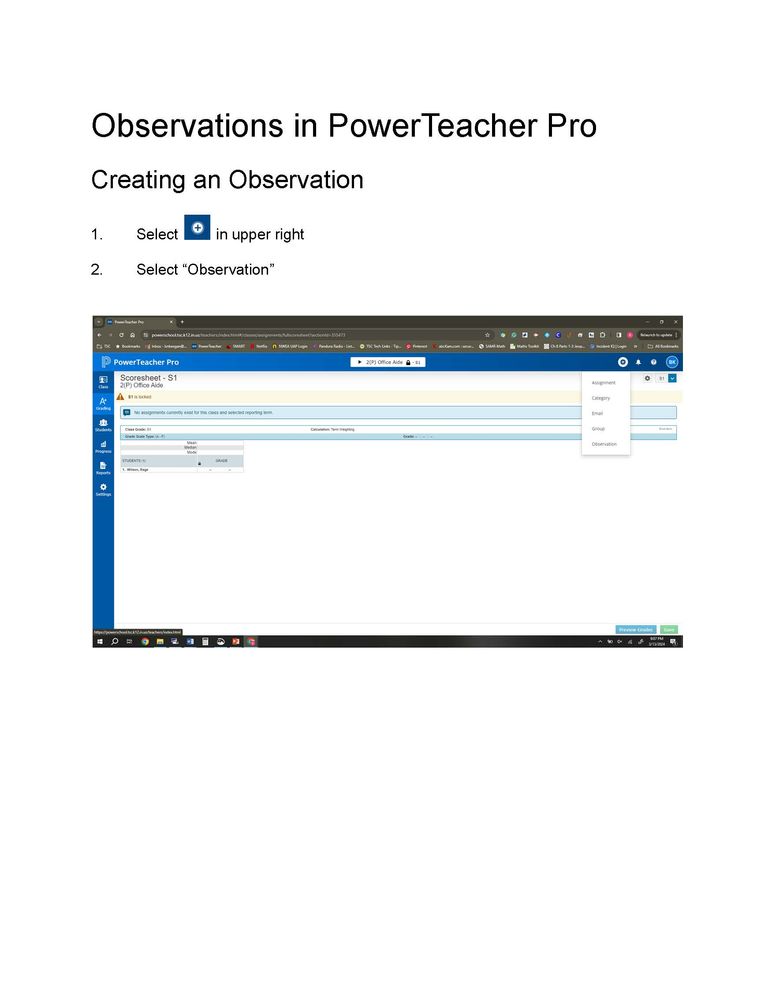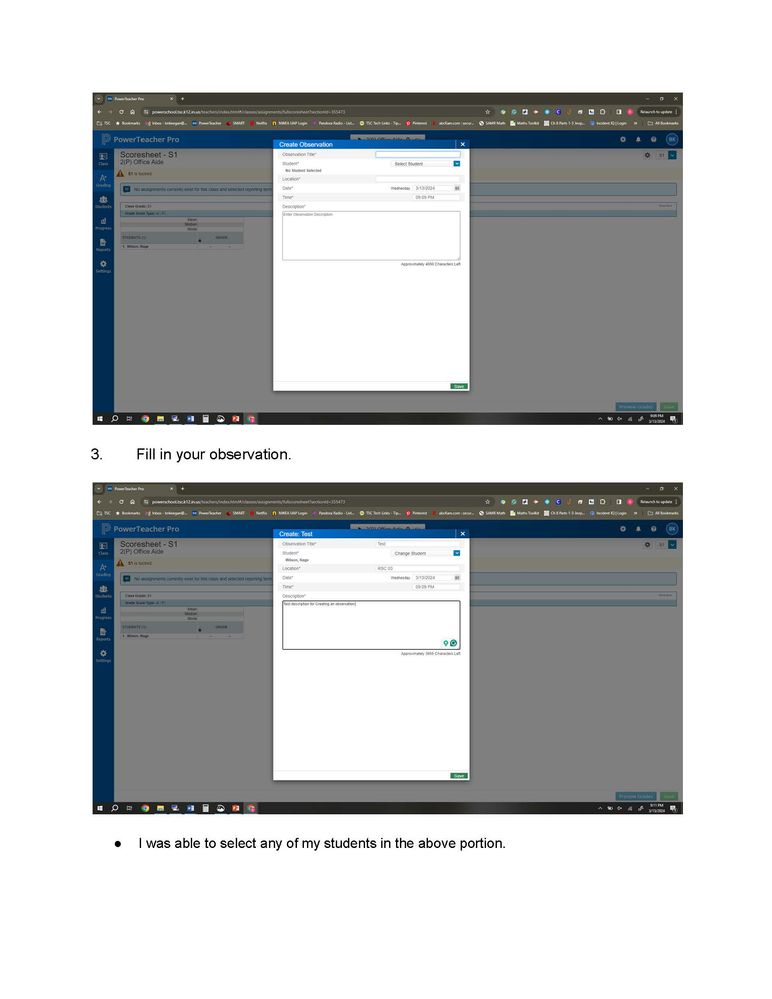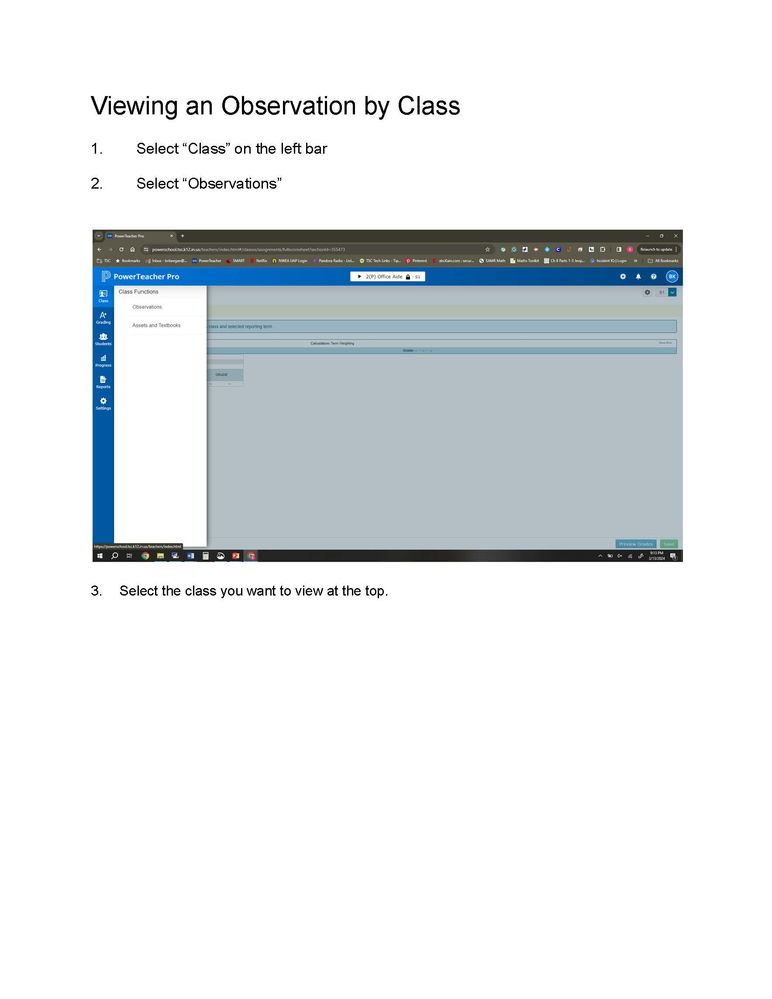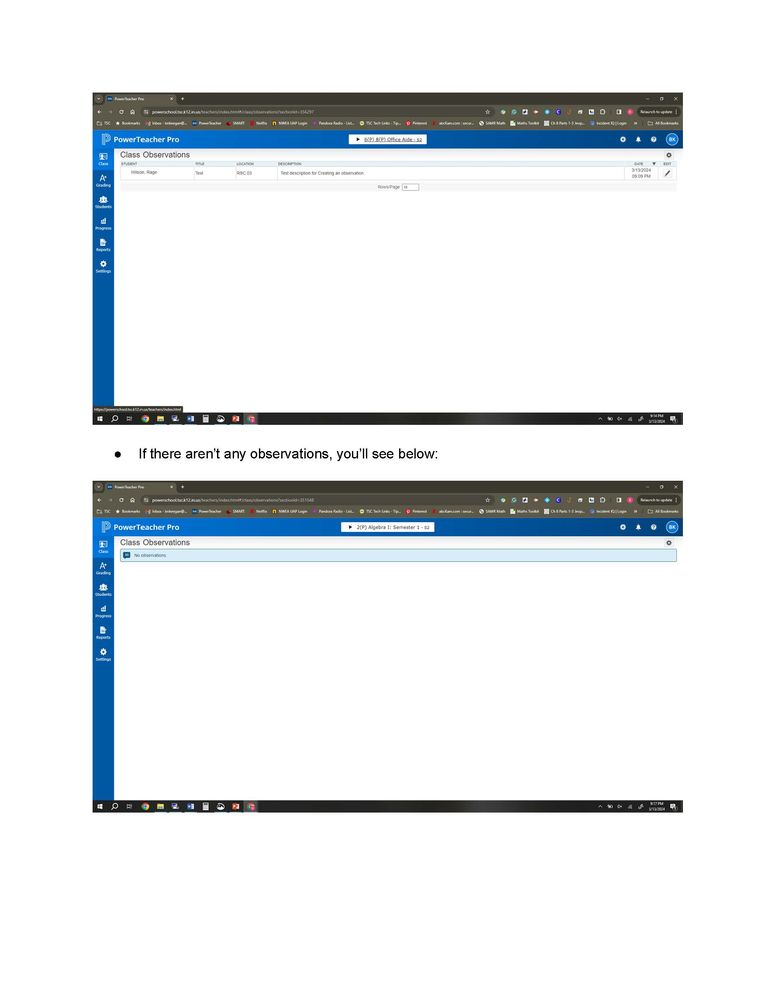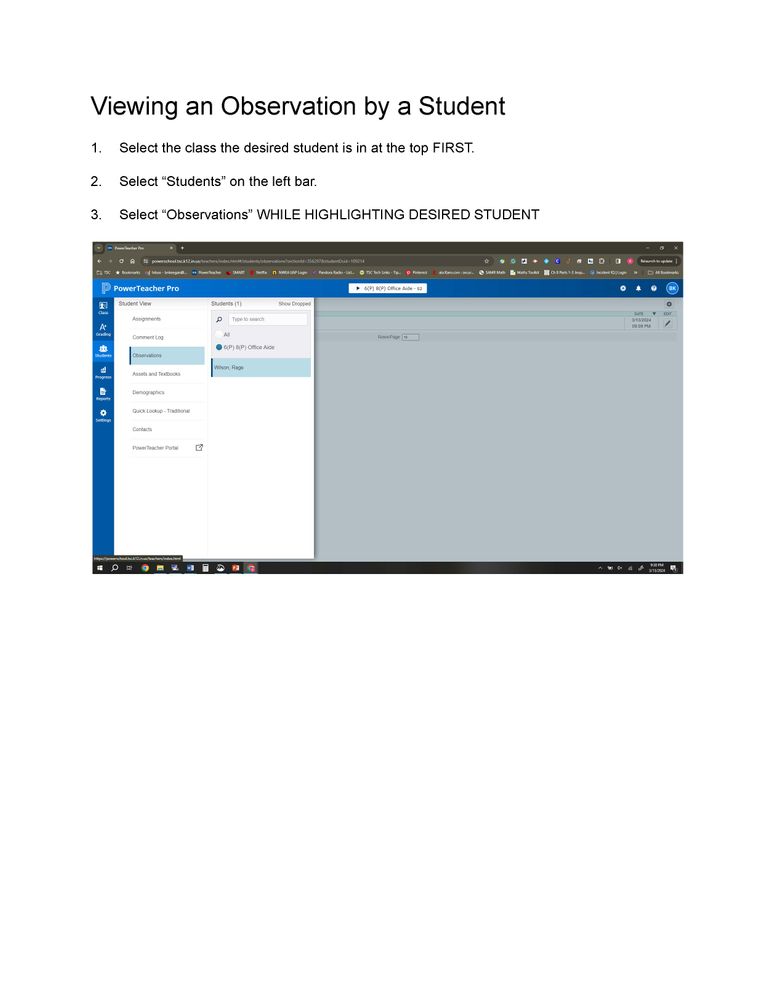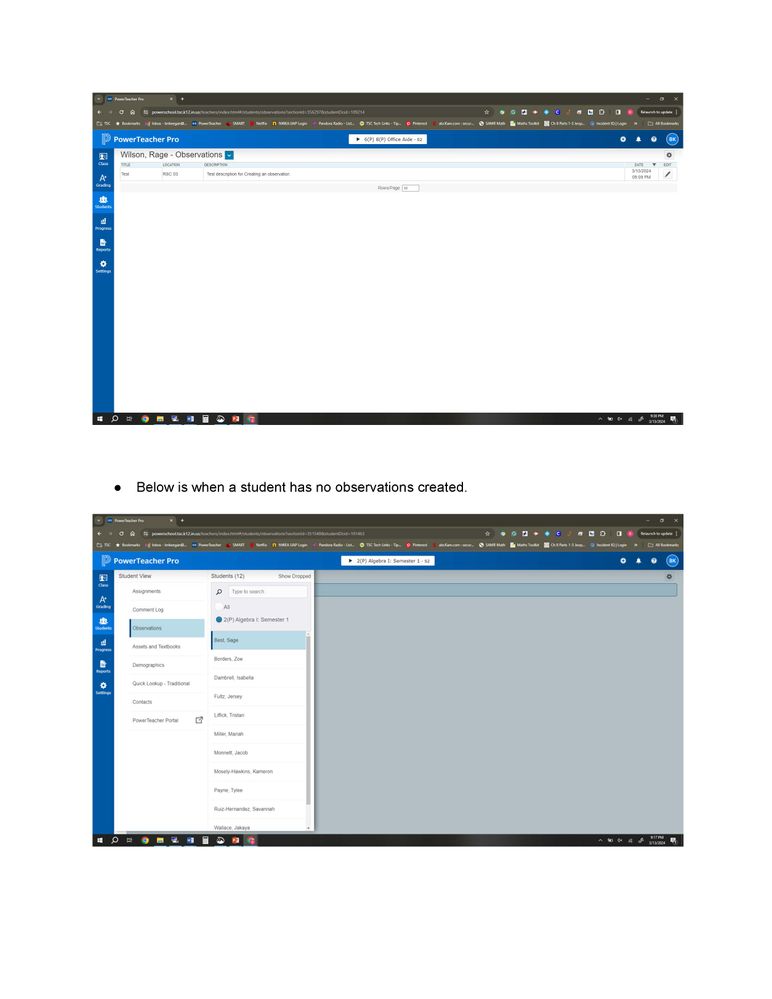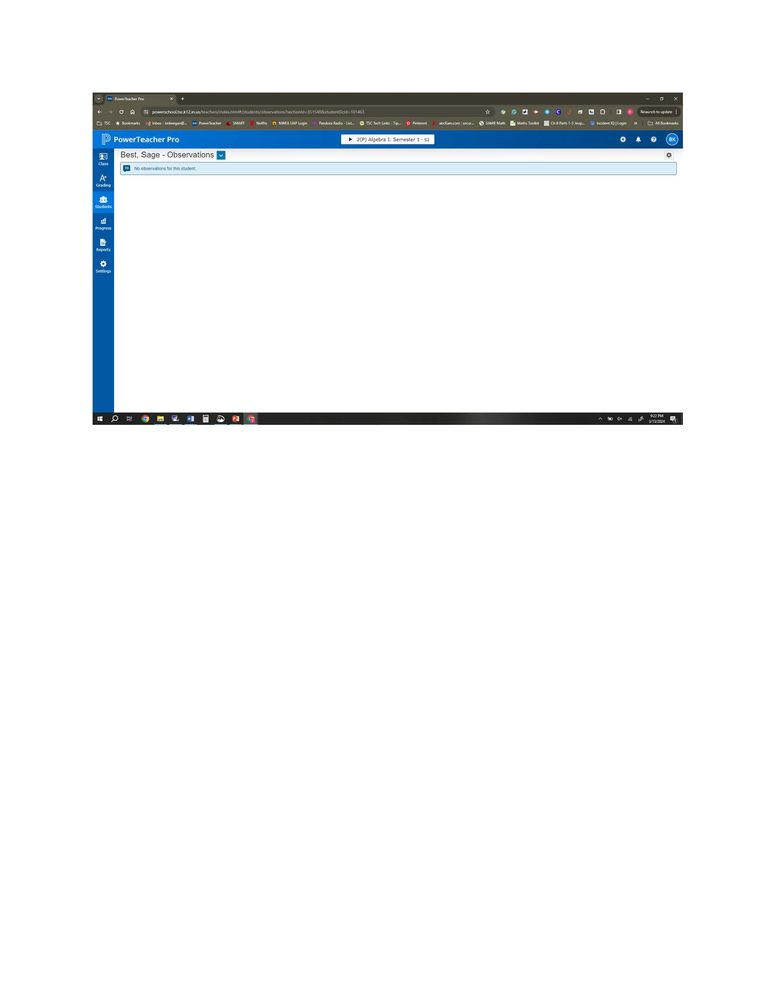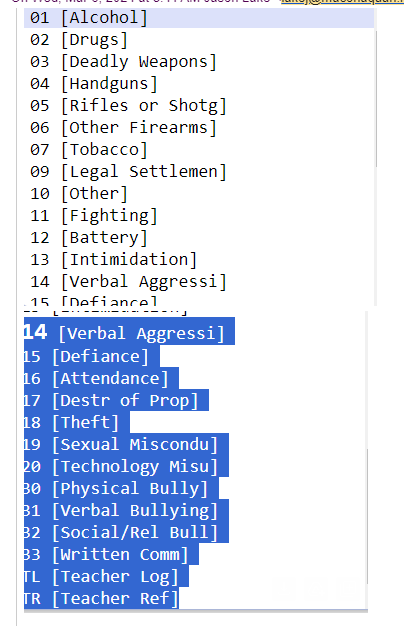We’ve Expanded AI Support! We’ve broadened AI assistance across additional PowerSchool solutions, making it easier to get guidance when you need it. Learn More
- PowerSchool Community
- :
- Our Community
- :
- Community Forum
- :
- Re: Log Entries and Incident Managment
- Subscribe to RSS Feed
- Mark Topic as New
- Mark Topic as Read
- Float this Topic for Current User
- Bookmark
- Subscribe
- Mute
- Printer Friendly Page
Log Entries and Incident Managment
- Mark as New
- Bookmark
- Subscribe
- Mute
- Subscribe to RSS Feed
- Permalink
- Report Inappropriate Content
Log Entries and Incident Managment
Our district has users enter discipline via log entries. Another individual will then use the log entries to enter data into Incident Management for PIMS reporting purposes. Is there a way to 'link' the two modules so that the work does not need to be entered twice. It seems there should be but I cannot find any documentation on this. If not, I am sure the short answer is to have all incidents be reported into Incident Management but barring that (may not be a way to do that at this point), is anyone aware of a link between the two so they can 'talk' to each other and avoid redundant work.
Thanks in advance.
- Mark as New
- Bookmark
- Subscribe
- Mute
- Subscribe to RSS Feed
- Permalink
- Report Inappropriate Content
@eatons Unfortunately, those two aspects of PS do not talk. The many reason is back log entries are one-to-one correlation between one student one log. Whereas, Incident Management is a one-to-many correlation. One incident can have numerous students attached to it, but a log entry can only have one student.
Heather Weist, MEd
PowerSchool - SIS Administrator, Commonwealth Charter Academy
PowerSchool Mentor/Champion
PowerSchool Mentor of the Year 2021 Winner
PowerSchool Beta Tester of the Year 2022 Winner
Did your issue get solved? Please remember to give Kudos and/or select Accept As Solution on the helpful posts to thank the author and to help others find the solution. Thanks!
 |  |  |  |
- Mark as New
- Bookmark
- Subscribe
- Mute
- Subscribe to RSS Feed
- Permalink
- Report Inappropriate Content
In log entries there is an option to include in PIMS incident report. If I click that, I get all the fields I would need to report the incident. Do I still need to create a separate incident mgt entry? Or will that information be uploaded to PIMS?
- Mark as New
- Bookmark
- Subscribe
- Mute
- Subscribe to RSS Feed
- Permalink
- Report Inappropriate Content
Based on the response I recevied, yes you do. The Log Entries and Incident Management systems DO NOT talk to each other and the PIMS templates pull from Incident management. Unless there has been a change I am not aware of, that is still the case.
- Mark as New
- Bookmark
- Subscribe
- Mute
- Subscribe to RSS Feed
- Permalink
- Report Inappropriate Content
Is there anyway to connect with you regarding PS Incidents. Our district is struggling.
- Mark as New
- Bookmark
- Subscribe
- Mute
- Subscribe to RSS Feed
- Permalink
- Report Inappropriate Content
Hi @bhale
Would you please elaborate on the issues your district is facing with Log entries and Incident management?
Community Moderator
Remember to give Kudos to suggestions that help you!
If another user helps solve your issue, please select Accept As Solution on their post so others can see the solution, too!
- Mark as New
- Bookmark
- Subscribe
- Mute
- Subscribe to RSS Feed
- Permalink
- Report Inappropriate Content
Question - Our teachers cannot "Submit Log Entry" without choosing a "Log Type". Is there a way to disconnect the two?
- Mark as New
- Bookmark
- Subscribe
- Mute
- Subscribe to RSS Feed
- Permalink
- Report Inappropriate Content
I am wondering if anyone has any updated information. Do the Log Entry and Incidents talk to each other now? Or is it necessary to duplicate the information to be able to report out to PIMS.
- Mark as New
- Bookmark
- Subscribe
- Mute
- Subscribe to RSS Feed
- Permalink
- Report Inappropriate Content
Hi @akmiec
Log Entries and Incidents are two different processes entirely. So, currently there is no way to transfer information between the two.
You can share this as an Enhancement Request on PowerSchool Ideas Portal so that the product team can take a look at this. This article should walk you through how to raise an Enhancement Request.
You would need to refer to the PA state guide for the Incident Management setup required for PIMS reporting.
Community Moderator
Remember to give Kudos to suggestions that help you!
If another user helps solve your issue, please select Accept As Solution on their post so others can see the solution, too!
- Mark as New
- Bookmark
- Subscribe
- Mute
- Subscribe to RSS Feed
- Permalink
- Report Inappropriate Content
@akmiec We are struggling too. I come from a district that used Skyward and I am now in a PS district. The Skyward user interface is a bit 'archaic', but the discipline and discipline reporting process is much more streamlined, much easier to navigate, less labor intensive, and ultimately more accurate when it comes to state reporting. I would love to connect with @JyotishkaB or some other high level PS representative to communicate how our process works in schools and how log entries/incident management works. Skyward wins in this regard and it's not even close....
- Mark as New
- Bookmark
- Subscribe
- Mute
- Subscribe to RSS Feed
- Permalink
- Report Inappropriate Content
I don't know if this is still an issue since it is from 2022, but the best solution would be to have teachers stop using Log Entries and instead use the Observations feature in the PT Pro gradebook. Teachers can escalate an Observation entry to Incident Management by checking a box. This creates an entry in Incident Management record with an incident type of 'Teacher Referral.' Like Log Entries, it will generate an email notification to designated administrators who can then follow up. This eliminates the need for double-data entry.
Hope this is useful.
- Mark as New
- Bookmark
- Subscribe
- Mute
- Subscribe to RSS Feed
- Permalink
- Report Inappropriate Content
Thank you for the information, @ThomasE1B ! Are you aware if PS has features allowing for automated emails to go to a set of people based on an action taken after teacher referral? For instance, a teacher has gone through our 3-step interventions process with a student for general classroom disruptions to the process of education where the student does not change behavior (1. Proximity fly-by w/out interrupting class, 2. Door way conversation w/student where we ask a teacher have a direct conversation about the behavior while maintaining supervision of the classroom in their periphery, 3. Parent contact via phone or email, 4. Observation elevated to teacher referral) and a student is to be assigned an intervention (lunch detention, after-school detention, ISS, OSS, OSS pending)? In the case of lunch detention and after school detention when assigned by administration an email would go to a specific group (admin, teacher making the referral for action, lunch detention teachers, after-school detention teachers, student, and parent) or in the case of ISS, OSS, OSS pending (admin, teacher making the referral, TOR/Director of Spec. Ed for SPED students assigned removals, student, parent, and attendance secretaries). What we are looking for is automation of our process. These features are in place in Skyward and I would be shocked if PS didn't have these capabilities. I am wondering if our district PS administrators are either unaware of these capabilities or are unwilling to work through the process because setup is labor intensive on the front end. At my previous district, Skyward did all of this, based on the action that was taken. In addition to an automated email, all pertinent data was pulled and placed into a nicely formatted file on school letterhead, it was automatically generated and automatically attached to the email notification. Is PS setup in your district this way perhaps? @JyotishkaB @akmiec @ThomasE1B This is the end goal for our notification process. We then were able to automatically process reports for ISS teachers, lunch detention teachers, and after-school detention and those were emailed to them daily by the Skyward system.
To provide further context, our data is a complete mess district wide. Staff at various steps in the entire process are able to freely enter whatever they want into incident management, for instance, chewing gum is a selectable offense in a drop down that was created by an elementary administrator. Chewing gum is not a state reportable offense type in our state's legislative code. Further, we have multiple selectable drop downs or allow staff to freely key in offense reasons. We have 25 state designated codes for behaviors and, over time, our district staff at various levels (office staff, admin staff, district staff) have added an additional 48 behavior codes all of which could have and should have been classified under on of the state codes and further nuance could be added into the description field narrative linking the specific behavior of a student to a defined state code. We are in significant disproportionality in a couple of K-5 and 6-8 buildings and the state requires district wide analysis even if only one school is significantly disproportionate. We began working on analyzing the data and because of our processes the data cannot provide accurate information. I cannot begin to fathom the amount of data clean-up that occurs by district PS administrators each year prior to final state reporting dates...Thanks everyone for your help and insights!
- Mark as New
- Bookmark
- Subscribe
- Mute
- Subscribe to RSS Feed
- Permalink
- Report Inappropriate Content
@ThomasE1B Thanks for the head's up. I had a teacher help me and review what you shared on their account. We were unable to locate a check box to escalate the matter to incident management. Do you reckon that this feature may not be enabled by our district PS Admins?
Thank you! @JyotishkaB @akmiec
- Mark as New
- Bookmark
- Subscribe
- Mute
- Subscribe to RSS Feed
- Permalink
- Report Inappropriate Content
@jemyers1 Yes, you must enable Incident Creation by teachers on the Admin side before you will see the escalate checkbox on Observations. See attached.
Full Disclosure: I do not work for PowerSchool

- Mark as New
- Bookmark
- Subscribe
- Mute
- Subscribe to RSS Feed
- Permalink
- Report Inappropriate Content
Thanks @JeffG ! Does anyone know if it is possible for the "Observation Title" to be formatted as a drop down menu by our Powerschool administrators? We would very much like for this field to NOT be text entry. We would very much like for this field to be a drop down list selected by us from our discipline codes which are mandate by state code/law and the DOE (see attached) @ThomasE1B @JyotishkaB @akmiec @bhale @eatons
- Mark as New
- Bookmark
- Subscribe
- Mute
- Subscribe to RSS Feed
- Permalink
- Report Inappropriate Content
At District Office level, navigate to Start > District > Miscellaneous. Look for the Enable Incident Creation by Teachers setting and check the box. The escalation checkbox should then appear when creating or viewing an Observation in PT Pro.
- Mark as New
- Bookmark
- Subscribe
- Mute
- Subscribe to RSS Feed
- Permalink
- Report Inappropriate Content
Hello,
Reading through this information has been very insightful. When I go into our Test Server and create the Observation, the box to escalate to Incident Management is there (and enabled on our District Side), but I am unable to "check" the box. Would this be a Test Server issue? Not sure what we are missing, as it is enabled at District and showing up on the Observation page.
- Mark as New
- Bookmark
- Subscribe
- Mute
- Subscribe to RSS Feed
- Permalink
- Report Inappropriate Content
Thanks @ThomasE1B ! Does anyone know of the district PS Admin can enable a feature, such as the observation escalation box for one school only?
Thanks!
@JyotishkaB @akmiec @bhale @eatons
- Mark as New
- Bookmark
- Subscribe
- Mute
- Subscribe to RSS Feed
- Permalink
- Report Inappropriate Content
That is an 'all or nothing' global setting, so if you enable it, it affects all schools. As for customizing the Observation Title, I have never heard of anyone attempting that. Incident Managment information is stored across about 15 different tables making customizing screens difficult at best.
- Mark as New
- Bookmark
- Subscribe
- Mute
- Subscribe to RSS Feed
- Permalink
- Report Inappropriate Content
Thanks, Thomas! I am only aware of incident titles data entry field in the teacher observation screen and from the building level administrator page of Incidents > Create Detailed Incident OR Incidents > Create Quick Incident
Are you aware of any other location where this data can be entered?
Have a great Friday!
- Mark as New
- Bookmark
- Subscribe
- Mute
- Subscribe to RSS Feed
- Permalink
- Report Inappropriate Content
My understanding is that Teacher Observations are not visible via Admin portal unless it is escalated to a Teacher Referral Incident. Which means Admin users can't pull data on what teachers are entering, or even be able to see it.
Escondido USD, PowerSchool user since 2015
-
Log Entries and Incident Managment in Community Forum on 02-01-2022
-
log entries and incidents in Community Forum on 04-28-2025
-
Incident Change School in Community Forum on 04-14-2025
-
Incident Management Teacher Viewable for own Students? in Community Forum on 10-05-2022