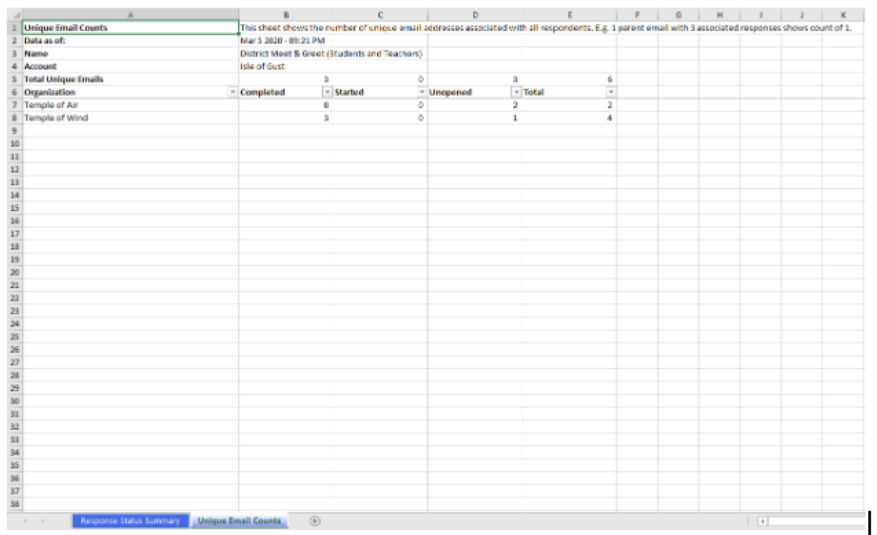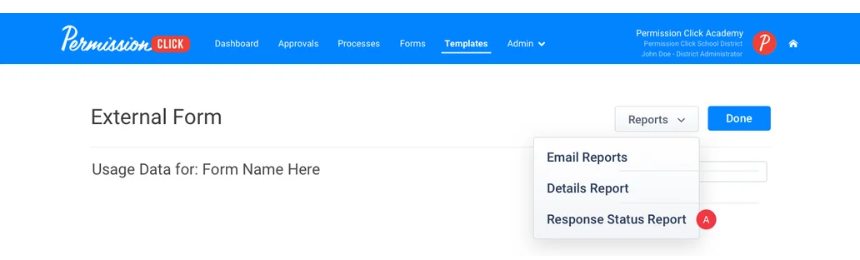We’ve Expanded AI Support! We’ve broadened AI assistance across additional PowerSchool solutions, making it easier to get guidance when you need it. Learn More
- PowerSchool Community
- :
- Products
- :
- Administrators
- :
- SchoolMessenger PermissionClick
- :
- SchoolMessenger PermissionClick Knowledge Bases
- :
- SchoolMessenger PermissionClick
- :
- How-To: Response Status Report
- Subscribe to RSS Feed
- Mark as New
- Mark as Read
- Bookmark
- Subscribe
- Printer Friendly Page
- Report Inappropriate Content
How-To: Response Status Report
Summary
Generate the response status report to review form performance across your organizations.
Solution
The Response Status Report generates a spreadsheet report that details activity across the organizations using the template. This activity includes statistics on completed, unopened and started responses.
The report includes a second tab called “Unique Email Counts.” This sheet displays a count of unique email addresses by response status. Multiple responses collected from the same email will show as 1 in the columns.
To generate a response status report, go to the “Templates” section from your top navigation bar. Then, select the template you would like to generate the report for, click “Generate a Report” and select Response Status Report.
Was this Article Helpful?
- Kudo this article if you found it helpful. It will help others find this resource.
- Comment directly on this article to request clarification or share feedback about the content of the article.
- Use the product-specific forum for questions not directly related to this article.
Summary
Generate the response status report to review form performance across your organizations.
Solution
The Response Status Report generates a spreadsheet report that details activity across the organizations using the template. This activity includes statistics on completed, unopened and started responses.
The report includes a second tab called “Unique Email Counts.” This sheet displays a count of unique email addresses by response status. Multiple responses collected from the same email will show as 1 in the columns.
To generate a response status report, go to the “Templates” section from your top navigation bar. Then, select the template you would like to generate the report for, click “Generate a Report” and select Response Status Report.
Was this Article Helpful?
- Kudo this article if you found it helpful. It will help others find this resource.
- Comment directly on this article to request clarification or share feedback about the content of the article.
- Use the product-specific forum for questions not directly related to this article.
Summary
Generate the response status report to review form performance across your organizations.
Solution
The Response Status Report generates a spreadsheet report that details activity across the organizations using the template. This activity includes statistics on completed, unopened and started responses.
The report includes a second tab called “Unique Email Counts.” This sheet displays a count of unique email addresses by response status. Multiple responses collected from the same email will show as 1 in the columns.
To generate a response status report, go to the “Templates” section from your top navigation bar. Then, select the template you would like to generate the report for, click “Generate a Report” and select Response Status Report.
Was this Article Helpful?
- Kudo this article if you found it helpful. It will help others find this resource.
- Comment directly on this article to request clarification or share feedback about the content of the article.
- Use the product-specific forum for questions not directly related to this article.
-
How-To: Response Status Report in SchoolMessenger PermissionClick on 12-15-2023
-
How to Use Homeroom Report Template in SchoolMessenger PermissionClick on 07-23-2024