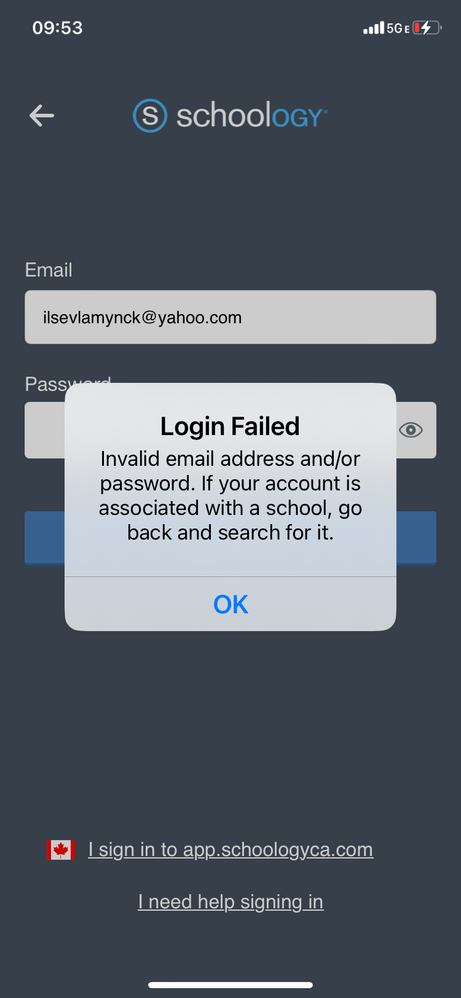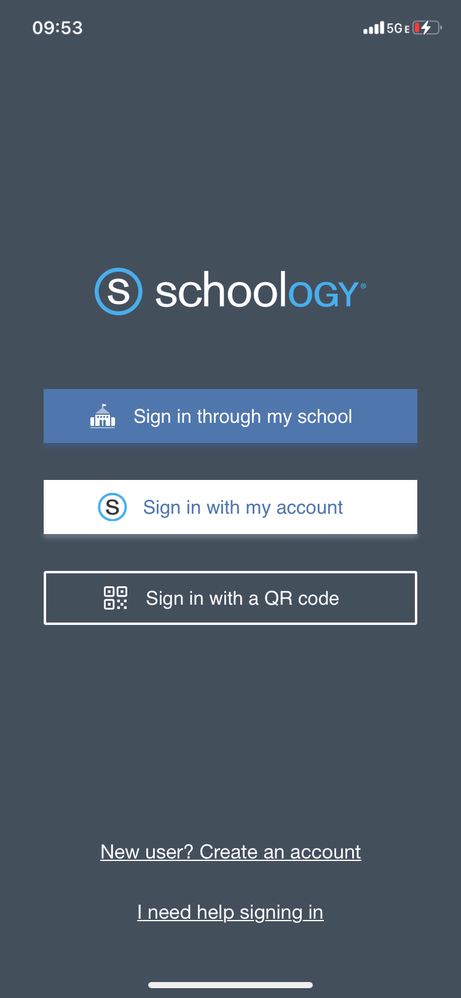We’ve Expanded AI Support! We’ve broadened AI assistance across additional PowerSchool solutions, making it easier to get guidance when you need it. Learn More
- PowerSchool Community
- :
- Products
- :
- Families
- :
- PowerSchool Mobile Family
- :
- PowerSchool Mobile Forum
- :
- Schoology Parent login on iPhone - unable to login
- Subscribe to RSS Feed
- Mark Topic as New
- Mark Topic as Read
- Float this Topic for Current User
- Bookmark
- Subscribe
- Mute
- Printer Friendly Page
Schoology Parent login on iPhone - unable to login
- Mark as New
- Bookmark
- Subscribe
- Mute
- Subscribe to RSS Feed
- Permalink
- Report Inappropriate Content
Schoology Parent login on iPhone - unable to login
Hello,
Yesterday, I signed out of my Schoology account on the mobile Schoology app, but when I try to login again (by using "Sign in with my account" and using my email and password) I get the message "Login Failed. Invalid email address and/or password. If your account is associated with a school, go back and search for it."
Since I am a parent, and not a student, I can't sign in using the school option. (my kids can, and for them there is no problem logging in).
I am 100% positive I used the correct email and password, because I am able to login to Schoology on my laptop and desktop computer.
My husband tried it too, and is unable to login to the mobile Schoology app using his email and password, but can sign in on his laptop and desktop.
Is there any way to fix this? FYI, we are using the latest version of the Schoology app on our phones, and our iOS system is up-to-date too.
Thanks so much for your help!
Thank you,
- Mark as New
- Bookmark
- Subscribe
- Mute
- Subscribe to RSS Feed
- Permalink
- Report Inappropriate Content
Would you please confirm if you can log in using the browser on mobile? Please try to Delete and reinstall the app and also make sure to use the correct password or email.
In case, you are still facing issues, then we recommend reaching out to the System Admin who can assist you to raise a ticket on your behalf for further troubleshooting.
KritiS
Community Moderator
Remember to give Kudos to suggestions that help you!
If a suggestion helps solve your issue, please select Accept As Solution on the post so others can see the solution, too!