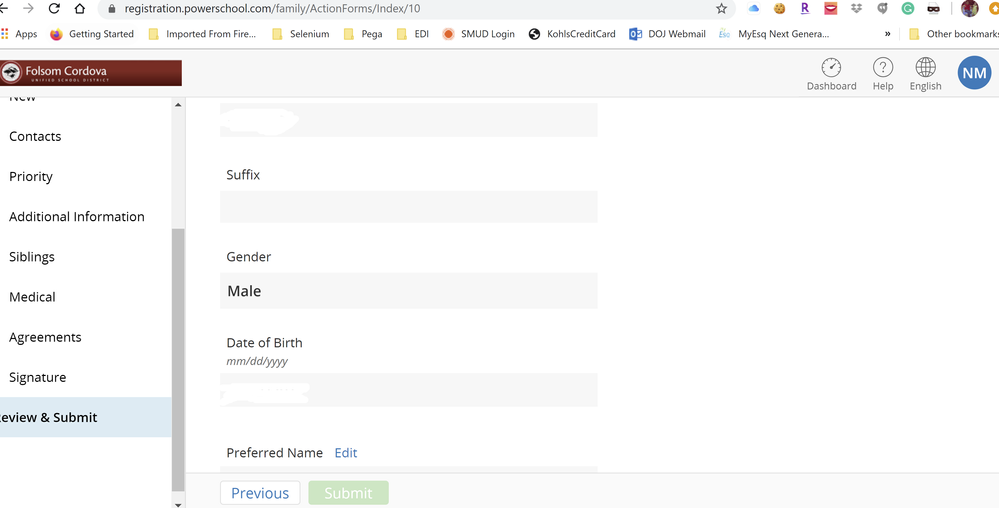We’ve Expanded AI Support! We’ve broadened AI assistance across additional PowerSchool solutions, making it easier to get guidance when you need it. Learn More
- PowerSchool Community
- :
- Products
- :
- Families
- :
- Enrollment Family
- :
- Enrollment Family Support Forum
- :
- Online Registration
- Subscribe to RSS Feed
- Mark Topic as New
- Mark Topic as Read
- Float this Topic for Current User
- Bookmark
- Subscribe
- Mute
- Printer Friendly Page
Online Registration
- Mark as New
- Bookmark
- Subscribe
- Mute
- Subscribe to RSS Feed
- Permalink
- Report Inappropriate Content
Online Registration
Hi Team,
I am unable to submit the online application form (https://registration.powerschool.com/family/ActionForms/Index/10). Submit button is disabled. Could please help on this.
Solved! Go to Solution.
- Mark as New
- Bookmark
- Subscribe
- Mute
- Subscribe to RSS Feed
- Permalink
- Report Inappropriate Content
Hi! @nmusham, @Greyp0220,
The common reasons that can cause the Submit button to be disabled are as follows:
- If the primary phone number is the same as the secondary phone number.
- If the contacts that have been added do not have the priority set.
- If two contacts have the same priority the forms will not submit.
The priority should be set in chronological order without duplicate priorities. I recommend reviewing this article that should walk through how to set up the priority of contacts required within the registration form.
Muskan Sehar
PowerSchool Community Moderator
Remember to give Kudos to suggestions that help you! If a suggestion solves your issue, please select Accept As Solution on the post so others can see the solution, too!
Community Moderator
- Mark as New
- Bookmark
- Subscribe
- Mute
- Subscribe to RSS Feed
- Permalink
- Report Inappropriate Content
YOU HAVE NOT COMPLETED ALL REQUIRED FIELDS. IN ORDER TO PROCEED, YOU MUST:
Review your form below, click on each field marked "REQUIRED" or "INVALID FORMAT", and complete the missing information.
After you make the required revision, click on the Review & Submit tab to return to this page.
I filled all mandatory fields.
- Mark as New
- Bookmark
- Subscribe
- Mute
- Subscribe to RSS Feed
- Permalink
- Report Inappropriate Content
I am having the same issues. All of the required fields are correctly written in and there aren't any flags in regards to invalid information. Still, I am unable to click submit at the bottom of the page.
- Mark as New
- Bookmark
- Subscribe
- Mute
- Subscribe to RSS Feed
- Permalink
- Report Inappropriate Content
Hi! @nmusham, @Greyp0220,
The common reasons that can cause the Submit button to be disabled are as follows:
- If the primary phone number is the same as the secondary phone number.
- If the contacts that have been added do not have the priority set.
- If two contacts have the same priority the forms will not submit.
The priority should be set in chronological order without duplicate priorities. I recommend reviewing this article that should walk through how to set up the priority of contacts required within the registration form.
Muskan Sehar
PowerSchool Community Moderator
Remember to give Kudos to suggestions that help you! If a suggestion solves your issue, please select Accept As Solution on the post so others can see the solution, too!
Community Moderator
- Mark as New
- Bookmark
- Subscribe
- Mute
- Subscribe to RSS Feed
- Permalink
- Report Inappropriate Content
Still, I
I am not able to submit the application. Can you please help with this.
- Mark as New
- Bookmark
- Subscribe
- Mute
- Subscribe to RSS Feed
- Permalink
- Report Inappropriate Content
Successfully Submitted application.
- Mark as New
- Bookmark
- Subscribe
- Mute
- Subscribe to RSS Feed
- Permalink
- Report Inappropriate Content
How?? I'm having the same problem and cannot submit even though all formats are valid and all fields are filled in. I think it's b/c of emergency contacts. But I'm not sure why. It's driving me nuts!!
- Mark as New
- Bookmark
- Subscribe
- Mute
- Subscribe to RSS Feed
- Permalink
- Report Inappropriate Content
Hi @jonidel12,
The 'Submit' button on the Enrollment form remains faded-green instead of a bright-green when there is a required field that is missing information or a field with information entered in an invalid format.
Some of the commonly overlooked fields in the Enrollment forms are the priorities of the contacts setup within the form. I have provided an article here that should assist you with the process of setting up priorities of contacts within the form.
If you are unable to submit the form after following the steps on the article, I recommend reaching out to the Enrollment section of your school district who should be able to assist you with enrolling your child in the school district.
Elston S.
PowerSchool Community Moderator
Remember to give Kudos to suggestions that help you!
If another user helps solve your issue, please select Accept As Solution on their post so others can see the solution, too!
-
Meet our Team in Getting Started on 02-10-2023
-
Terms of Use in Getting Started on 02-10-2023
-
Troubleshoot: No Access ID or Password in Enrollment Account Questions on 05-07-2019