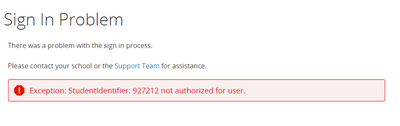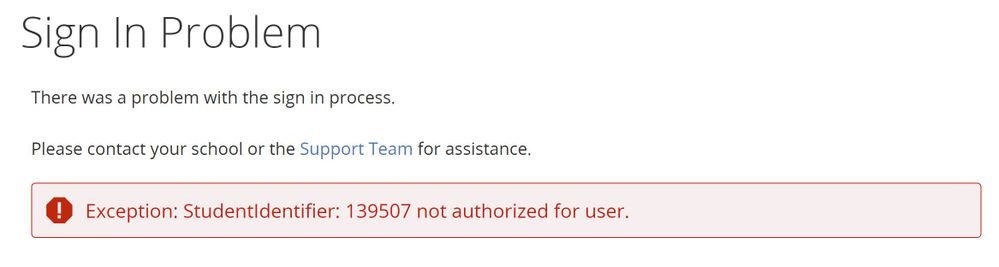We’ve Expanded AI Support! We’ve broadened AI assistance across additional PowerSchool solutions, making it easier to get guidance when you need it. Learn More
- PowerSchool Community
- :
- Products
- :
- Families
- :
- Enrollment Family
- :
- Enrollment Family Support Forum
- :
- Re: Error when trying to start annual student update
- Subscribe to RSS Feed
- Mark Topic as New
- Mark Topic as Read
- Float this Topic for Current User
- Bookmark
- Subscribe
- Mute
- Printer Friendly Page
Error when trying to start annual student update
- Mark as New
- Bookmark
- Subscribe
- Mute
- Subscribe to RSS Feed
- Permalink
- Report Inappropriate Content
Error when trying to start annual student update
I can login to Home Access Center and navigate to the 'Update Enrollment' form, but I get the error below after I click 'Start'. I successfully completed the form for my older child, so I'm not sure what the issue is.
- Mark as New
- Bookmark
- Subscribe
- Mute
- Subscribe to RSS Feed
- Permalink
- Report Inappropriate Content
I am having this exact same issue. I just re-registered my youngest child and now trying to re-register my oldest and it gives me the exact same error. (Screenshot below.) Did you find a solution??
- Mark as New
- Bookmark
- Subscribe
- Mute
- Subscribe to RSS Feed
- Permalink
- Report Inappropriate Content
Hi Curtisss, I just kept trying and when I logged in today it worked. Not sure when or how it was fixed. I never received any communication.
- Mark as New
- Bookmark
- Subscribe
- Mute
- Subscribe to RSS Feed
- Permalink
- Report Inappropriate Content
Ive been trying repeatedly to register my 6th grader. Worked fine for my 8th grader. Ive logged in and out many times. Any other solutions??
- Mark as New
- Bookmark
- Subscribe
- Mute
- Subscribe to RSS Feed
- Permalink
- Report Inappropriate Content
I had to do each kid a different day. If I tried to do them all at the same time I got that error. Stupid that you have to wait or switch to a different browser. I still have 3 different logins been trying to combine them since 2021.
- Mark as New
- Bookmark
- Subscribe
- Mute
- Subscribe to RSS Feed
- Permalink
- Report Inappropriate Content
I am having this same issue. I was able to do for middle school however elementary school is not allowing me seems I have to just keep trying as noone is bothering to respond to our issues.
- Mark as New
- Bookmark
- Subscribe
- Mute
- Subscribe to RSS Feed
- Permalink
- Report Inappropriate Content
2 things that worked for me: Google Chrome was having errors, so I switched to FireFox. I also had to register with "PowerSchool Community". After I switched browsers and created a login with PowerSchool, everything worked. Hope this helps!
- Mark as New
- Bookmark
- Subscribe
- Mute
- Subscribe to RSS Feed
- Permalink
- Report Inappropriate Content
Hi @smurphydej
We are sorry you faced this issue. If you wish to combine your accounts, please reach out to the PowerSchool enrollment team through a chat and they should be able to assist you further.
You can click on this link to contact them directly.
Community Moderator
Remember to give Kudos to suggestions that help you!
If another user helps solve your issue, please select Accept As Solution on their post so others can see the solution, too!
-
Annual Student Update Error in Enrollment Family Support Forum on 07-31-2022
-
Annual student update error in Enrollment Family Support Forum on 07-27-2022