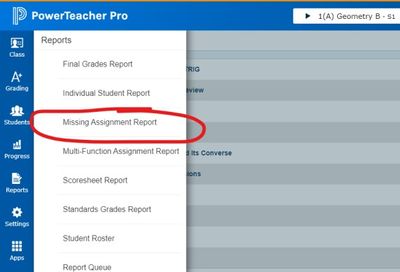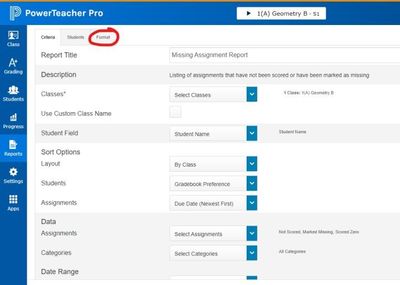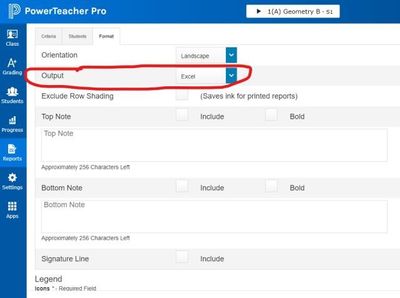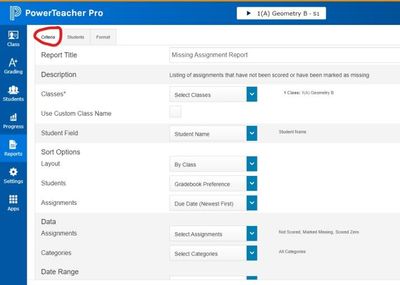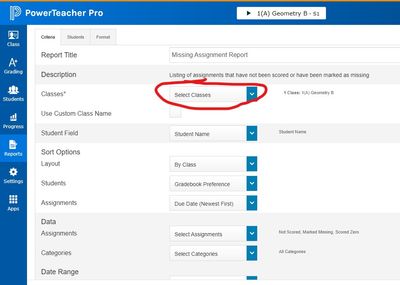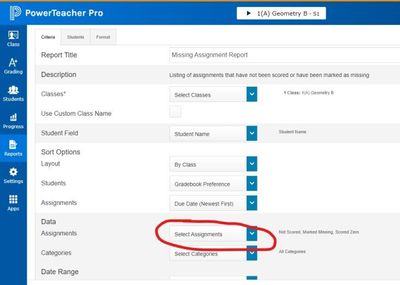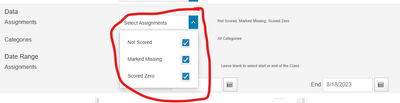We’ve Expanded AI Support! We’ve broadened AI assistance across additional PowerSchool solutions, making it easier to get guidance when you need it. Learn More
- PowerSchool Community
- :
- Our Community
- :
- Community Forum
- :
- Some Users having an Excel error when exporting from Powerschool
- Subscribe to RSS Feed
- Mark Topic as New
- Mark Topic as Read
- Float this Topic for Current User
- Bookmark
- Subscribe
- Mute
- Printer Friendly Page
Some Users having an Excel error when exporting from Powerschool
- Mark as New
- Bookmark
- Subscribe
- Mute
- Subscribe to RSS Feed
- Permalink
- Report Inappropriate Content
Some Users having an Excel error when exporting from Powerschool
I work in the I.T of a school district and we have been noticing this error message when some users export to an excel file.
"We found a problem with some content in filename.xlsx. Do you want us to try to recover as much as we can?"
It is only impacting some users and it seems to be a PowerSchool issue when exporting. We have had the user try different machines, different office years - 2016 and 2019 excel and nothing works. Anyone have a work around?
- Mark as New
- Bookmark
- Subscribe
- Mute
- Subscribe to RSS Feed
- Permalink
- Report Inappropriate Content
Hi @Eggsolint
Would you please confirm what data are you trying to export and how? Is it a particular report you are trying to pull?
Community Moderator
Remember to give Kudos to suggestions that help you!
If another user helps solve your issue, please select Accept As Solution on their post so others can see the solution, too!
- Mark as New
- Bookmark
- Subscribe
- Mute
- Subscribe to RSS Feed
- Permalink
- Report Inappropriate Content
- Go to your gradebook in PowerSchool (any class)
- On the left hand side, go to REPORTS and select “Missing Assignment Report”
- Choose the “Format” tab
- Set “Output” to Excel
- Choose the “Criteria” tab
- Next to Classes, click the dropdown box to “Select Classes”
- Check the box next to “Other Classes” to select all classes (even if it is not the right semester, it doesn’t matter)
- Further down in the “Data” section, select the dropdown that says “Select
Assignments”
- Check all the boxes in this menu
- Further down in “Date Range”, click the drop down and choose “Manual”
- Enter the 2-week period needed
(The first time is 8/7/2023 to 8/18/2023)
- Select “Run Report” in the bottom right hand corner
- Select “View Reports”
- Open the missing assignment report
- Save it
Email the report to Heather Herrington by 8:00 AM Monday
After all of this, two users are getting the "We found a problem with some content in filename.xlsx. Do you want us to try to recover as much as we can?" error when trying to export to Excel.
- Mark as New
- Bookmark
- Subscribe
- Mute
- Subscribe to RSS Feed
- Permalink
- Report Inappropriate Content
Hi @Eggsolint
We recommend that you report this error to your district's Technical Contact who should be able to submit a ticket on your behalf and working with the support team to reproduce the issue and investigate further.
Community Moderator
Remember to give Kudos to suggestions that help you!
If another user helps solve your issue, please select Accept As Solution on their post so others can see the solution, too!