We’ve Expanded AI Support! We’ve broadened AI assistance across additional PowerSchool solutions, making it easier to get guidance when you need it. Learn More
- PowerSchool Community
- :
- Our Community
- :
- Community Forum
- :
- Re: Email address
- Subscribe to RSS Feed
- Mark Topic as New
- Mark Topic as Read
- Float this Topic for Current User
- Bookmark
- Subscribe
- Mute
- Printer Friendly Page
Email address
- Mark as New
- Bookmark
- Subscribe
- Mute
- Subscribe to RSS Feed
- Permalink
- Report Inappropriate Content
Email address
Hi all,
Can anyone help me identifying the table where student email is getting stored in PowerSchool. I do not find it in students table and also when I try to export student data using "List students" I dont see a student email field. Any suggestions?
- Mark as New
- Bookmark
- Subscribe
- Mute
- Subscribe to RSS Feed
- Permalink
- Report Inappropriate Content
The student email field is not in the Students table so you won't find it in the field list. However, in PS 22.9.0.0 you can now use a PowerQuery DAT to export student email:
~(*powerquery;query=com.powerschool.core.dats.students.student_email)
For more information on other PQ DATs added in version 22.9 check out the release notes.
CM
- Mark as New
- Bookmark
- Subscribe
- Mute
- Subscribe to RSS Feed
- Permalink
- Report Inappropriate Content
Hi CindyM8,
I'm using SQL Developer. Is there no way to extract the student email field via a SQL query? SQL Developer doesn't recognize U_Students_Extension as a table or view.
Thanks,
Rick
- Mark as New
- Bookmark
- Subscribe
- Mute
- Subscribe to RSS Feed
- Permalink
- Report Inappropriate Content
I use this PowerQuery DAT to export student emails and get a list of students who don't have an email:
^(*powerquery;query=com.powerschool.core.dats.students.student_email;no-rows-message=No Email)
Nicole Bond
Director of Attendance and Enrollment
Haywood County Schools
Brownsville, TN
Please remember to give Kudos and/or select Accept As Solution on the helpful posts to thank the author and to help others find the solution. Thanks!
 |  |  |
- Mark as New
- Bookmark
- Subscribe
- Mute
- Subscribe to RSS Feed
- Permalink
- Report Inappropriate Content
Nicole,
I appreciate your reply, but:
1) I guess I'll have to research how to run a PowerQuery DAT. I don't know what that is.
2) The student email field must be stored in some table in the Powerschool Oracle database. I would like to know what table it is so that I can extract student email as a field in SQL queries that I write on my own. I use SQL Developer to create various queries on my own as I find it much faster and more flexible than using the tools built into Powerschool.
Best,
Rick
- Mark as New
- Bookmark
- Subscribe
- Mute
- Subscribe to RSS Feed
- Permalink
- Report Inappropriate Content
I know this is way too late to help you, but when searching for answers, it's frustrating to find the question you are looking for with no solution!!
1. Email addresses are stored in the table 'EmailAddress'
-you need a unique identifier to connect the student to their email address, through a couple of tables
-using the 'Students' table, you need the 'PersonID' to match the record in the 'Person' table then match the record in 'PersonEmailAddressAssoc' table where you will find an 'EmailAddressID' which you will use to match the record in the 'EmailAddress' table
- Mark as New
- Bookmark
- Subscribe
- Mute
- Subscribe to RSS Feed
- Permalink
- Report Inappropriate Content
This might help someone:
SELECT STUDENTS.STUDENT_NUMBER, STUDENTS.LASTFIRST, EMAILADDRESS.EMAILADDRESS
FROM STUDENTS
JOIN PERSONEMAILADDRESSASSOC on PERSONEMAILADDRESSASSOC.PERSONID = STUDENTS.PERSON_ID
JOIN EMAILADDRESS on EMAILADDRESS.EMAILADDRESSID = PERSONEMAILADDRESSASSOC.EMAILADDRESSID
WHERE STUDENTS.ENROLL_STATUS = 0
;
- Mark as New
- Bookmark
- Subscribe
- Mute
- Subscribe to RSS Feed
- Permalink
- Report Inappropriate Content
This helped me. Thank you!
- Mark as New
- Bookmark
- Subscribe
- Mute
- Subscribe to RSS Feed
- Permalink
- Report Inappropriate Content
Hi There,
I am curious what data would need to be on the import template. I have one with 4 columns (.csv), which are: Student_Number (using this as the identifier), First Name, Last Name, and student email address (which is the part I am trying to import. It keeps saying "student not found'. Can you let me know what I am doing wrong? Thank you!
- Mark as New
- Bookmark
- Subscribe
- Mute
- Subscribe to RSS Feed
- Permalink
- Report Inappropriate Content
FYI, we could have different tables, so you'll have to see what's available to you. I see that a responder below (sshinabarger) is using a user defined table extension (because it begins with a U) so their instructions are quite different from mine.
The email address isn't in the student table, I import into this one:
which contains these fields:
The table with the student email doesn't contain the student number, it has the StudentsDCID. you'll have to pull that for each student from PS.
And just a note, if you have empty email fields you are importing into, you can ignore, but if you are trying to overwrite old email addresses, you'll also want to include the email ID (second field in the dropdown above).
- Mark as New
- Bookmark
- Subscribe
- Mute
- Subscribe to RSS Feed
- Permalink
- Report Inappropriate Content
I currently have a case open about why student email addresses are not syncing to Schoology. I used the student field U_Students_Extension.STS_STUDENT_EMAIL. and imported all the student emails into PS and they appeared in the student email spot on each student's demographic page. Is there another field where the student email should be? This seems like it could be the answer to this problem. Thanks
- Mark as New
- Bookmark
- Subscribe
- Mute
- Subscribe to RSS Feed
- Permalink
- Report Inappropriate Content
I am answering my own question. YES - there is another place where email address must appear in Powerschool for syncing to 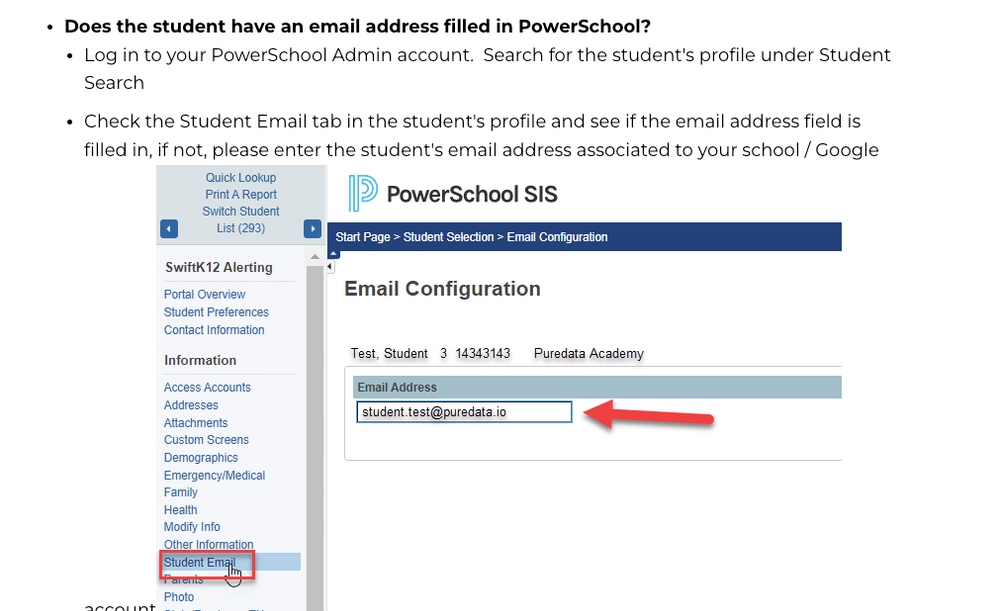
The final step to make this work is that you must have the student email address in TWO places in powerschool so that it will sync to Schoology.
1. You need the student google email address to appear on their demographics page. The best way to do that is make a spreadsheet with all the students' google addresses in one column, and their corresponding powerschool number in another column. The field names at the top of the columns should be Student_Number and U_Students_Extension.STS_STUDENT_EMAIL You must save the spreadsheet as TAB DELIMITED file type to import it.
Then you can use QUICK IMPORT and it will upload all the email addresses.
2. Next, You must go through each student, open to the student email page, and click the COPY button so and it fills in the primary email from the demographics page to this page. NOW, the next time you sync to Schoology, the email address with sync. These directions NEED to be added to the documentation page for setting up Google SSO for Schoology in the knowledge base.....
- Mark as New
- Bookmark
- Subscribe
- Mute
- Subscribe to RSS Feed
- Permalink
- Report Inappropriate Content
NEVERMIND! I see you do it through DIM. Please disregard this comment.
Is there a way to import to the field located at admin/students/emailconfig.html?
-
Video: Creating a new applicant login in Unified Talent Applicant Tracking on 03-05-2024
-
Community Guidelines in Getting Started on 02-10-2023
-
Terms of Use in Getting Started on 02-10-2023
-
Hmm Looks Like You Don't Have Access Error Message in Getting Started on 11-19-2020



