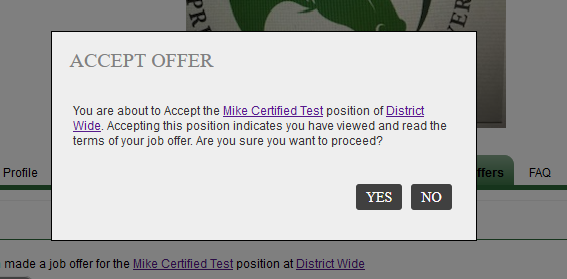We’ve Expanded AI Support! We’ve broadened AI assistance across additional PowerSchool solutions, making it easier to get guidance when you need it. Learn More
- PowerSchool Community
- :
- Products
- :
- Applicants
- :
- Unified Talent Applicant Support
- :
- Unified Talent Applicant Support Knowledge Bases
- :
- Unified Talent Applicant Tracking Knowledge Bases
- :
- Unified Talent Applicant Tracking
- :
- How to Accept or Decline a Job Offer
- Subscribe to RSS Feed
- Mark as New
- Mark as Read
- Bookmark
- Subscribe
- Printer Friendly Page
- Report Inappropriate Content
How to Accept or Decline a Job Offer
Question
A district has sent me a job offer. How can I accept or decline it?
Answer
- Log into your Applicant Tracking account.
- Click on the Job Offers tab.
- Beside the job offer, select either Decline Offer or Accept Offer.
- You can also select Download Job Offer, if you'd like to keep a copy for your records.
- A pop-up will appear asking you to verify the accept or deny action.
- Select Yes or No accordingly.
Please comment directly on this article to request clarification on the content or provide a workaround or troubleshooting steps not listed in the article. If you have a question or are experiencing any issues around this topic, please post in the appropriate product-specific forum for assistance.
Question
A district has sent me a job offer. How can I accept or decline it?
Answer
- Log into your Applicant Tracking account.
- Click on the Job Offers tab.
- Beside the job offer, select either Decline Offer or Accept Offer.
- You can also select Download Job Offer, if you'd like to keep a copy for your records.
- A pop-up will appear asking you to verify the accept or deny action.
- Select Yes or No accordingly.
Please comment directly on this article to request clarification on the content or provide a workaround or troubleshooting steps not listed in the article. If you have a question or are experiencing any issues around this topic, please post in the appropriate product-specific forum for assistance.
Question
A district has sent me a job offer. How can I accept or decline it?
Answer
- Log into your Applicant Tracking account.
- Click on the Job Offers tab.
- Beside the job offer, select either Decline Offer or Accept Offer.
- You can also select Download Job Offer, if you'd like to keep a copy for your records.
- A pop-up will appear asking you to verify the accept or deny action.
- Select Yes or No accordingly.
Please comment directly on this article to request clarification on the content or provide a workaround or troubleshooting steps not listed in the article. If you have a question or are experiencing any issues around this topic, please post in the appropriate product-specific forum for assistance.
-
How to Accept or Decline a Job Offer in Unified Talent Applicant Tracking on 01-31-2023
-
How to Accept or Decline a Job Offer in Unified Talent SchoolSpring on 10-07-2024
-
How to check your Interview Status in Unified Talent SchoolSpring on 06-26-2023