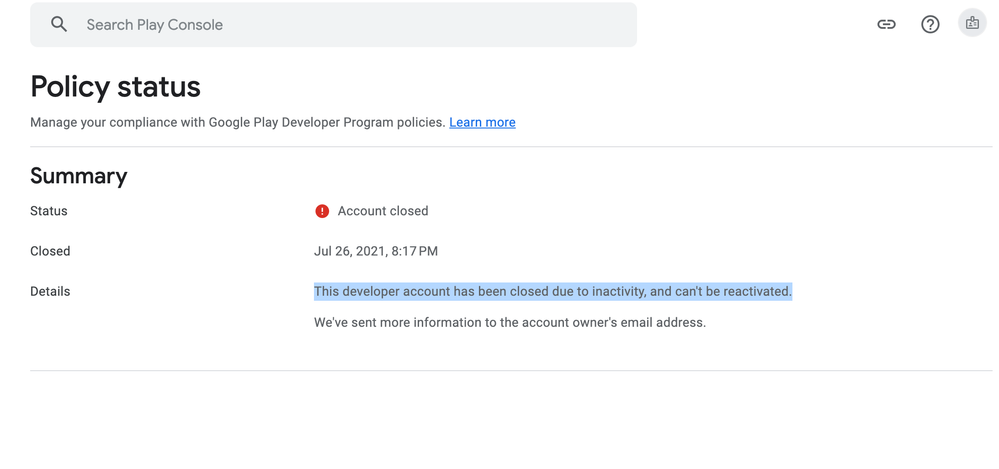We’ve Expanded AI Support! We’ve broadened AI assistance across additional PowerSchool solutions, making it easier to get guidance when you need it. Learn More
- PowerSchool Community
- :
- Products
- :
- Families
- :
- PowerSchool Mobile Family
- :
- PowerSchool Mobile Forum
- :
- Re: Custom Mobile App in Google Play Store
- Subscribe to RSS Feed
- Mark Topic as New
- Mark Topic as Read
- Float this Topic for Current User
- Bookmark
- Subscribe
- Mute
- Printer Friendly Page
Custom Mobile App in Google Play Store
- Mark as New
- Bookmark
- Subscribe
- Mute
- Subscribe to RSS Feed
- Permalink
- Report Inappropriate Content
Custom Mobile App in Google Play Store
The Cheltenham School District mobile application is no longer available on Andriod. The district's Google developer account (developer@cheltenham.org) was permanently shut down due to inactivity a few years ago, which is most likely the cause. Reactivating the Google developer account linked to the Cheltenham School District application is impossible. What do you think is the best way to get our Cheltenham School Mobile application available on Andriod again?
- Mark as New
- Bookmark
- Subscribe
- Mute
- Subscribe to RSS Feed
- Permalink
- Report Inappropriate Content
@cheltenhamsd wrote:The Cheltenham School District mobile application is no longer available on Andriod. The district's Google developer account (developer@cheltenham.org) was permanently shut down due to inactivity a few years ago, which is most likely the cause. Reactivating the Google developer account linked to the Cheltenham School District application is impossible. What do you think is the best way to get our Cheltenham School Mobile application available on Andriod again?
Hello,
I’m sorry to hear that your Cheltenham School District mobile application is no longer available on Android. According to the Google Play Developer Policy Center, if your developer account is terminated due to inactivity, you can’t restore it or create a new one. This means that you can’t update or publish any apps using that account.
However, there may be some possible ways to get your Cheltenham School Mobile application available on Android again. Here are some suggestions:
Contact Google Play Developer Support and explain your situation. They may be able to help you reactivate your account or transfer your app to a new account, depending on the circumstances.
Create a new Google developer account using a different email address and a different app name. You can use the same app icon, description, and screenshots, but you need to change the app ID and the package name. You also need to sign your app with a new keystore. Then, you can publish your app on Google Play Store using the new account. Note that this option will make your app appear as a new app on Google Play, and you will lose your existing ratings, reviews, and installs.
Publish your app on alternative app stores, such as Amazon Appstore, Samsung Galaxy Store, or Huawei AppGallery. These app stores have different requirements and policies, so you need to check them before publishing your app. You may also need to make some changes to your app to make it compatible with different devices and platforms.
I hope these suggestions will help you get your Cheltenham School Mobile application available on Android again.
-
How-To: Set Up PowerSchool Mobile App in District Code and Login on 10-16-2018
-
Q&A: PowerSchool Mobile App in Downloading and Installing on 04-21-2018