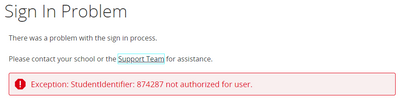We’ve Expanded AI Support! We’ve broadened AI assistance across additional PowerSchool solutions, making it easier to get guidance when you need it. Learn More
- PowerSchool Community
- :
- Products
- :
- Families
- :
- Enrollment Family
- :
- Enrollment Family Support Forum
- :
- Re: Student Identifier not authorized for user?
- Subscribe to RSS Feed
- Mark Topic as New
- Mark Topic as Read
- Float this Topic for Current User
- Bookmark
- Subscribe
- Mute
- Printer Friendly Page
Student Identifier not authorized for user?
- Mark as New
- Bookmark
- Subscribe
- Mute
- Subscribe to RSS Feed
- Permalink
- Report Inappropriate Content
Student Identifier not authorized for user?
I got this error message when trying to update my son's information:
Why would I not be authorized?
- Mark as New
- Bookmark
- Subscribe
- Mute
- Subscribe to RSS Feed
- Permalink
- Report Inappropriate Content
I am also getting this error; any help fixing this problem?
- Mark as New
- Bookmark
- Subscribe
- Mute
- Subscribe to RSS Feed
- Permalink
- Report Inappropriate Content
- Mark as New
- Bookmark
- Subscribe
- Mute
- Subscribe to RSS Feed
- Permalink
- Report Inappropriate Content
Please disregard my prior message due to autocorrect on my phone made me sound like an idiot and I can not delete my post...What I meant to say is, "I have this same issue. Is there a paper form/option that can be used instead of everything being online? Nothing has changed and everything is still the same as years before."
- Mark as New
- Bookmark
- Subscribe
- Mute
- Subscribe to RSS Feed
- Permalink
- Report Inappropriate Content
Any updates on this issue? I am getting the same error as well.
- Mark as New
- Bookmark
- Subscribe
- Mute
- Subscribe to RSS Feed
- Permalink
- Report Inappropriate Content
See my reply- see if exiting out and restarting your computer fixes it for you
- Mark as New
- Bookmark
- Subscribe
- Mute
- Subscribe to RSS Feed
- Permalink
- Report Inappropriate Content
- Mark as New
- Bookmark
- Subscribe
- Mute
- Subscribe to RSS Feed
- Permalink
- Report Inappropriate Content
I think this occurred because I had multiple children I was having to update info for. Even after logging out then logging back in to the next kid I was still getting this message (after successfully completing the first kid.) I had to exit out of everything, restart my computer, then when I logged in with the info for the next kid it went through. For some reason even though it was showing I was in the second kids login, it wasn't registering correctly that I really was until restarting my computer.