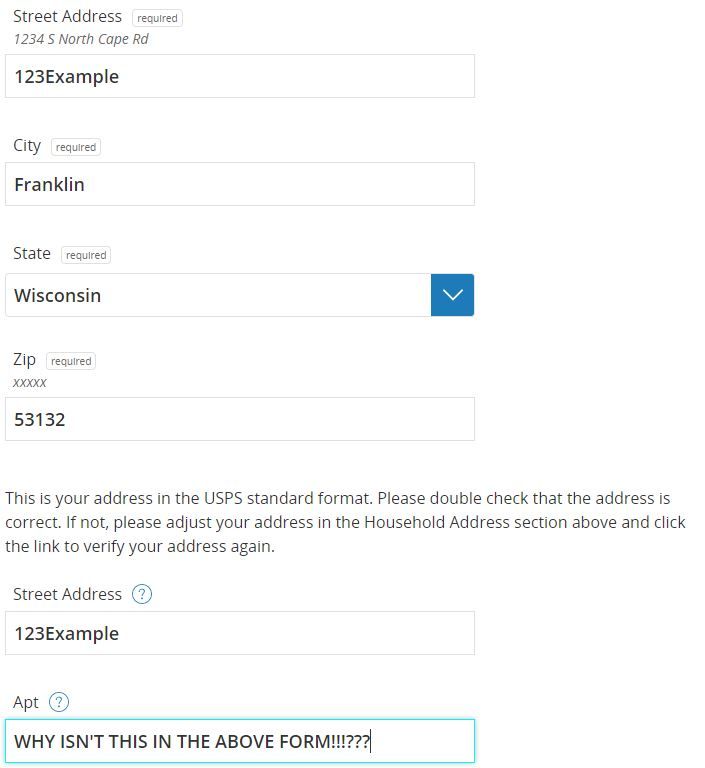We’ve Expanded AI Support! We’ve broadened AI assistance across additional PowerSchool solutions, making it easier to get guidance when you need it. Learn More
- PowerSchool Community
- :
- Products
- :
- Families
- :
- Enrollment Family
- :
- Enrollment Family Support Forum
- :
- New Online Registration - No Apt # Field
- Subscribe to RSS Feed
- Mark Topic as New
- Mark Topic as Read
- Float this Topic for Current User
- Bookmark
- Subscribe
- Mute
- Printer Friendly Page
New Online Registration - No Apt # Field
- Mark as New
- Bookmark
- Subscribe
- Mute
- Subscribe to RSS Feed
- Permalink
- Report Inappropriate Content
New Online Registration - No Apt # Field
Hello, all!
I'm trying to register a new student whose address uses an apartment number.
-In "Student's Primary Contact Information"
After typing in the street address, including apartment number, and clicking Find Zoned School, no results appear and the following message appears:
"This is your address in the USPS standard format. Please double check that the address is correct. If not, please adjust your address in the Household Address section above and click the link to verify your address again."
Beneath, it shows the address with a separate field for the apartment number. Problem is, this apartment number field does not show up in the actual form...
I've tried countless times and end up with the same result.
Should I just assume the page is faulty for those whom live in apartments and just call/visit the school?
I attached an edited image to reference.
Thanks for any help!
- Mark as New
- Bookmark
- Subscribe
- Mute
- Subscribe to RSS Feed
- Permalink
- Report Inappropriate Content
Hi @draygri,
Thank you for bringing this to our notice. PowerSchool design forms based on your school district's specifications. I have reached out to the Enrollment team who will work with the school district to have this reviewed.
Meanwhile, I recommend reaching out to the Enrollment section of your school district who should be able to assist you in enrolling your child in school.
Elston S.
PowerSchool Community Moderator
Remember to give Kudos to suggestions that help you!
If another user helps solve your issue, please select Accept As Solution on their post so others can see the solution, too!
-
New Online Registration - No Apt # Field in Enrollment Family Support Forum on 06-12-2020