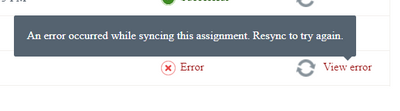We’ve Expanded AI Support! We’ve broadened AI assistance across additional PowerSchool solutions, making it easier to get guidance when you need it. Learn More
- PowerSchool Community
- :
- Our Community
- :
- Community Forum
- :
- Individually Assigned Assignments on Schoology not Syncing to PowerSchool SIS Gradebook
- Subscribe to RSS Feed
- Mark Topic as New
- Mark Topic as Read
- Float this Topic for Current User
- Bookmark
- Subscribe
- Mute
- Printer Friendly Page
Individually Assigned Assignments on Schoology not Syncing to PowerSchool SIS Gradebook
- Mark as New
- Bookmark
- Subscribe
- Mute
- Subscribe to RSS Feed
- Permalink
- Report Inappropriate Content
Individually Assigned Assignments on Schoology not Syncing to PowerSchool SIS Gradebook
Teachers in my district sometimes assign different assignments to individuals or groups on students on Schoology. However, when these teachers go to sync their Schoology gradebook to PowerSchool, they get a sync error on the status page. The sync error does not provide any specific details other than "there was an error syncing your assignment."
- Mark as New
- Bookmark
- Subscribe
- Mute
- Subscribe to RSS Feed
- Permalink
- Report Inappropriate Content
Hi @kaufman_s,
Thank you for reaching out for assistance in the Community.
Please make sure that your assignments are assigned to a grading category. If an item is marked Ungraded in Schoology, the item does not sync with PowerSchool.
If this does not help you then please share the error message that you are receiving on the status page with a complete screenshot of your screen along with the steps that you are taking to reproduce this issue.
ParitoshT
Community Moderator
- Mark as New
- Bookmark
- Subscribe
- Mute
- Subscribe to RSS Feed
- Permalink
- Report Inappropriate Content
Make sure that it hasn't already synced to PS. If it has, have them delete that assignment and resync.
Amy Alvis
Indianapolis Public Schools, IN
2022 PowerSchool Ambassador of the Year
PowerSchool Champion
PowerSchool Mentor
- Mark as New
- Bookmark
- Subscribe
- Mute
- Subscribe to RSS Feed
- Permalink
- Report Inappropriate Content
Hi,
I am having this issue as well. I have about five assignments that will not sync for all three of my classes. I have checked to be sure that each student has a grade and that each assignment has a category. This is the message that I have for each. What should I do?
- Mark as New
- Bookmark
- Subscribe
- Mute
- Subscribe to RSS Feed
- Permalink
- Report Inappropriate Content
I would look to see if they have already synced to PowerSchool. IF they have, delete them and resync.
Amy Alvis
Indianapolis Public Schools, IN
2022 PowerSchool Ambassador of the Year
PowerSchool Champion
PowerSchool Mentor
- Mark as New
- Bookmark
- Subscribe
- Mute
- Subscribe to RSS Feed
- Permalink
- Report Inappropriate Content
- Mark as New
- Bookmark
- Subscribe
- Mute
- Subscribe to RSS Feed
- Permalink
- Report Inappropriate Content
Do they by chance have really long names? On the configuration page, did you check the box to Automatically shorten assignment titles? Sorry, it is much easier to troubleshoot with my own teachers as I can go into their actual SGY and PS course.
Amy Alvis
Indianapolis Public Schools, IN
2022 PowerSchool Ambassador of the Year
PowerSchool Champion
PowerSchool Mentor
- Mark as New
- Bookmark
- Subscribe
- Mute
- Subscribe to RSS Feed
- Permalink
- Report Inappropriate Content
Not extremely long. I have other assignments that are just as long that have synced... I am thoroughly confused 😞
- Mark as New
- Bookmark
- Subscribe
- Mute
- Subscribe to RSS Feed
- Permalink
- Report Inappropriate Content
Hi @jjackson1,
Good Day! I am sorry to hear that you are still having issues with your assignments not syncing to PowerSchool SIS Gradebook. In order to troubleshoot this issue further we will have to take a closer look at your setup which will require accessing your site. In order to protect your data privacy, I recommend working with your Schoology Support Contacts who can create a support case on your behalf and connect you with the Schoology team.
Meanwhile, I recommend reviewing this article that might help you get started.
ParitoshT
Community Moderator
- Mark as New
- Bookmark
- Subscribe
- Mute
- Subscribe to RSS Feed
- Permalink
- Report Inappropriate Content
One of my teachers is having a similiar problem with a course that we cross-listed. Did you find a solution for your problem? Anything we can try?
- Mark as New
- Bookmark
- Subscribe
- Mute
- Subscribe to RSS Feed
- Permalink
- Report Inappropriate Content
Hi @lwilliams88,
Have you made sure that your assignments are assigned to a grading category? If an item is marked Ungraded in Schoology, the item does not sync with PowerSchool. Meanwhile, I recommend reviewing this article that will help you get started.
ParitoshT
Community Moderator
- Mark as New
- Bookmark
- Subscribe
- Mute
- Subscribe to RSS Feed
- Permalink
- Report Inappropriate Content
One of my colleagues is having an issue where 2 assignments are showing up as Fail Sync, but they assignments don't actually exist anywhere in the Schoology course. Any suggestions (other than just ignoring them)?
-We've cleared the cache on the sync page, but they still show up even though we cannot find them anywhere in her courses!