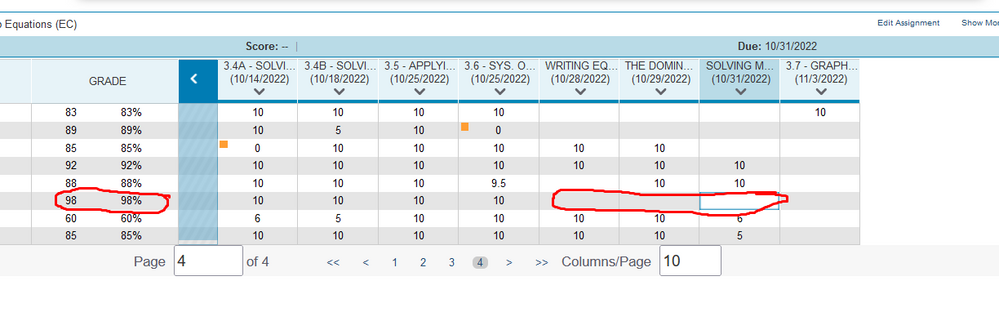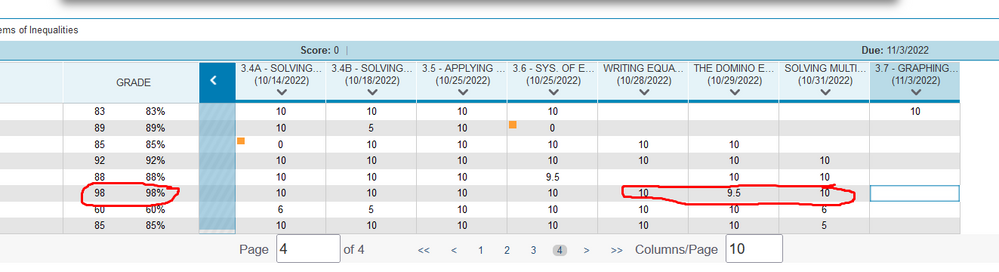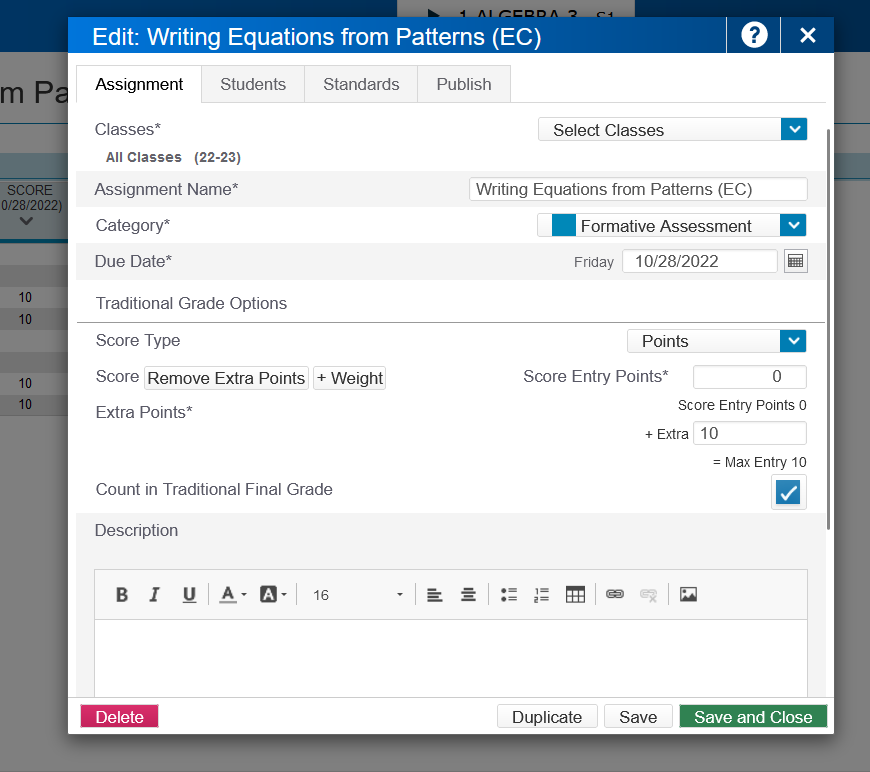We’ve Expanded AI Support! We’ve broadened AI assistance across additional PowerSchool solutions, making it easier to get guidance when you need it. Learn More
- PowerSchool Community
- :
- Our Community
- :
- Community Forum
- :
- Re: Extra Credit Not Changing Final Grade
- Subscribe to RSS Feed
- Mark Topic as New
- Mark Topic as Read
- Float this Topic for Current User
- Bookmark
- Subscribe
- Mute
- Printer Friendly Page
Extra Credit Not Changing Final Grade
- Mark as New
- Bookmark
- Subscribe
- Mute
- Subscribe to RSS Feed
- Permalink
- Report Inappropriate Content
Extra Credit Not Changing Final Grade
I have a teacher that has followed all the instructions on how to add extra credit, but it isn't changing the grade for the students. I have included some screen shots.
This one shows the students grade is 98% without putting the extra credit in.
This shows the final grade is still 98% after adding the extra credit
And this shows how we setup the extra credit.
- Mark as New
- Bookmark
- Subscribe
- Mute
- Subscribe to RSS Feed
- Permalink
- Report Inappropriate Content
The Score Entry Points cannot be 0. Make it 0.1 or 1 (I personally don't like decimals).
Full Disclosure: I do not work for PowerSchool

- Mark as New
- Bookmark
- Subscribe
- Mute
- Subscribe to RSS Feed
- Permalink
- Report Inappropriate Content
That didn't work. Thanks for the try. The videos I have seen said you can make it 0.
- Mark as New
- Bookmark
- Subscribe
- Mute
- Subscribe to RSS Feed
- Permalink
- Report Inappropriate Content
Is the teacher using total points or category weighting? If it is category weighting, how is it set up--this may sound simple but I see it all the time--is the category the EC assignment in part of the Category Weighting?
You can have the Score Entry Points as 0 but if that is the only assignment graded PT Pro will not count the extra credit points. See screenshot 2.
Full Disclosure: I do not work for PowerSchool

- Mark as New
- Bookmark
- Subscribe
- Mute
- Subscribe to RSS Feed
- Permalink
- Report Inappropriate Content
For me, it was the check box to count in final grade. Since it's not I suggest looking into your grade scale setting. You or your district may have them weighed with 0 value.
For example:
classwork 25%
homework 15%
extra credit 0%
Hope this helps!
Here is where to see grade weights:
- Mark as New
- Bookmark
- Subscribe
- Mute
- Subscribe to RSS Feed
- Permalink
- Report Inappropriate Content
I believe you are confusing Student Grade Scales with Category Weighting. Category Weighting can be found at Setup>Traditional Grade Calculations.
Student Grade Scales are Grade Scales (not Category Weighting) different from the Grade Scale assigned to the Section. These must be made available to teacher via the Admin side and are assigned to individual students. You can identify student's with a Student Grade Scale assigned to them via the small orange triangle. See the attached images.
Full Disclosure: I do not work for PowerSchool

-
Extra Credit Not Changing Final Grade in Community Forum on 10-31-2022