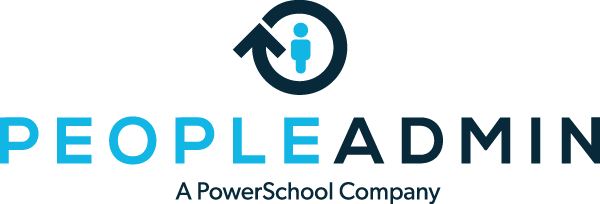We’ve Expanded AI Support! We’ve broadened AI assistance across additional PowerSchool solutions, making it easier to get guidance when you need it. Learn More
- PowerSchool Community
- :
- PeopleAdmin
- :
- PeopleAdmin Applicant Support
- :
- PeopleAdmin Applicant Support
- :
- I’m having a problem attaching documents.
- Subscribe to RSS Feed
- Bookmark
- Subscribe
- Printer Friendly Page
I’m having a problem attaching documents.
If you are unable to attach documents to your application, use these troubleshooting tips:
- Close all browsers, reopen the browser, and clear your browser cache. Without opening any other windows or tabs, log in to your account, open your application and re-attach the document. This is the most frequent resolution to this issue. You can also paste the document text instead of attaching it.
- Documents that contain passwords, digital signatures or other artifacts such as watermarks may not convert properly. If your document contains any of these items, please print and scan the document, then upload the scanned version to your application.
- The maximum file size is 5 MB. To reduce the file size, scan the document at a reduced dpi/lower resolution setting, and set your scanning software to black and white instead of color.
If you are still encountering difficulties after trying these workarounds, please contact the employer with the following information: the posting number, the date/time you applied, the text of the error message, and the username for your applicant account.
If you are unable to attach documents to your application, use these troubleshooting tips:
- Close all browsers, reopen the browser, and clear your browser cache. Without opening any other windows or tabs, log in to your account, open your application and re-attach the document. This is the most frequent resolution to this issue. You can also paste the document text instead of attaching it.
- Documents that contain passwords, digital signatures or other artifacts such as watermarks may not convert properly. If your document contains any of these items, please print and scan the document, then upload the scanned version to your application.
- The maximum file size is 5 MB. To reduce the file size, scan the document at a reduced dpi/lower resolution setting, and set your scanning software to black and white instead of color.
If you are still encountering difficulties after trying these workarounds, please contact the employer with the following information: the posting number, the date/time you applied, the text of the error message, and the username for your applicant account.
If you are unable to attach documents to your application, use these troubleshooting tips:
- Close all browsers, reopen the browser, and clear your browser cache. Without opening any other windows or tabs, log in to your account, open your application and re-attach the document. This is the most frequent resolution to this issue. You can also paste the document text instead of attaching it.
- Documents that contain passwords, digital signatures or other artifacts such as watermarks may not convert properly. If your document contains any of these items, please print and scan the document, then upload the scanned version to your application.
- The maximum file size is 5 MB. To reduce the file size, scan the document at a reduced dpi/lower resolution setting, and set your scanning software to black and white instead of color.
If you are still encountering difficulties after trying these workarounds, please contact the employer with the following information: the posting number, the date/time you applied, the text of the error message, and the username for your applicant account.
-
I’m having a problem attaching documents. in PeopleAdmin Applicant Support on 12-06-2018
-
How To: How to Attach Documents in Enrollment Express Family Knowledge Base on 07-15-2020
-
New Information inputted not saving in Enrollment Family Support Forum on 08-12-2020