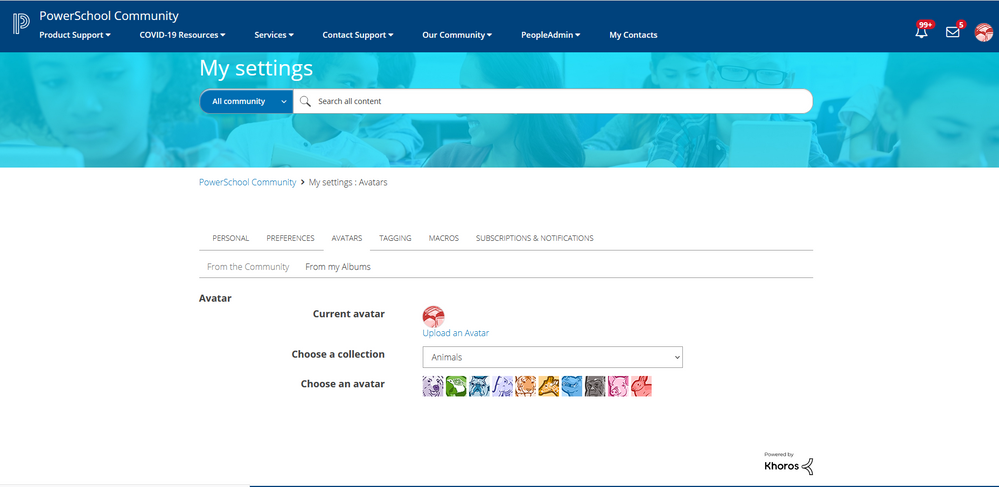We’ve Expanded AI Support! We’ve broadened AI assistance across additional PowerSchool solutions, making it easier to get guidance when you need it. Learn More
Update your avatar to personalize your experience
Turn on suggestions
Auto-suggest helps you quickly narrow down your search results by suggesting possible matches as you type.
- PowerSchool Community
- :
- Our Community
- :
- Welcome and Getting Started
- :
- Getting Started
- :
- Update your avatar to personalize your experience
Update your avatar to personalize your experience
10-24-2017
03:37 PM
- Subscribe to RSS Feed
- Bookmark
- Subscribe
- Printer Friendly Page
- Report Inappropriate Content
10-24-2017
03:37 PM
One way to personalize your community identity is by updating your avatar. You can change your avatar as often as you like. Your current avatar appears at the top right hand side of the page.
To change your Avatar:
- Sign in to your community account.
- Click on your Avatar
- Go to My Settings > Avatars.
- Choose a new avatar in one of these ways:
- Choose a collection
- You can choose a Collection and select an Avatar you would like to use
- Click on the image to update your Avatar
- From Uploaded Images
- If you have previously uploaded images, you can find them here
- Click on an image to use as your Avatar
- Upload an Avatar
- Choose a picture from your computer to upload as your Avatar
- You'll have the option to crop and Save the image
- Choose a collection