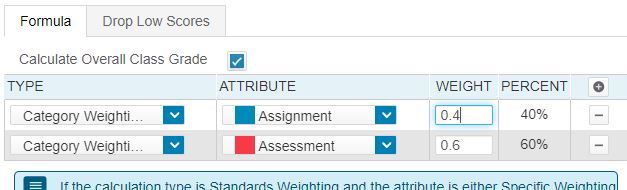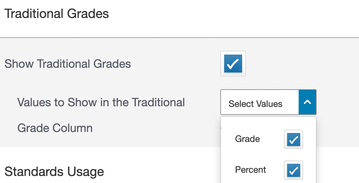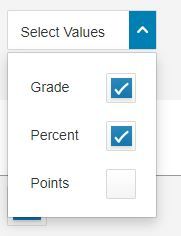We’ve Expanded AI Support! We’ve broadened AI assistance across additional PowerSchool solutions, making it easier to get guidance when you need it. Learn More
- PowerSchool Community
- :
- Our Community
- :
- Community Forum
- :
- PowerSchool not calculating grades
- Subscribe to RSS Feed
- Mark Topic as New
- Mark Topic as Read
- Float this Topic for Current User
- Bookmark
- Subscribe
- Mute
- Printer Friendly Page
PowerSchool not calculating grades
- Mark as New
- Bookmark
- Subscribe
- Mute
- Subscribe to RSS Feed
- Permalink
- Report Inappropriate Content
PowerSchool not calculating grades
I have one class that the grades are not calculated in. all other courses that I teach are working properly. It is just this one class.
I have tried clicking on the head and selecting "Recalculate Final Grades." It presented the popup saying that it was done, but the grades did not appear.
Solved! Go to Solution.
- Mark as New
- Bookmark
- Subscribe
- Mute
- Subscribe to RSS Feed
- Permalink
- Report Inappropriate Content
This time it is solved. The solution was to remove all category weights, as seen in the second image, and then put them all back in.
- Mark as New
- Bookmark
- Subscribe
- Mute
- Subscribe to RSS Feed
- Permalink
- Report Inappropriate Content
@Hasaf Could you please post the Traditional Grade Calculation settings for that class?
Looks like you are teaching Joseph Campbell and the Power of Myth?
Full Disclosure: I do not work for PowerSchool

- Mark as New
- Bookmark
- Subscribe
- Mute
- Subscribe to RSS Feed
- Permalink
- Report Inappropriate Content
- Mark as New
- Bookmark
- Subscribe
- Mute
- Subscribe to RSS Feed
- Permalink
- Report Inappropriate Content
Without access to poke around in your gradebook it is difficult to troubleshoot, but are the assignments in Categories that are part of the Category Weighting?
Full Disclosure: I do not work for PowerSchool

- Mark as New
- Bookmark
- Subscribe
- Mute
- Subscribe to RSS Feed
- Permalink
- Report Inappropriate Content
Is this the beginning of a new marking period and has there recently been a weather related closing that may have affected the marking period dates so that the 22nd is falling outside of expected dates for this class?
Doug Skinner
District Instructional Data Officer
Gateway Regional School District
 |  |  |  |
Did your issue get solved? Please remember to give Kudos and/or select Accept As Solution on the helpful posts to thank the author and to help others find the solution.
- Mark as New
- Bookmark
- Subscribe
- Mute
- Subscribe to RSS Feed
- Permalink
- Report Inappropriate Content
I just tried changing the due dates on the assignments, but that did nothing.
I have several other classes that are working just fine.
- Mark as New
- Bookmark
- Subscribe
- Mute
- Subscribe to RSS Feed
- Permalink
- Report Inappropriate Content
If anyone is reading this, in the hope of solving their problem, I finally gave up, I am copying the Powerschool page into a spreadsheet and calculating the grades there, then manually entering the grades into PowerSchool.
This is as clunky as it sounds. It is made harder because PowerSchool does not work well with spreadsheets. That means that I can not copy just one assignment. I have to copy in the whole PowerSchool grades page each time the class gets a new gradable assignment done.
- Mark as New
- Bookmark
- Subscribe
- Mute
- Subscribe to RSS Feed
- Permalink
- Report Inappropriate Content
I know you've moved on, but this one was sticking with me...I went back through my emails from a few years ago and we had a teacher with a similar issue...Have you checked the Display Settings for that class and made sure Grade and Percent are checked? This was an issue we ran into in the past.
Under Settings > Display Settings
Doug Skinner
District Instructional Data Officer
Gateway Regional School District
 |  |  |  |
Did your issue get solved? Please remember to give Kudos and/or select Accept As Solution on the helpful posts to thank the author and to help others find the solution.
- Mark as New
- Bookmark
- Subscribe
- Mute
- Subscribe to RSS Feed
- Permalink
- Report Inappropriate Content
I just checked it, and unfortunately, they are both checked. As an aside, I am definitely learning a lot more about PowerSchool as I try to work through this problem.
- Mark as New
- Bookmark
- Subscribe
- Mute
- Subscribe to RSS Feed
- Permalink
- Report Inappropriate Content
Something else to check is to make sure the assignment is checked to include in Traditional Final Grade, this is on the edit assignment page. Additionally, make sure that you have the assignments associated to the categories used in the grade calculation setup.
CM
- Mark as New
- Bookmark
- Subscribe
- Mute
- Subscribe to RSS Feed
- Permalink
- Report Inappropriate Content
Thanks, I checked it, That wasn't it. They were checked to include in final grade. So that didn't fix it either.
I contacted my IT department. The PowerSchool administrator has no ideas either. I was a bit surprised that she only has -read- rights, so it is being kicked up the chain of command in the IT department too.
- Mark as New
- Bookmark
- Subscribe
- Mute
- Subscribe to RSS Feed
- Permalink
- Report Inappropriate Content
This time it is solved. The solution was to remove all category weights, as seen in the second image, and then put them all back in.
-
Powerschool Writeback in Community Forum on 04-09-2024
-
Q&A: PowerSchool Mobile App in Downloading and Installing on 04-21-2018
-
Previous grades in PowerSchool Mobile Forum on 03-11-2024
-
Having trouble with Schoology and PowerSchool syncing in Community Forum on 10-02-2023
-
Google Classroom Integretion in Community Forum on 10-24-2022