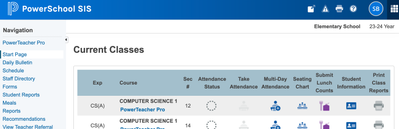We’ve Expanded AI Support! We’ve broadened AI assistance across additional PowerSchool solutions, making it easier to get guidance when you need it. Learn More
- PowerSchool Community
- :
- Our Community
- :
- Community Forum
- :
- Re: FERPA
- Subscribe to RSS Feed
- Mark Topic as New
- Mark Topic as Read
- Float this Topic for Current User
- Bookmark
- Subscribe
- Mute
- Printer Friendly Page
FERPA
- Mark as New
- Bookmark
- Subscribe
- Mute
- Subscribe to RSS Feed
- Permalink
- Report Inappropriate Content
FERPA
Is there a way to run a report that will give us no/unchecked student permissions? So that when, for instance, the IO or someone from the city comes to take pictures during recess we know who the FERPA kids are?!?
- Mark as New
- Bookmark
- Subscribe
- Mute
- Subscribe to RSS Feed
- Permalink
- Report Inappropriate Content
It depends on the field you have set to record this information in your system. If you record it in a custom field it will be different. I am able to search for "U_PRM.PHOTO=0" and it will give me a list of students that we cannot publish their photo.
Jason Bengs, M. Ed
SIS/Database Administrator
Please remember to give Kudos and/or select Accept As Solution on the helpful posts to thank the author and to help others find the solution. Thanks!
 |  |  |
- Mark as New
- Bookmark
- Subscribe
- Mute
- Subscribe to RSS Feed
- Permalink
- Report Inappropriate Content
Thank you for the info. Next question where do I put that formula in at to see if it works?
- Mark as New
- Bookmark
- Subscribe
- Mute
- Subscribe to RSS Feed
- Permalink
- Report Inappropriate Content
You can put that in the search box on your start page.
Jason Bengs, M. Ed
SIS/Database Administrator
Please remember to give Kudos and/or select Accept As Solution on the helpful posts to thank the author and to help others find the solution. Thanks!
 |  |  |
- Mark as New
- Bookmark
- Subscribe
- Mute
- Subscribe to RSS Feed
- Permalink
- Report Inappropriate Content
What if you don't have a search box on your start page?
- Mark as New
- Bookmark
- Subscribe
- Mute
- Subscribe to RSS Feed
- Permalink
- Report Inappropriate Content
Hi @breivoges
Are you not able to see the search bar on the top of the page? Can you please share a screenshot of what you see on the start page? Please try disabling customization and let us know if you are not seeing the search bar.
Community Moderator
Remember to give Kudos to suggestions that help you!
If another user helps solve your issue, please select Accept As Solution on their post so others can see the solution, too!
- Mark as New
- Bookmark
- Subscribe
- Mute
- Subscribe to RSS Feed
- Permalink
- Report Inappropriate Content
- Mark as New
- Bookmark
- Subscribe
- Mute
- Subscribe to RSS Feed
- Permalink
- Report Inappropriate Content
The search box appears on the admin portal. It looks like you are signed in to the teacher portal. In your case you will need to have someone that has access to the admin portal generate the list for you or build a report that you can access from the teacher portal for that information.
Jason Bengs, M. Ed
SIS/Database Administrator
Please remember to give Kudos and/or select Accept As Solution on the helpful posts to thank the author and to help others find the solution. Thanks!
 |  |  |
-
FERPA in Community Forum on 12-09-2022