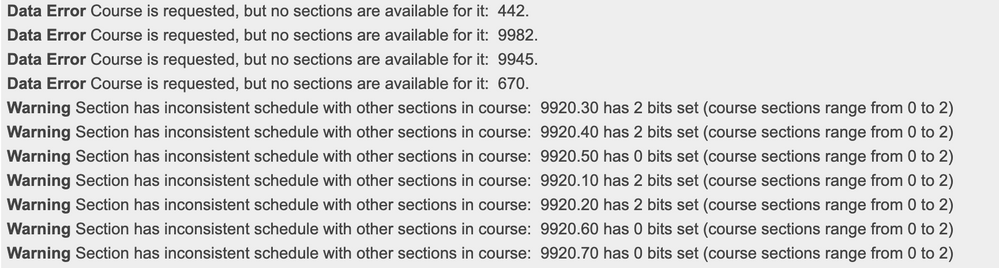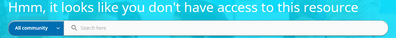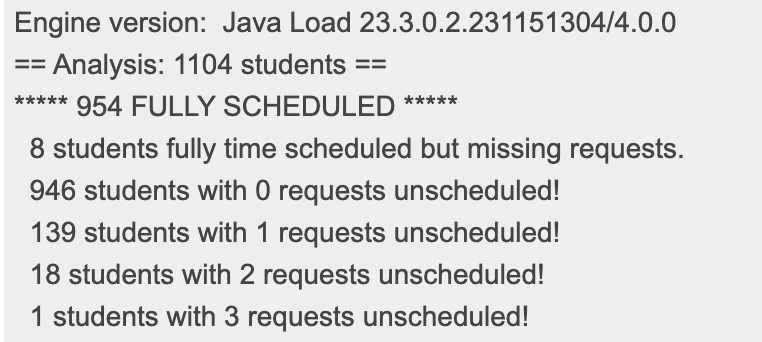We’ve Expanded AI Support! We’ve broadened AI assistance across additional PowerSchool solutions, making it easier to get guidance when you need it. Learn More
- PowerSchool Community
- :
- Our Community
- :
- Community Forum
- :
- Re: Load - Inconsistent schedule messages
- Subscribe to RSS Feed
- Mark Topic as New
- Mark Topic as Read
- Float this Topic for Current User
- Bookmark
- Subscribe
- Mute
- Printer Friendly Page
Load - Inconsistent schedule messages
- Mark as New
- Bookmark
- Subscribe
- Mute
- Subscribe to RSS Feed
- Permalink
- Report Inappropriate Content
Load - Inconsistent schedule messages
I am getting this message. "Section has inconsistent schedule with other sections in course: 02038G0808.11 has 2 bits set (course sections range from 2 to 4)"
I can not figure out what it is saying the problem is... Does anyone know?
- Mark as New
- Bookmark
- Subscribe
- Mute
- Subscribe to RSS Feed
- Permalink
- Report Inappropriate Content
There is an article on this error:
Error Example
Warning Section has inconsistent schedule with other sections in course: MATH.2 has 3 bits set (course sections range from 3 to 6)
Solution
This message indicates that some sections of a course are not scheduled the same as other sections. Most commonly the various sections are not scheduled in the same number of periods.
This message is warning you to check that the sections mentioned have the expected expression. If they do, this message can be ignored.
CM
- Mark as New
- Bookmark
- Subscribe
- Mute
- Subscribe to RSS Feed
- Permalink
- Report Inappropriate Content
Cindy did anyone ever answer your question on this "bits" error? I am having the same problem.
- Mark as New
- Bookmark
- Subscribe
- Mute
- Subscribe to RSS Feed
- Permalink
- Report Inappropriate Content
Is it coming up as a data error or a warning?
CM
- Mark as New
- Bookmark
- Subscribe
- Mute
- Subscribe to RSS Feed
- Permalink
- Report Inappropriate Content
Yes. I have some data errors but the "bits" is a warning.
- Mark as New
- Bookmark
- Subscribe
- Mute
- Subscribe to RSS Feed
- Permalink
- Report Inappropriate Content
It will not let me access the article. I do have two courses set for that period (Expression). However, they are different teachers and section numbers. It is scheduling one but not the other and I am getting that error message.
- Mark as New
- Bookmark
- Subscribe
- Mute
- Subscribe to RSS Feed
- Permalink
- Report Inappropriate Content
Hi BrookeG I pasted the text of the article in my reply.
CM
- Mark as New
- Bookmark
- Subscribe
- Mute
- Subscribe to RSS Feed
- Permalink
- Report Inappropriate Content
https://help.powerschool.com/t5/PowerSchool-SIS-Knowledge-Base/PowerScheduler-Error-Section-has-inco... .. Yes, however - I get this message when I click on the link.
- Mark as New
- Bookmark
- Subscribe
- Mute
- Subscribe to RSS Feed
- Permalink
- Report Inappropriate Content
I can't help with your access to the link but all you will find there is the information I already shared which is shared again below. If there are no students loading into one of the sections I would start with making sure the section is set up correctly (does it have an expression) and check the course preferences (is the course checked to be scheduled) as well as any constraints related to the courses.
CM
- Mark as New
- Bookmark
- Subscribe
- Mute
- Subscribe to RSS Feed
- Permalink
- Report Inappropriate Content
Hi @BrookeG,
Good Day! I am sorry to hear that you are facing inconvenience while trying to access the resources in the community. I will reach out to you through a case to provide you with further updates on your community access.
ParitoshT
Community Moderator
- Mark as New
- Bookmark
- Subscribe
- Mute
- Subscribe to RSS Feed
- Permalink
- Report Inappropriate Content
Warnings are often just red flags and may be something you don't need to be concerned about. I see the inconsistent schedule warning when I have sections of the same class scheduled in different terms or (like year and semester) or expressions. I recommend reviewing the sections with the warnings and make sure those are set up correctly (for example, do the sections have all the required info including schedule term, expression, and teacher?)
CM
- Mark as New
- Bookmark
- Subscribe
- Mute
- Subscribe to RSS Feed
- Permalink
- Report Inappropriate Content
Ok. Ya it looks like they are all built correct. It says all of my kids are scheduled but they aren't. When I go look at an individual kid's schedule it doesn't show up.
- Mark as New
- Bookmark
- Subscribe
- Mute
- Subscribe to RSS Feed
- Permalink
- Report Inappropriate Content
If you are loading you have to import the load. The import of the load places the students into their classes.
CM
- Mark as New
- Bookmark
- Subscribe
- Mute
- Subscribe to RSS Feed
- Permalink
- Report Inappropriate Content
Holy cow. I was basically done and didn't even know it. You rock Cindy! Thank you.
-
Load - Inconsistent schedule messages in Community Forum on 04-20-2023