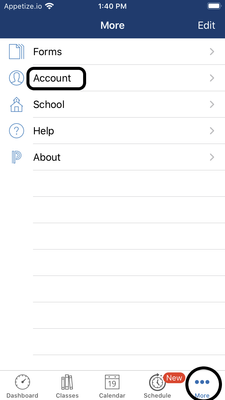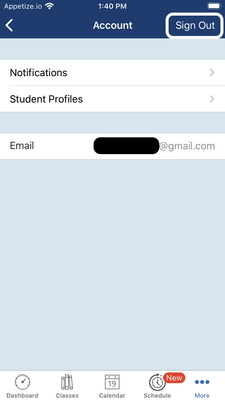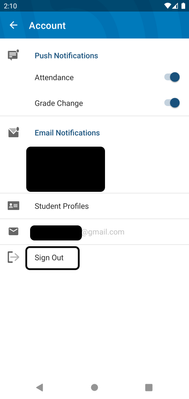- PowerSchool Community
- :
- Products
- :
- Families
- :
- PowerSchool Mobile Family
- :
- PowerSchool Mobile Knowledge Bases
- :
- Help and Technical Support for PowerSchool Mobile
- :
- How to Logout of The Mobile App
- Subscribe to RSS Feed
- Mark as New
- Mark as Read
- Bookmark
- Subscribe
- Printer Friendly Page
- Report Inappropriate Content
How to Logout of The Mobile App
Steps (iOS)
1. Once you are logged into the App, at the bottom right-hand of the screen click on more > Account
2. Once you click on Account, at the top right-hand side of your screen you will see the Sign Out option.
Steps (Android)
1. Once you are logged into the App, at the bottom right-hand of the screen click on more > Account
2. Once you click on Account, at the bottom half of your screen you will see the Sign Out option.
Was this Article Helpful?
- Kudo this article if you found it helpful. It will help others find this resource.
- Comment directly on this article to request clarification or share feedback about the content of the article.
- Use the product-specific forum for questions not directly related to this article.
Steps (iOS)
1. Once you are logged into the App, at the bottom right-hand of the screen click on more > Account
2. Once you click on Account, at the top right-hand side of your screen you will see the Sign Out option.
Steps (Android)
1. Once you are logged into the App, at the bottom right-hand of the screen click on more > Account
2. Once you click on Account, at the bottom half of your screen you will see the Sign Out option.
Was this Article Helpful?
- Kudo this article if you found it helpful. It will help others find this resource.
- Comment directly on this article to request clarification or share feedback about the content of the article.
- Use the product-specific forum for questions not directly related to this article.
Steps (iOS)
1. Once you are logged into the App, at the bottom right-hand of the screen click on more > Account
2. Once you click on Account, at the top right-hand side of your screen you will see the Sign Out option.
Steps (Android)
1. Once you are logged into the App, at the bottom right-hand of the screen click on more > Account
2. Once you click on Account, at the bottom half of your screen you will see the Sign Out option.
Was this Article Helpful?
- Kudo this article if you found it helpful. It will help others find this resource.
- Comment directly on this article to request clarification or share feedback about the content of the article.
- Use the product-specific forum for questions not directly related to this article.
-
Q&A: Where Can I Find My District Code? in District Code and Login on on 04-21-2018
-
COVID-19 PowerSchool SIS Resources in PowerSchool SIS COVID-19 Resources on on 03-24-2020
-
How-To: Set Up PowerSchool Mobile App in District Code and Login on on 10-16-2018