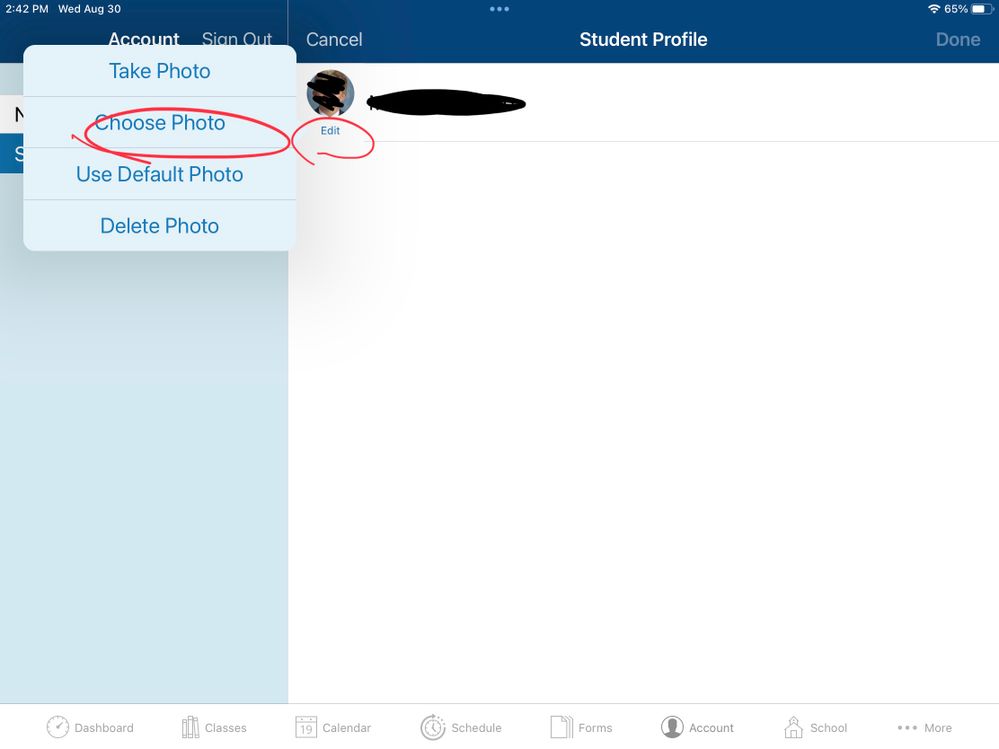- PowerSchool Community
- :
- Our Community
- :
- Community Forum
- :
- Profile pic changes not saving
- Subscribe to RSS Feed
- Mark Topic as New
- Mark Topic as Read
- Float this Topic for Current User
- Bookmark
- Subscribe
- Mute
- Printer Friendly Page
Profile pic changes not saving
- Mark as New
- Bookmark
- Subscribe
- Mute
- Subscribe to RSS Feed
- Permalink
- Report Inappropriate Content
Profile pic changes not saving
Hi, we logged into our boys’ accounts and changed their profile pics. There was an edit button which allowed us to make the changes, and we clicked Done once the change was made. It seemed to update the photo (the avatar picture showed the new pic), but when we logged out and back in it reverted to the old picture.
Is this a bug or am I missing something?
Thanks,
Christine
- Mark as New
- Bookmark
- Subscribe
- Mute
- Subscribe to RSS Feed
- Permalink
- Report Inappropriate Content
To assist you further, would you please confirm the name of the PowerSchool product you are referring to?
Community Moderator
Remember to give Kudos to suggestions that help you!
If another user helps solve your issue, please select Accept As Solution on their post so others can see the solution, too!
- Mark as New
- Bookmark
- Subscribe
- Mute
- Subscribe to RSS Feed
- Permalink
- Report Inappropriate Content
- Mark as New
- Bookmark
- Subscribe
- Mute
- Subscribe to RSS Feed
- Permalink
- Report Inappropriate Content
If you are referring to the PowerSchool Mobile app, please follow the below steps carefully:
1. Please close / force close the app.
2. Uninstall the app from the phone
3. Reinstall the app from the Apple Store (IOS) or from the Play Store (Android).
4. Launch the newly installed App > Tap on the link right below the District Code that says “Where is my district code?” on the login screen.
5. You should see - “Enter Server Address” > Please enter your parent portal URL
6. Tap Submit & enter the credentials which should log you into the app successfully.
7. Change the profile picture > Save and verify if the profile updates.
If you are still facing the same issue, please reach out to the district for further assistance.
If you are referring to the Schoology app, please review this article: Profile-students for more information.
Community Moderator
Remember to give Kudos to suggestions that help you!
If another user helps solve your issue, please select Accept As Solution on their post so others can see the solution, too!
- Mark as New
- Bookmark
- Subscribe
- Mute
- Subscribe to RSS Feed
- Permalink
- Report Inappropriate Content
I followed all of the steps listed above. The image saves but when you log out and back in the changes are lost.
- Mark as New
- Bookmark
- Subscribe
- Mute
- Subscribe to RSS Feed
- Permalink
- Report Inappropriate Content
I suggest reporting this issue to your district admin and they should be able to assist you further.
Community Moderator
Remember to give Kudos to suggestions that help you!
If another user helps solve your issue, please select Accept As Solution on their post so others can see the solution, too!
- Mark as New
- Bookmark
- Subscribe
- Mute
- Subscribe to RSS Feed
- Permalink
- Report Inappropriate Content
Hi @JyotishkaB, see attached screenshot. It’s in the app under student profile. You can select the app and save, and it appears to save but only for that session. When you log out/log back in it reverts to the previous photo.
-
Q&A: Applicant Tracking - Applicant in Unified Talent Applicant Tracking on on 11-23-2020
-
Profile pic changes not saving in Community Forum on on 08-21-2023