- PowerSchool Community
- :
- Products
- :
- Applicants
- :
- Unified Talent Applicant Support
- :
- Unified Talent Forum for Applicants
- :
- United Talent/Teacher Match JSI
- Subscribe to RSS Feed
- Mark Topic as New
- Mark Topic as Read
- Float this Topic for Current User
- Bookmark
- Subscribe
- Mute
- Printer Friendly Page
United Talent/Teacher Match JSI
- Mark as New
- Bookmark
- Subscribe
- Mute
- Subscribe to RSS Feed
- Permalink
- Report Inappropriate Content
United Talent/Teacher Match JSI
Hello!
I'm currently applying for jobs in North Carolina school districts that use teachermatch. On one of my application's JSI section, I was prompted to submit my application after the first question. A few minutes later, I remembered that the question had said 1 of 3 in the top right corner. I tried to withdraw my application then resubmit it in order to look at the JSI questions again, but you are not prompted to answer/reanswer the JSIs after withdrawing an application.
I am very interested in this school and I am upset that this could cause my application to be denied consideration. Can I fix this or have my application released? I'd prefer not to contact the district, but would be willing to if necessary. Thank you!
- Mark as New
- Bookmark
- Subscribe
- Mute
- Subscribe to RSS Feed
- Permalink
- Report Inappropriate Content
Hi @abmase,
I understand that you wouldn't want to reach out to the district, however, I should let you know that the JSI assessment links are shared by the district and they have complete authority over the assessments.
You would want to reach out to the school district for further steps.
Withdrawn jobs should be visible under the 'Jobs of Interest' section on the Dashboard. To see all your withdrawn applications, click on the digit figure on the line below the section. This is how the line looks like 'You have X Not Applied and Y Withdrawn'.
When you click on that number you would be able to see your withdrawn job application and under the action column just click on reapply.
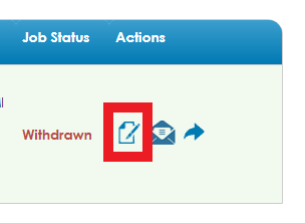
Bishal G.
PowerSchool Community Support Expert
Say Thanks by clicking the thumbs up icon in a post!
If a suggestion helps solve your issue, please select Accept As Solution on the post so others can see the solution, too!
-
United Talent/Teacher Match JSI in Unified Talent Forum for Applicants on on 03-26-2021

