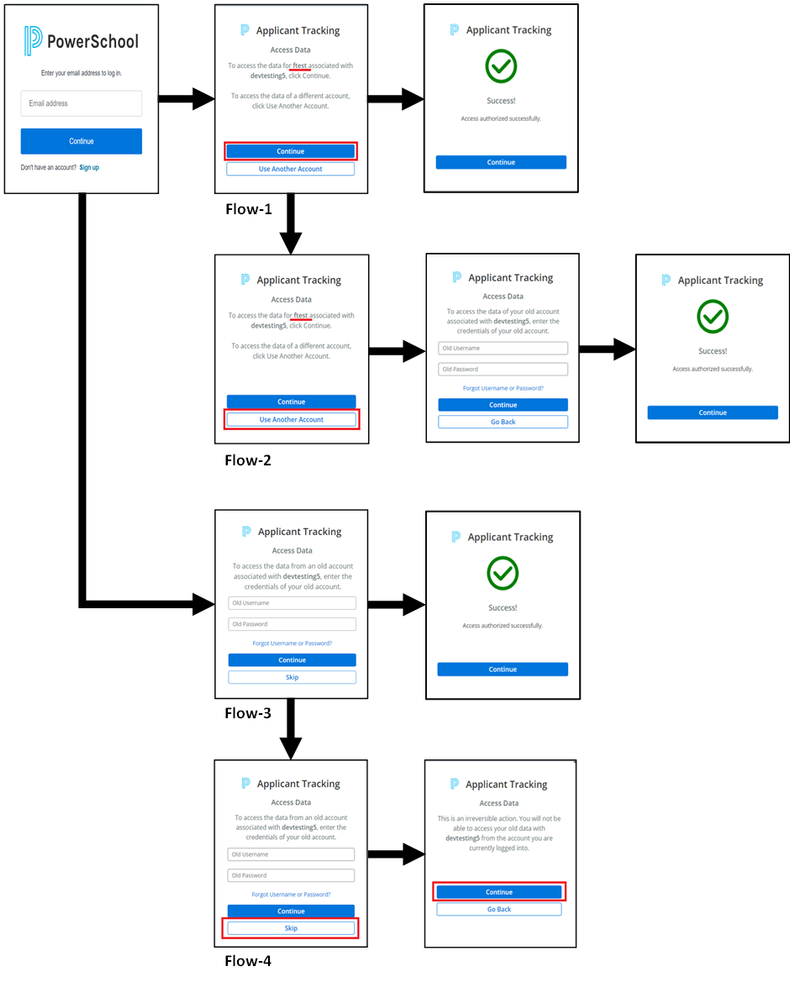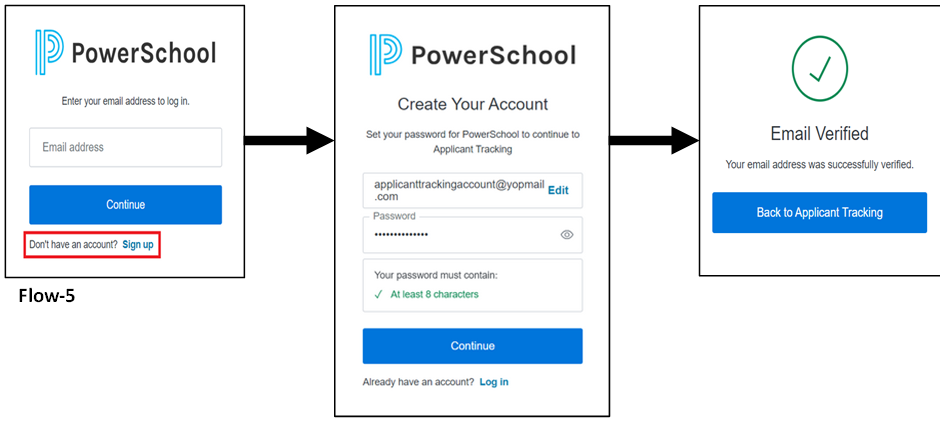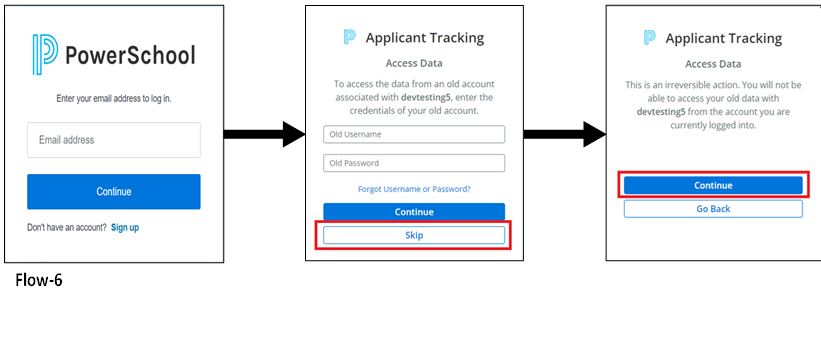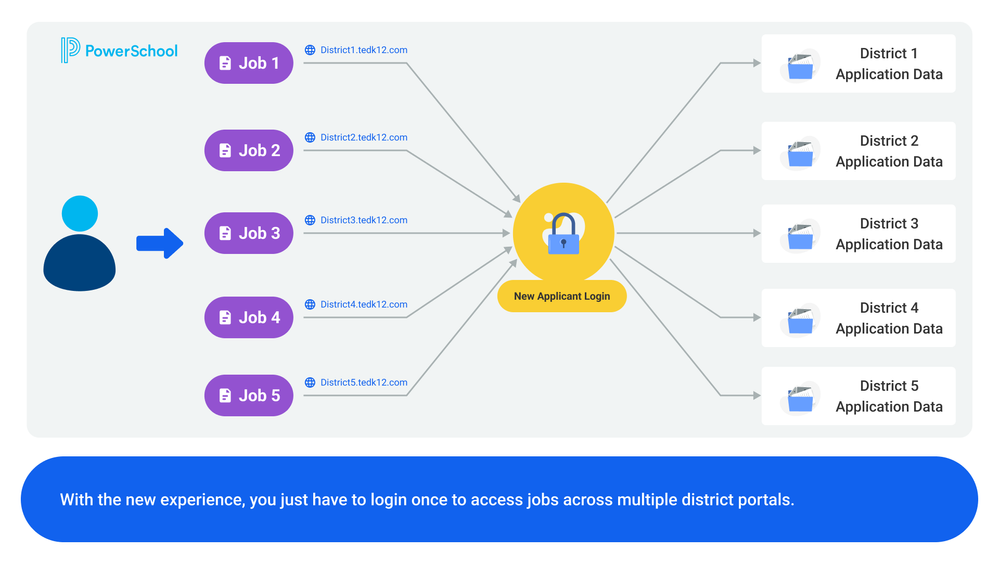We’ve Expanded AI Support! We’ve broadened AI assistance across additional PowerSchool solutions, making it easier to get guidance when you need it. Learn More
- PowerSchool Community
- :
- Products
- :
- Applicants
- :
- Unified Talent Applicant Support
- :
- Unified Talent Forum for Applicants
- :
- Re: New Applicant Login Experience!
- Subscribe to RSS Feed
- Mark Topic as New
- Mark Topic as Read
- Float this Topic for Current User
- Bookmark
- Subscribe
- Mute
- Printer Friendly Page
New Applicant Login Experience!
- Mark as New
- Bookmark
- Subscribe
- Mute
- Subscribe to RSS Feed
- Permalink
- Report Inappropriate Content
New Applicant Login Experience!
With the launch of the new applicant login experience, the applicants will be able to access the jobs on different district job boards by logging in once. There will be no need to create multiple accounts, remember their credentials, and log in repeatedly.
With Auth0, the new login experience will make the accounts more secure and offer better privacy of data for the users. The latest security protocols and standards protect the platform against malicious attacks.
Access Your Account
For first-time users or returning applicants to access their account using the new login system, you must "sign up" first. Follow these steps:
- Click on "Sign In/Sign Up".
- Sign up to create your account.
- Enter your email address (preferably the one used before).
- Enter your password.
- Verify your email address.
- Return to the Job Board.
- Click on "Sign In/Sign Up" again.
- Enter the email address you just created for the account.
- Enter your password to sign in.
- Complete the account linking workflow.
Now, you have access to your account.
Having Trouble Logging In?
Scenario-1: I am an active SchoolSpring user
Active SchoolSpring users can use their account credentials to access the new Applicant Tracking login experience.
Access old data
After logging in (using the email and password), you will be directed to the Access Data window. If you had an ATS account with the same logged-in email address before the new applicant login experience was released.
Flow-1:
Click Continue to access the application and profile data. Check the username to ensure you are accessing the right account.
Flow-2:
Click Use Another Account to enter the credentials of the account for which you want to access the data.
If you had an ATS account with a different email address before the new applicant login experience was released:
Flow-3:
Enter the username and password of the ATS account and click Continue to access the application and profile data. The logged-in email address will be saved as the default for this credentials/account.
Flow-4:
If you do not wish to access the data of your old account, click Skip and then click Continue. You will need to authorize access every time you sign into an Applicant Tracking district for the first time.
Scenario-2: I had an account on one or more Applicant Tracking districts before the new experience was launched
If you are an old user who has returned to Applicant Tracking and wish to access your old data, you can follow these steps to Sign up and Access old data.
Sign up
Visit the ATS website and click the Sign In/Sign Up button at the top of the page. You will be redirected to the login window.
Flow-5:
- Click the Sign up link.
- Provide the email address you wish to use for login. You can use the same email address as that of your old ATS account.
- Enter a password of your choice.
- Click Continue. A verification link will be sent to the email address. Go to your email inbox and click on the link to verify your account.
- After your email is verified, you are ready to use the new applicant login experience.
Access old data
After logging in (using the email and password), you will be directed to the Access Data window. Perform the Access old data steps as mentioned in Flow-1 through Flow-4.
Scenario-3: I am using Applicant Tracking for the first time
Sign up
Perform the Sign up steps as mentioned in Flow-5.
Skip access data
After logging in (using the email and password), you will be directed to the Access Data window.
Flow-6:
Click Skip to not access the application and profile data. You will receive an irreversible action message, click Continue.
Contact Applicant Support: Click here
- Mark as New
- Bookmark
- Subscribe
- Mute
- Subscribe to RSS Feed
- Permalink
- Report Inappropriate Content
Can you mention when this new application login will be operational for users?
and the link to begin registering your older accounts?
- Mark as New
- Bookmark
- Subscribe
- Mute
- Subscribe to RSS Feed
- Permalink
- Report Inappropriate Content
Depending on the region and the job board you're trying to access, the release date will vary.
- Mark as New
- Bookmark
- Subscribe
- Mute
- Subscribe to RSS Feed
- Permalink
- Report Inappropriate Content
How about a general date range? Are we talking during the next month, two months, year? This will cause a lot of phone calls on our end and we need to be prepared.
- Mark as New
- Bookmark
- Subscribe
- Mute
- Subscribe to RSS Feed
- Permalink
- Report Inappropriate Content
Agree!
- Mark as New
- Bookmark
- Subscribe
- Mute
- Subscribe to RSS Feed
- Permalink
- Report Inappropriate Content
I really would like to know when it will happen to our district or if it will ever happen at all. We need to be prepared or maybe put an instruction on the job portal site for applicants to refer to.
- Mark as New
- Bookmark
- Subscribe
- Mute
- Subscribe to RSS Feed
- Permalink
- Report Inappropriate Content
I think that it is very important to know the date range and also if the UI is changing. we should know what that looks like as well. We have many internal candidates who are just learning this as a new system. I would hate to leave them out in the cold when this change comes unexpectedly.
- Mark as New
- Bookmark
- Subscribe
- Mute
- Subscribe to RSS Feed
- Permalink
- Report Inappropriate Content
@StanC1 @cpsb-jennylee @sepeete The new login experience will be launched over winter break. The exact date for your district will be communicated ahead of time. There's no major UI change. Only change will be related to how candidates login.
- Mark as New
- Bookmark
- Subscribe
- Mute
- Subscribe to RSS Feed
- Permalink
- Report Inappropriate Content
How candidates login IS A MAJOR CHANGE!
- Mark as New
- Bookmark
- Subscribe
- Mute
- Subscribe to RSS Feed
- Permalink
- Report Inappropriate Content
Hi @magrant
We understand it could take time to get used to the new login experience. But there will be no change regarding look and feel of how the UI is being used. The candidates will be able to access their existing data. You will just have to set up your account for the first time after the launch.
Please let us know if you have any further queries.
Community Moderator
Remember to give Kudos to suggestions that help you!
If another user helps solve your issue, please select Accept As Solution on their post so others can see the solution, too!
- Mark as New
- Bookmark
- Subscribe
- Mute
- Subscribe to RSS Feed
- Permalink
- Report Inappropriate Content
When will the "New Applicant Login Experience" occur? Also, do you have communication that we could use to push out to our employees that is user friendly?
- Mark as New
- Bookmark
- Subscribe
- Mute
- Subscribe to RSS Feed
- Permalink
- Report Inappropriate Content
Hello! Is there a launch date for this new Login change? or update?
- Mark as New
- Bookmark
- Subscribe
- Mute
- Subscribe to RSS Feed
- Permalink
- Report Inappropriate Content
We'd like to highlight that we've implemented this alteration to enhance the security of our system. As part of this enhancement, we've transitioned to Auth0 as our login provider, which requires a verification process—a standard practice in the industry now. The screens displayed post-login are crucial for our current users as they facilitate the linking of their old accounts with the new ones. Without this process, there's a risk of data loss. Ensuring security and retaining user data are our foremost concerns.
Did your issue get resolved? Please remember to give Kudos and/or select Accept As Solution on helpful posts to thank the author and help others find the solution.
Cindy
PowerSchool Community Support
- Mark as New
- Bookmark
- Subscribe
- Mute
- Subscribe to RSS Feed
- Permalink
- Report Inappropriate Content
When will the "New Applicant Login Experience" occur? Also, do you have communication that we could use to push out to our employees that is user friendly?
- Mark as New
- Bookmark
- Subscribe
- Mute
- Subscribe to RSS Feed
- Permalink
- Report Inappropriate Content
We see that you had been working with our PowerSchool Support Team and the credentials had been provided. You can review this article: How-do-I-reset-my-password.
Please let us know if you are still facing any issues or need any further assistance.
KritiS
Community Moderator
Remember to give Kudos to suggestions that help you!
If a suggestion helps solve your issue, please select Accept As Solution on the post so others can see the solution, too!
- Mark as New
- Bookmark
- Subscribe
- Mute
- Subscribe to RSS Feed
- Permalink
- Report Inappropriate Content
How does this impact internal candidates who log in?
- Mark as New
- Bookmark
- Subscribe
- Mute
- Subscribe to RSS Feed
- Permalink
- Report Inappropriate Content
When will the "New Applicant Login Experience" occur? Also, do you have communication that we could use to push out to our employees that is user friendly?
- Mark as New
- Bookmark
- Subscribe
- Mute
- Subscribe to RSS Feed
- Permalink
- Report Inappropriate Content
I just created an account. I can't log in. I'm trying to view internal vacancies, and the platform won't allow me. This is not user friendly and shouldn't be this difficult.
- Mark as New
- Bookmark
- Subscribe
- Mute
- Subscribe to RSS Feed
- Permalink
- Report Inappropriate Content
Contrary to what the previous posts have said, the UI of creating an account has changed significantly. The application process is the same; but the first step, creating/signing in to an account, has completely changed. Both applicants and current and employees are having trouble navigating the site. The most common problem is not receiving the confirmation email at all, in main inbox nor spam folder. The added confusion of navigating between tabs one device, or between devices at all is not helpful. Our applicants come in to use the computer in our office, but must have access their email on their phones or be able to log into it on the computers. A lot of our applicants are older and use their grown adult children's email accounts, which they have difficulty navigating or are unable to access at all. I've spent half my day helping applicants simply sign up for an account, which is not time effective as I have other responsibilities. The multi step confirmation is much more complicated, confusing and overall ineffective. It's not a matter of taking time to adjust to the change, process is complicated. Leaving the old format but eliminating the Username option might've been a better choice.
- Mark as New
- Bookmark
- Subscribe
- Mute
- Subscribe to RSS Feed
- Permalink
- Report Inappropriate Content
I couldn't agree with you more. In fact, I started to create a how to document, complete with pictures & arrows - and it became just as confusing!
Even our most tech savvy applicants struggle with this.
- Mark as New
- Bookmark
- Subscribe
- Mute
- Subscribe to RSS Feed
- Permalink
- Report Inappropriate Content
What is the log in link? Can't even figure out how to tell our applicants to get started.
-
Video: Creating a new applicant login in Unified Talent Applicant Tracking on 03-05-2024
-
Getting Started Guide for Schoology Learning Customers in Getting Started on 06-15-2022
-
Hmm Looks Like You Don't Have Access Error Message in Getting Started on 11-19-2020