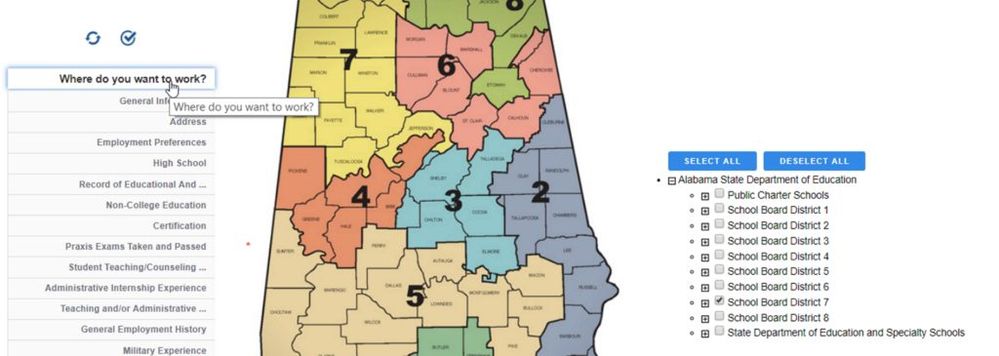- PowerSchool Community
- :
- Products
- :
- Applicants
- :
- Unified Talent Applicant Support
- :
- Unified Talent Applicant Support Knowledge Bases
- :
- Unified Talent Applicant Tracking Enterprise Knowledge Bases
- :
- Unified Talent Applicant Tracking Enterprise
- :
- Applying for a job using an Applicant Tracking Enterprise Applicant Account
- Subscribe to RSS Feed
- Mark as New
- Mark as Read
- Bookmark
- Subscribe
- Printer Friendly Page
- Report Inappropriate Content
Applying for a job using an Applicant Tracking Enterprise Applicant Account
Summary
How to apply for a Job using an Applicant Tracking Enterprise Applicant Account?
Solution
Completing the application is only step #1. You need to apply for positions directly.
1. After completing the application and confirming your Application Type fields are correct, click the “Jobs” tab then “All Jobs” to locate you to locate open jobs.
2. Next to the job in which you are interested, click the View/Apply button.
3. To submit your application for this job, click the Apply for this Job button.
There is also a video below as a walkthrough to assist as well.
You will receive an email confirming your application for this position. You may also review which jobs you’ve applied for under the Jobs tab by clicking on the Applied Jobs section.
**Consortium Applicants** If you have a section on your application to select locations, you will need to make sure that you have selected all the location(s) where you want to apply. There is generally a “Locations” or “Districts” page where these selections can be made. For instance, Alabama State Department of Education applicants who want to apply for positions within Baldwin County will need to select “Baldwin County” in Location preferences in order to view and apply for jobs posted there.
- Kudo this article if you found it helpful. It will help others find this resource
- Comment directly on this article to request clarification or share feedback about the content of the article
- For other questions, not directly related to this article, please post a question in the product-specific forum
- Mark as Read
- Mark as New
- Bookmark
- Permalink
- Report Inappropriate Content
I'm having a terrible time navigating the platform.
Can you link my old account to this platform???
I don't know how to apply to job postings due to not being able to see the right page for the postings.
- Mark as Read
- Mark as New
- Bookmark
- Permalink
- Report Inappropriate Content
How do I apply for my school district's summer school????? Never mind I'll take the $30 an hour hit.
- Mark as Read
- Mark as New
- Bookmark
- Permalink
- Report Inappropriate Content
WAY TOO CMMPLICATED, TRYING TO ACCES SUPPORT< BUT IT ASKS FOR A SUPPORT NUMBER. I CANT FIND ANY OF THE LINKS DESCRIBED. ACCESS TO THE VIDEOS DONT SHOW HOW TO ACCESS JOB BORD.
Summary
How to apply for a Job using an Applicant Tracking Enterprise Applicant Account?
Solution
Completing the application is only step #1. You need to apply for positions directly.
1. After completing the application and confirming your Application Type fields are correct, click the “Jobs” tab then “All Jobs” to locate you to locate open jobs.
2. Next to the job in which you are interested, click the View/Apply button.
3. To submit your application for this job, click the Apply for this Job button.
There is also a video below as a walkthrough to assist as well.
You will receive an email confirming your application for this position. You may also review which jobs you’ve applied for under the Jobs tab by clicking on the Applied Jobs section.
**Consortium Applicants** If you have a section on your application to select locations, you will need to make sure that you have selected all the location(s) where you want to apply. There is generally a “Locations” or “Districts” page where these selections can be made. For instance, Alabama State Department of Education applicants who want to apply for positions within Baldwin County will need to select “Baldwin County” in Location preferences in order to view and apply for jobs posted there.
- Kudo this article if you found it helpful. It will help others find this resource
- Comment directly on this article to request clarification or share feedback about the content of the article
- For other questions, not directly related to this article, please post a question in the product-specific forum
Summary
How to apply for a Job using an Applicant Tracking Enterprise Applicant Account?
Solution
Completing the application is only step #1. You need to apply for positions directly.
1. After completing the application and confirming your Application Type fields are correct, click the “Jobs” tab then “All Jobs” to locate you to locate open jobs.
2. Next to the job in which you are interested, click the View/Apply button.
3. To submit your application for this job, click the Apply for this Job button.
There is also a video below as a walkthrough to assist as well.
You will receive an email confirming your application for this position. You may also review which jobs you’ve applied for under the Jobs tab by clicking on the Applied Jobs section.
**Consortium Applicants** If you have a section on your application to select locations, you will need to make sure that you have selected all the location(s) where you want to apply. There is generally a “Locations” or “Districts” page where these selections can be made. For instance, Alabama State Department of Education applicants who want to apply for positions within Baldwin County will need to select “Baldwin County” in Location preferences in order to view and apply for jobs posted there.
- Kudo this article if you found it helpful. It will help others find this resource
- Comment directly on this article to request clarification or share feedback about the content of the article
- For other questions, not directly related to this article, please post a question in the product-specific forum
-
application login issue in Unified Talent Forum for Applicants on on 08-31-2023
-
ATE : How to Enable Job Notifications? in Unified Talent Applicant Tracking Enterprise on on 11-28-2023