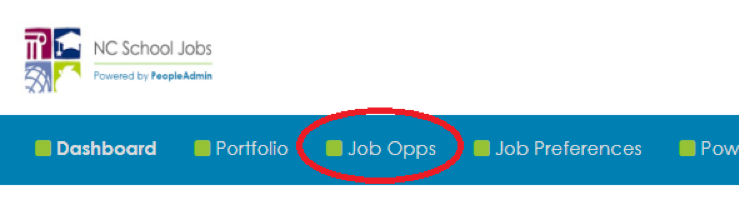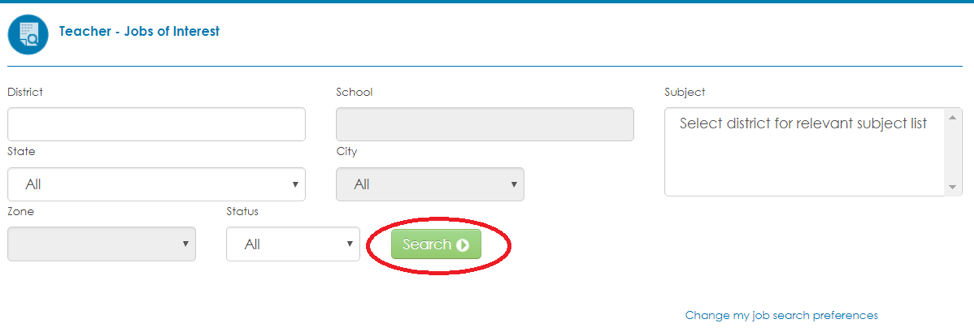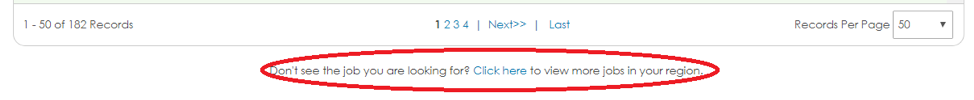Turn on suggestions
Auto-suggest helps you quickly narrow down your search results by suggesting possible matches as you type.
- PowerSchool Community
- :
- Products
- :
- Applicants
- :
- Unified Talent Applicant Support
- :
- Unified Talent Applicant Support Knowledge Bases
- :
- Unified Talent Candidate Assessment/EPI Knowledge Bases
- :
- Unified Talent Candidate Assessment/EPI
- :
- I am interested in applying for a position through TeacherMatch. What do I do?
Options
- Subscribe to RSS Feed
- Mark as New
- Mark as Read
- Bookmark
- Subscribe
- Printer Friendly Page
- Report Inappropriate Content
I am interested in applying for a position through TeacherMatch. What do I do?
To apply for a position using your TeacherMatch Account, please follow these steps:
- Log in to your TeacherMatch account at https://nc.teachermatch.org/signin.do
- Once logged in, you will be directed to your TeacherMatch Dashboard. To access job postings, please select the “Job Opps” tab in the blue navigation bar along the top of the page. Here you can search for Job Postings for districts you are interested in applying to.
- Type in the name of your District (please note it will need to be chosen from the drop down menu) and select “Search.”
- From here, you may look for specific job postings. You may also go directly to the NC TeacherMatch Job Board.
- If the job postings appear to be limited, this is often due to the way your Job Preferences have been set, however, you can select “Don’t see the job you are looking for? Click hereto view more jobs in your region” at the bottom of the screen to open up the search to all postings by the district.
To apply for a position using your TeacherMatch Account, please follow these steps:
- Log in to your TeacherMatch account at https://nc.teachermatch.org/signin.do
- Once logged in, you will be directed to your TeacherMatch Dashboard. To access job postings, please select the “Job Opps” tab in the blue navigation bar along the top of the page. Here you can search for Job Postings for districts you are interested in applying to.
- Type in the name of your District (please note it will need to be chosen from the drop down menu) and select “Search.”
- From here, you may look for specific job postings. You may also go directly to the NC TeacherMatch Job Board.
- If the job postings appear to be limited, this is often due to the way your Job Preferences have been set, however, you can select “Don’t see the job you are looking for? Click hereto view more jobs in your region” at the bottom of the screen to open up the search to all postings by the district.
To apply for a position using your TeacherMatch Account, please follow these steps:
- Log in to your TeacherMatch account at https://nc.teachermatch.org/signin.do
- Once logged in, you will be directed to your TeacherMatch Dashboard. To access job postings, please select the “Job Opps” tab in the blue navigation bar along the top of the page. Here you can search for Job Postings for districts you are interested in applying to.
- Type in the name of your District (please note it will need to be chosen from the drop down menu) and select “Search.”
- From here, you may look for specific job postings. You may also go directly to the NC TeacherMatch Job Board.
- If the job postings appear to be limited, this is often due to the way your Job Preferences have been set, however, you can select “Don’t see the job you are looking for? Click hereto view more jobs in your region” at the bottom of the screen to open up the search to all postings by the district.
Related Discussions & Articles