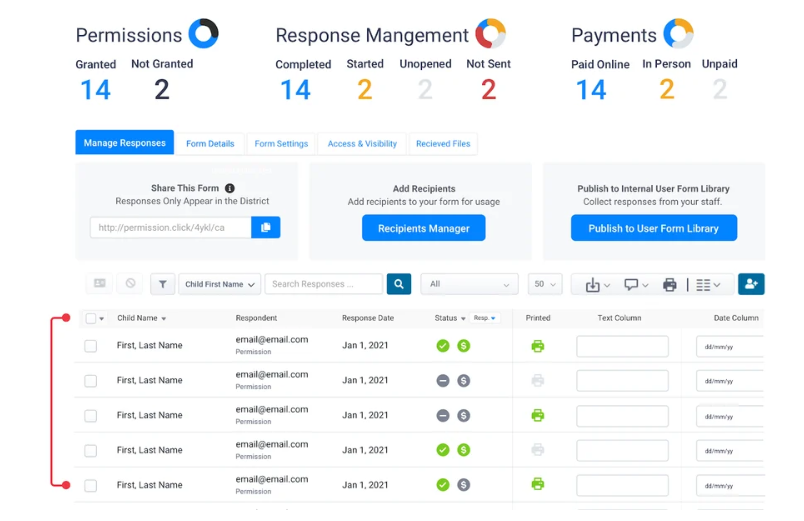We’ve Expanded AI Support! We’ve broadened AI assistance across additional PowerSchool solutions, making it easier to get guidance when you need it. Learn More
- PowerSchool Community
- :
- Products
- :
- Administrators
- :
- SchoolMessenger PermissionClick
- :
- SchoolMessenger PermissionClick Knowledge Bases
- :
- SchoolMessenger PermissionClick
- :
- Q&A: View My Form Responses
- Subscribe to RSS Feed
- Mark as New
- Mark as Read
- Bookmark
- Subscribe
- Printer Friendly Page
- Report Inappropriate Content
Q&A: View My Form Responses
Question
Where can I view my form responses?
Answer
You can review the responses to your forms at any time by clicking the Forms link in the top navigation bar. You will be sent to the Forms Dashboard where you will click on the particular form you desire.
This will bring you to the Form Manager for that particular form and will allow you to view high-level details of the responses collected in the response table including important information such as permissions given and if a purchase has been made (and paid for).
The Form Manager will also allow you to click a specific response to either download the response details as a PDF or print the response. You can also access various reports to export responses to a spreadsheet to work with locally on your computer.
Was this Article Helpful?
- Kudo this article if you found it helpful. It will help others find this resource.
- Comment directly on this article to request clarification or share feedback about the content of the article.
- Use the product-specific forum for questions not directly related to this article.
Question
Where can I view my form responses?
Answer
You can review the responses to your forms at any time by clicking the Forms link in the top navigation bar. You will be sent to the Forms Dashboard where you will click on the particular form you desire.
This will bring you to the Form Manager for that particular form and will allow you to view high-level details of the responses collected in the response table including important information such as permissions given and if a purchase has been made (and paid for).
The Form Manager will also allow you to click a specific response to either download the response details as a PDF or print the response. You can also access various reports to export responses to a spreadsheet to work with locally on your computer.
Was this Article Helpful?
- Kudo this article if you found it helpful. It will help others find this resource.
- Comment directly on this article to request clarification or share feedback about the content of the article.
- Use the product-specific forum for questions not directly related to this article.
Question
Where can I view my form responses?
Answer
You can review the responses to your forms at any time by clicking the Forms link in the top navigation bar. You will be sent to the Forms Dashboard where you will click on the particular form you desire.
This will bring you to the Form Manager for that particular form and will allow you to view high-level details of the responses collected in the response table including important information such as permissions given and if a purchase has been made (and paid for).
The Form Manager will also allow you to click a specific response to either download the response details as a PDF or print the response. You can also access various reports to export responses to a spreadsheet to work with locally on your computer.
Was this Article Helpful?
- Kudo this article if you found it helpful. It will help others find this resource.
- Comment directly on this article to request clarification or share feedback about the content of the article.
- Use the product-specific forum for questions not directly related to this article.
-
How-To: Create a Form in SchoolMessenger PermissionClick on 12-15-2023