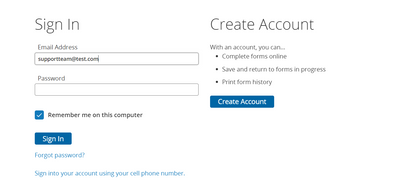Turn on suggestions
Auto-suggest helps you quickly narrow down your search results by suggesting possible matches as you type.
- PowerSchool Community
- :
- Products
- :
- Families
- :
- Enrollment Family
- :
- Enrollment Family Support Knowledge Bases
- :
- Enrollment Account Questions
- :
- How-To: Change Account Information
Options
- Subscribe to RSS Feed
- Mark as New
- Mark as Read
- Bookmark
- Subscribe
- Printer Friendly Page
- Report Inappropriate Content
How-To: Change Account Information
Issue
- I want to change my account information (phone number, email address, security questions, etc.).
- My account information is incorrect or old.
Audience
- Do you have an Infosnap account?
- Is your account information incorrect?
Resolution
- Login to your Infosnap account by using the link emailed to you by your school. (Forgot your password? Review our Forgot Password article.)
- Once logged into your account you will see links at the top right of the page that say “Home” “My Account” “Save & Log Out”
- Click “My Account”
- Click “Change” next to the information you would like to change
- Click “Save”
Still Not Working
- If you have forgotten your password, review our Forgot Password article.
Was this Article Helpful?
- Kudo this article if you found it helpful. It will help others find this resource
- Comment directly on this article to request clarification or share feedback about the content of the article
- For other questions, not directly related to this article, please post a question in the product-specific forum
Issue
- I want to change my account information (phone number, email address, security questions, etc.).
- My account information is incorrect or old.
Audience
- Do you have an Infosnap account?
- Is your account information incorrect?
Resolution
- Login to your Infosnap account by using the link emailed to you by your school. (Forgot your password? Review our Forgot Password article.)
- Once logged into your account you will see links at the top right of the page that say “Home” “My Account” “Save & Log Out”
- Click “My Account”
- Click “Change” next to the information you would like to change
- Click “Save”
Still Not Working
- If you have forgotten your password, review our Forgot Password article.
Was this Article Helpful?
- Kudo this article if you found it helpful. It will help others find this resource
- Comment directly on this article to request clarification or share feedback about the content of the article
- For other questions, not directly related to this article, please post a question in the product-specific forum
Issue
- I want to change my account information (phone number, email address, security questions, etc.).
- My account information is incorrect or old.
Audience
- Do you have an Infosnap account?
- Is your account information incorrect?
Resolution
- Login to your Infosnap account by using the link emailed to you by your school. (Forgot your password? Review our Forgot Password article.)
- Once logged into your account you will see links at the top right of the page that say “Home” “My Account” “Save & Log Out”
- Click “My Account”
- Click “Change” next to the information you would like to change
- Click “Save”
Still Not Working
- If you have forgotten your password, review our Forgot Password article.
Was this Article Helpful?
- Kudo this article if you found it helpful. It will help others find this resource
- Comment directly on this article to request clarification or share feedback about the content of the article
- For other questions, not directly related to this article, please post a question in the product-specific forum
Last reviewed:i
01-01-2024 06:12 AM
Related Discussions & Articles
-
Getting Started Guide for Schoology Learning Customers in Getting Started on on 06-15-2022
-
Getting Started with Curriculum & Instruction Customers in Getting Started on on 12-19-2022
-
Getting Started with Events on PowerSchool Community in Announcements: What's New on on 02-04-2022
-
Submitting an Enhancement Request in the Community in How to use our Community on on 06-12-2020