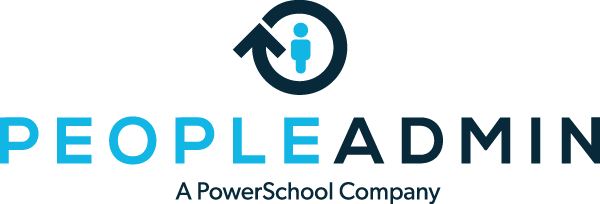We’ve Expanded AI Support! We’ve broadened AI assistance across additional PowerSchool solutions, making it easier to get guidance when you need it. Learn More
- PowerSchool Community
- :
- PeopleAdmin
- :
- PeopleAdmin Applicant Support
- :
- PeopleAdmin Applicant Support
- :
- How do I update information on an application I’ve already created?
- Subscribe to RSS Feed
- Bookmark
- Subscribe
- Printer Friendly Page
How do I update information on an application I’ve already created?
If you have already created an application with the online employment system and wish to update your information, please click the “login using your existing user name” link on the navigation menu. Then enter the username and password that you selected when you created your application. Note: Please do not use your browser’s “Back”, “Forward” or “Refresh” buttons to navigate the site. Instead, use the navigational buttons within the site.
For security purposes, this system automatically logs you off when it senses no activity for 60 minutes.
If you have already created an application with the online employment system and wish to update your information, please click the “login using your existing user name” link on the navigation menu. Then enter the username and password that you selected when you created your application. Note: Please do not use your browser’s “Back”, “Forward” or “Refresh” buttons to navigate the site. Instead, use the navigational buttons within the site.
For security purposes, this system automatically logs you off when it senses no activity for 60 minutes.
If you have already created an application with the online employment system and wish to update your information, please click the “login using your existing user name” link on the navigation menu. Then enter the username and password that you selected when you created your application. Note: Please do not use your browser’s “Back”, “Forward” or “Refresh” buttons to navigate the site. Instead, use the navigational buttons within the site.
For security purposes, this system automatically logs you off when it senses no activity for 60 minutes.