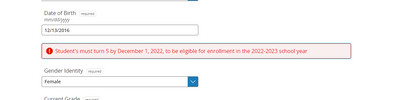We’ve Expanded AI Support! We’ve broadened AI assistance across additional PowerSchool solutions, making it easier to get guidance when you need it. Learn More
- PowerSchool Community
- :
- Products
- :
- Families
- :
- Enrollment Family
- :
- Enrollment Family Support Forum
- :
- Re: problem with age
- Subscribe to RSS Feed
- Mark Topic as New
- Mark Topic as Read
- Float this Topic for Current User
- Bookmark
- Subscribe
- Mute
- Printer Friendly Page
problem with age
- Mark as New
- Bookmark
- Subscribe
- Mute
- Subscribe to RSS Feed
- Permalink
- Report Inappropriate Content
problem with age
Even though my daughter clearly meets the age requirements, I keep getting this error message that prevents me from submitting. ???
- Mark as New
- Bookmark
- Subscribe
- Mute
- Subscribe to RSS Feed
- Permalink
- Report Inappropriate Content
Hi @tomasjulio
The enrollment forms and criteria are set up by the district's Enrollment Specialist. I would recommend that you report this issue to the district directly so that they can work with our support team to fix the error.
Community Moderator
Remember to give Kudos to suggestions that help you!
If another user helps solve your issue, please select Accept As Solution on their post so others can see the solution, too!
- Mark as New
- Bookmark
- Subscribe
- Mute
- Subscribe to RSS Feed
- Permalink
- Report Inappropriate Content
I am having this same issue I put in my Childs birthdate which is 2/26/2018 she is already 4 and I am getting the same error message. I even tried putting in different years and I still got the same error message and I can't even submit the application with this error, please advise
- Mark as New
- Bookmark
- Subscribe
- Mute
- Subscribe to RSS Feed
- Permalink
- Report Inappropriate Content
were you able to get any help on this?
- Mark as New
- Bookmark
- Subscribe
- Mute
- Subscribe to RSS Feed
- Permalink
- Report Inappropriate Content
Hi @kayadore30,
Thank you for reaching out in the Community. We understand your concern and are sorry to hear that you are facing issues while enrolling your child in the school. I recommend reaching out to the Enrollment department of your school district to have the Date Of Birth field on the enrollment form confirmed and corrected if needed.
Wishing a great school year to your child.
ParitoshT
Community Moderator
Remember to give Kudos to suggestions that help you!
If another user helps solve your issue, please select Accept As Solution on their post so others can see the solution, too!
- Mark as New
- Bookmark
- Subscribe
- Mute
- Subscribe to RSS Feed
- Permalink
- Report Inappropriate Content
Is this a generated response? Because how are they going to go into my application and fix the birthdate or age if I can’t even submit it? It seems like you guys have to fix this through your it department
- Mark as New
- Bookmark
- Subscribe
- Mute
- Subscribe to RSS Feed
- Permalink
- Report Inappropriate Content
Yes! Please someone provide a useful response. This generic response is not solving anyone's problems.
- Mark as New
- Bookmark
- Subscribe
- Mute
- Subscribe to RSS Feed
- Permalink
- Report Inappropriate Content
Hello @KateGC,
Thank you for posting in the PowerSchool Community! As our colleague mentioned in the previous response, the form fields can only be reviewed and updated by your school/district. In this case, we suggest performing a quick search on the internet for your school/district's information.
Also, you should be able to use our Enrollment Chatbot here. If you type in the name of your school/district it can return internet results of websites, and other school information.
Please let us know if you need further assistance after implementing the suggested steps above. We will be happy to help!
Nina R.
Did your issue get solved? Please remember to give Kudos and/or select Accept As Solution on the helpful posts to thank the author and to help others find the solution.
- Mark as New
- Bookmark
- Subscribe
- Mute
- Subscribe to RSS Feed
- Permalink
- Report Inappropriate Content
I am having the same issue with my sons enrollment.
- Mark as New
- Bookmark
- Subscribe
- Mute
- Subscribe to RSS Feed
- Permalink
- Report Inappropriate Content
Hi @Opal1029, @kayadore30
When a student's DOB is evaluated against another date on the form, like the "cut off" date here, it does not require submission of the student's information to the district. The field automatically compares the date entered and if it is beyond the cut-off, it shows an error.
However, if the DOB entered is correct and still generates the error, this means the DOB field most likely was not updated when reviewing the form for the next school year. Hence the field cut-off date remains the same as it was the previous year. This could be the reason why you are receiving the error.
And as I had mentioned earlier, the form fields can only be reviewed and updated by the district, so we asked you to report this issue to the district so that they can update the field correctly and you are able to submit the forms.
I hope this answered your query.
Community Moderator
Remember to give Kudos to suggestions that help you!
If another user helps solve your issue, please select Accept As Solution on their post so others can see the solution, too!
- Mark as New
- Bookmark
- Subscribe
- Mute
- Subscribe to RSS Feed
- Permalink
- Report Inappropriate Content
I have the same problem. I am new to this and this answer is not solving my issue.
How do I report this issue to the district, can you please provide contact information?
Thank you.
- Mark as New
- Bookmark
- Subscribe
- Mute
- Subscribe to RSS Feed
- Permalink
- Report Inappropriate Content
- Mark as New
- Bookmark
- Subscribe
- Mute
- Subscribe to RSS Feed
- Permalink
- Report Inappropriate Content
Yeah, it could be a certain change that seeks research.
-
Terms of Use in Getting Started on 02-10-2023
-
Reordering Linked Sections in Schoology in Community Forum on 08-29-2024
-
PowerSchool Assistant Just Got Smarter in How to use our Community on 06-30-2025
-
24-25 new student registration in Enrollment Family Support Forum on 07-01-2024