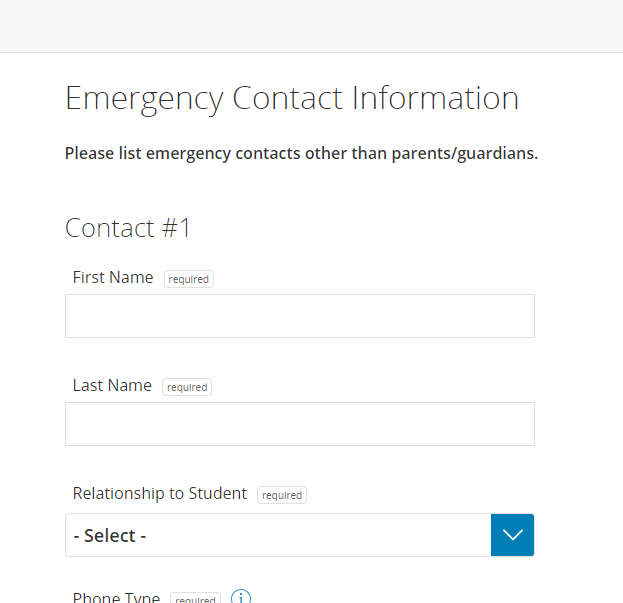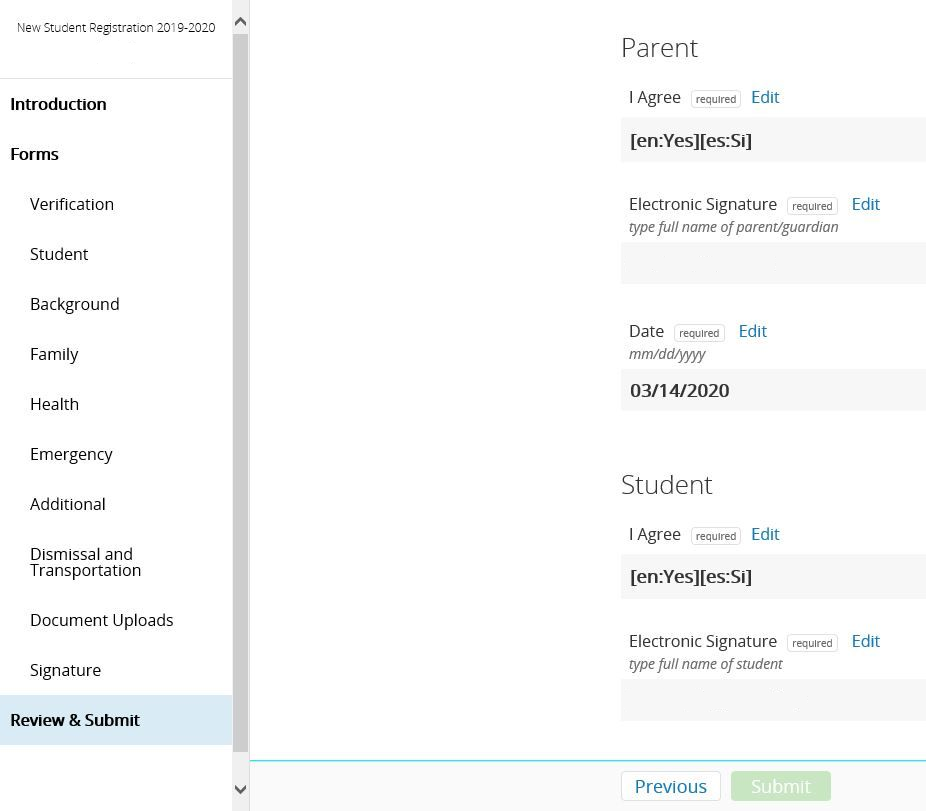We’ve Expanded AI Support! We’ve broadened AI assistance across additional PowerSchool solutions, making it easier to get guidance when you need it. Learn More
- PowerSchool Community
- :
- Products
- :
- Families
- :
- Enrollment Family
- :
- Enrollment Family Support Forum
- :
- Re: Struggling to Submit New Student Registration
- Subscribe to RSS Feed
- Mark Topic as New
- Mark Topic as Read
- Float this Topic for Current User
- Bookmark
- Subscribe
- Mute
- Printer Friendly Page
Struggling to Submit New Student Registration
- Mark as New
- Bookmark
- Subscribe
- Mute
- Subscribe to RSS Feed
- Permalink
- Report Inappropriate Content
Struggling to Submit New Student Registration
Hello there! I've been trying to submit my child's information to register her, but no matter how many times I go over the form, I can't figure out what I'm missing and the submit button remains unclickable. Do you know what I might be missing? The only thing I can think of has to do with the school I enrolled in. It's the one for IHLA and then I selected Tech Trep, but it's still not working.
Thanks,
Adrianne
- Mark as New
- Bookmark
- Subscribe
- Mute
- Subscribe to RSS Feed
- Permalink
- Report Inappropriate Content
Hi Adriann9,
I had the same problem. Basically it looks like the form is not intuitive and gets stuck on yes and no answers. For example, on my wife's relationship to my daughter "box" it was greyed out and I couldn't enter the relationship so the form wouldn't submit at the end, so I removed her and reinputted her info like a brand new person and it worked.
Then it said that that the second contact person can't be a parent or guardian so when it asked if my wife was a parent or guardian I checked "no" and the red error message went away.
Finally under the 3rd "required" contact number I just put 111-111-1111 and it took it because it required a 3rd contact number but can't be a repeat of one of the first 2 contact numbers.
Basically the form is dumb and blocks the "Submission" button at the end unless you just figure out how to get the error messages to go away even if the input is wrong or non-sensical.
- Mark as New
- Bookmark
- Subscribe
- Mute
- Subscribe to RSS Feed
- Permalink
- Report Inappropriate Content
Hey @adriann9,
I am sorry you were having difficulties registering your child's information into the Enrollment form. If the 'Submit' button on the Review and Submit page is a faded-green instead of a bright-green, this could mean that a required field is missing information or a field with information is entered in an invalid format.
Some of the commonly overlooked field on the Enrollment is the child's immunization records and the priorities of the contacts within the form.
I have provided an article here that should help explain the process of setting up priorities within the Enrollment form.
Please feel free to reach out to us if you have any further queries.
Elston S.
PowerSchool Community Moderator
Remember to give Kudos to suggestions that help you!
If another user helps solve your issue, please select Accept As Solution on their post so others can see the solution, too!
- Mark as New
- Bookmark
- Subscribe
- Mute
- Subscribe to RSS Feed
- Permalink
- Report Inappropriate Content
Thank you so much for your reply!
I went through the entire form several times and there is not a place to put the contact priority anywhere that I can find. Do you know why that might be?
Thanks,
Adrianne
- Mark as New
- Bookmark
- Subscribe
- Mute
- Subscribe to RSS Feed
- Permalink
- Report Inappropriate Content
Hi @adriann9,
Emergency contacts other than the parents/guardians can be prioritized and listed under the 'Emergency' section of the Enrollment form and your child's immunization records can be uploaded under the Medical->Immunizations section of the form.
Elston S.
PowerSchool Community Moderator
Remember to give Kudos to suggestions that help you!
If another user helps solve your issue, please select Accept As Solution on their post so others can see the solution, too!
- Mark as New
- Bookmark
- Subscribe
- Mute
- Subscribe to RSS Feed
- Permalink
- Report Inappropriate Content
I'm having the same issue as the OP. There is nowhere in the Emergency section to set a priority. Please share a screenshot so we can find what you're talking about. The tutorial you shared looks completely different than the form I'm working on.
- Mark as New
- Bookmark
- Subscribe
- Mute
- Subscribe to RSS Feed
- Permalink
- Report Inappropriate Content
Hi @ashantkowiak,
The emergency contacts other than parents/guardians can be listed here with the highest priority contact mentioned under Contact #1 and so on.
Elston S.
PowerSchool Community Moderator
Remember to give Kudos to suggestions that help you!
If another user helps solve your issue, please select Accept As Solution on their post so others can see the solution, too!
- Mark as New
- Bookmark
- Subscribe
- Mute
- Subscribe to RSS Feed
- Permalink
- Report Inappropriate Content
If that's the case then it looks like they're automatically prioritized and that isn't the issue. What else could be keeping us from being able to submit? Are .jpg and .pdf files both acceptable forms of documents?
- Mark as New
- Bookmark
- Subscribe
- Mute
- Subscribe to RSS Feed
- Permalink
- Report Inappropriate Content
Why can't it tell you WHICH required field is missing?
Originally, I did have missing "required" fields in red (for a third parent/guardian, which my daughter does not have! I had to make up fake data for each field for this mythical person in order to get the red error messages to go away).
But now, I still get the error:
"Review & Submit
YOU HAVE NOT COMPLETED ALL REQUIRED FIELDS. IN ORDER TO PROCEED, YOU MUST:
Review your form below, click on each field marked "Required", and complete the missing information."
but nothing is showing up in red except the line "other than parent/legal guardians":
Additional Emergency Contacts
Please list at least two local emergency contacts other than parent/legal guardians
Is this in red because there is an error, or just to highlight this requirement? I can't remember if it was in red before I hit "submit" for the first time. The emergency contacts I entered are not the parent/legal guardians.
I've been back through this form MANY times and cannot figure out what it still wants me to fill in. I followed other people's advice to fill in different dummy phone numbers for every blank phone number field and that's not helping.
Can you explain what you mean by "immunization records" being an overlooked field? On my form, it just has a link to the immunization form to be downloaded and printed; there is nothing to fill in as far as immunizations.
Can you also explain why it matters what order we put the emergency contacts in? How is there a wrong order that can be causing the failure to submit?
Basically there are errors with the form that need to be fixed. It's coming up on 2 hours now that I've spent trying to submit this form, and the problem is not with me or the information I put in. Can you all just fix the form so it works?
- Mark as New
- Bookmark
- Subscribe
- Mute
- Subscribe to RSS Feed
- Permalink
- Report Inappropriate Content
Hi @ProfMama,
I am sorry you are having difficulties submitting the Enrollment form. This could be caused by a required field that is missing information or a field with information entered in an invalid format. You will need to correct these fields before you are able to submit your form.
I have attached an article here that should help walk you through the process of submitting the form.
Immunization records of the child not being submitted, the priority of contacts not set up correctly in some forms are some of the common reasons why the form could still be incomplete is what I was trying to explain in my previous post. Some of the other common reasons a form would be incomplete are if the incoming year that you are registering the student for or the email fields within the form has not been completed.
Elston S.
PowerSchool Community Moderator
Remember to give Kudos to suggestions that help you!
If another user helps solve your issue, please select Accept As Solution on their post so others can see the solution, too!
- Mark as New
- Bookmark
- Subscribe
- Mute
- Subscribe to RSS Feed
- Permalink
- Report Inappropriate Content
I'm getting the same thing, it will not allow me to submit. I have verified ALL required fields are complete. The only thing I see is under Electronic Signature on the Review and Submit page, the format is messed up. All other questions simply have Yes under Do You Agree but this section has [en:Yes][es:Si]. I have tried multiple times and used multiple browsers. I select Yes, but then on the review page, it shows up like stated above.
I'm attaching a screenshot. Please help.
- Mark as New
- Bookmark
- Subscribe
- Mute
- Subscribe to RSS Feed
- Permalink
- Report Inappropriate Content
Hi @ejk1071,
Generally, if the Submit button on the Review and Submit page is a faded-green instead of a bright-green it indicates that a required field is missing information or a field with provided information is in an unsupported format.
Please make sure that all required fields on your form are filled in a valid format. Please verify that you are filling the latest form made available by the school district for the current enrollment year and not the previous year enrollment form.
Bishal G.
PowerSchool Community Support Expert
Say Thanks by clicking the thumbs up icon in a post!
If a suggestion helps solve your issue, please select Accept As Solution on the post so others can see the solution, too!
- Mark as New
- Bookmark
- Subscribe
- Mute
- Subscribe to RSS Feed
- Permalink
- Report Inappropriate Content
I figured it out! My issue was the phone numbers. Father's work phone number is required even though it's not marked as required. BUT it can't be the same as his cell. So I just put 123-456-7890 and that worked. Hope that helps someone else!
-
Can't complete registration in Enrollment Family Support Forum on 07-29-2020