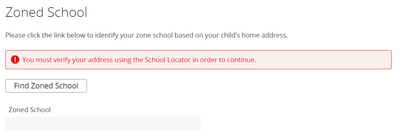We’ve Expanded AI Support! We’ve broadened AI assistance across additional PowerSchool solutions, making it easier to get guidance when you need it. Learn More
- PowerSchool Community
- :
- Products
- :
- Families
- :
- Enrollment Family
- :
- Enrollment Family Support Forum
- :
- Re: Denton ISD - Returning Student / "Find Zoned School" button doesn't do anything
- Subscribe to RSS Feed
- Mark Topic as New
- Mark Topic as Read
- Float this Topic for Current User
- Bookmark
- Subscribe
- Mute
- Printer Friendly Page
Denton ISD - Returning Student / "Find Zoned School" button doesn't do anything
- Mark as New
- Bookmark
- Subscribe
- Mute
- Subscribe to RSS Feed
- Permalink
- Report Inappropriate Content
Denton ISD - Returning Student / "Find Zoned School" button doesn't do anything
We moved to a brand new neighborhood within the same elementary school zone. I updated our address per the instructions and proceed to click the "Find Zoned School" button. Nothing happened; I logged out and started over and tried again but received same results. I've looked through this forum and finally found link to submit a help ticket. However, I did NOT get a confirmation email like it said I would if submitted.
So, what now? I cannot submit my registration with this invalid field error.
- Mark as New
- Bookmark
- Subscribe
- Mute
- Subscribe to RSS Feed
- Permalink
- Report Inappropriate Content
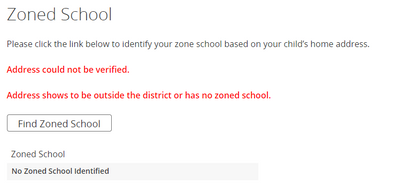
Community Moderator
Remember to give Kudos to suggestions that help you!
If another user helps solve your issue, please select Accept As Solution on their post so others can see the solution, too!
- Mark as New
- Bookmark
- Subscribe
- Mute
- Subscribe to RSS Feed
- Permalink
- Report Inappropriate Content
I am not getting any errors. I click the button and literally nothing happens! It's almost like the button isn't even a link pointing anywhere?! I've tried it on my laptop in 2 different browsers and on my iPhone but still same result!
- Mark as New
- Bookmark
- Subscribe
- Mute
- Subscribe to RSS Feed
- Permalink
- Report Inappropriate Content
On second glance, I guess this is an error message but it has always displayed from the very first time. I thought it was just an extra warning that you must click the button (which doesn't work) to proceed?!
- Tags:
- @JyotishkaB
- Mark as New
- Bookmark
- Subscribe
- Mute
- Subscribe to RSS Feed
- Permalink
- Report Inappropriate Content
This is the exact same thing I'm experiencing when trying to change the address. Click on 'Find Zoned School' and it does nothing.
- Mark as New
- Bookmark
- Subscribe
- Mute
- Subscribe to RSS Feed
- Permalink
- Report Inappropriate Content
- Mark as New
- Bookmark
- Subscribe
- Mute
- Subscribe to RSS Feed
- Permalink
- Report Inappropriate Content
Same error for me. Glad I'm not going stir crazy wondering if I'm doing something wrong. Hopefully it gets fixed soon.
- Mark as New
- Bookmark
- Subscribe
- Mute
- Subscribe to RSS Feed
- Permalink
- Report Inappropriate Content
Oh my @mstricey303 & @laurifox, sorry you're both having the same issue but thank goodness I'm not crazy either! I'll wait till tomorrow (Monday 11th) for an answer/solution from the PowerSchool program support. After that I'll be emailing infosnap@dentonisd.org for help and/or my child's campus registration personnel. You can find that person's email via this link - Good luck and hope your kiddos have a nice year!
- Mark as New
- Bookmark
- Subscribe
- Mute
- Subscribe to RSS Feed
- Permalink
- Report Inappropriate Content
I am having the same issue. Nothing happens when I click Find Zoned School. I'm not even changing schools, and can't get registered.
- Mark as New
- Bookmark
- Subscribe
- Mute
- Subscribe to RSS Feed
- Permalink
- Report Inappropriate Content
So, I got a response from the help ticket I submitted last week to PowerSchool.
They said I should:
1. Clear browser cache (done - nothing changed)
2. Switch to different browser (already done - nothing changed)
3. Access from different device and try again (already did - nothing changed)
So, I sent my emails but realized I had a typo listed above! The DISD help email for registration is actually infosnaphelp@dentonisd.org . . . we'll see if I can get a resolution. Otherwise, my child's school enrollment personnel won't be returning until July 19th!
- Mark as New
- Bookmark
- Subscribe
- Mute
- Subscribe to RSS Feed
- Permalink
- Report Inappropriate Content
I tried doing all of those too and no luck. I'll be emailing as well and thanks for the information!
- Mark as New
- Bookmark
- Subscribe
- Mute
- Subscribe to RSS Feed
- Permalink
- Report Inappropriate Content
Same here. This is so frustrating.
- Mark as New
- Bookmark
- Subscribe
- Mute
- Subscribe to RSS Feed
- Permalink
- Report Inappropriate Content
Hi @paolodias,
The "You must verify your address using the School Locator to continue" error message means that the School Locator tool in the form was not able to find a match for the address you have entered and was not able to find an appropriate school.
Since the School Locator pulls its information from Google Maps. Try looking up your address in Google Maps and enter it in the format that is listed there.
You can learn more about the error here.
Bishal G.
PowerSchool Community Support Expert
Say Thanks by clicking the thumbs up icon in a post!
If a suggestion helps solve your issue, please select Accept As Solution on the post so others can see the solution, too!
- Mark as New
- Bookmark
- Subscribe
- Mute
- Subscribe to RSS Feed
- Permalink
- Report Inappropriate Content
It's identical to Google Maps. The issue is not on my end. This feature on your website is broken for those who moved to a different address on a different school zone. Everyone here is having the same issue.
- Mark as New
- Bookmark
- Subscribe
- Mute
- Subscribe to RSS Feed
- Permalink
- Report Inappropriate Content
Hi @paolodias
If you are still facing issues even after implementing the troubleshooting steps from the above-linked article: No Zoned School Located, we recommend that you reach out to the school district directly to verify that your address is within the bounds of the school system.
Community Moderator
Remember to give Kudos to suggestions that help you!
If another user helps solve your issue, please select Accept As Solution on their post so others can see the solution, too!
- Mark as New
- Bookmark
- Subscribe
- Mute
- Subscribe to RSS Feed
- Permalink
- Report Inappropriate Content
Hi @ahaack401 , @laurifox , @kelli_wilson , @almoyo, @mstricey303
This is a known error and you can follow the troubleshooting steps mentioned in this article: No Zoned School Located and see if you are able to proceed with the forms
In case you still get the same message, we recommend that you work with Enrollment Support team through a case, who would be able to address the issue you are facing with the Find zoned School button and fix the link for verifying your location. You can reach out to them by directly clicking on this link.
Community Moderator
Remember to give Kudos to suggestions that help you!
If another user helps solve your issue, please select Accept As Solution on their post so others can see the solution, too!