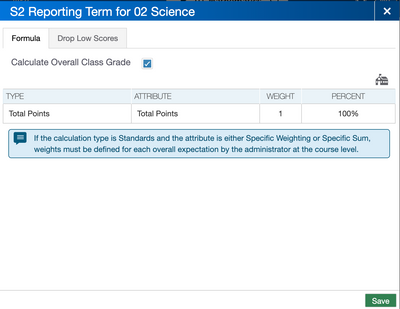- PowerSchool Community
- :
- Our Community
- :
- Community Forum
- :
- Setting up Weighted Categories in PowerTeacher Pro
- Subscribe to RSS Feed
- Mark Topic as New
- Mark Topic as Read
- Float this Topic for Current User
- Bookmark
- Subscribe
- Mute
- Printer Friendly Page
Setting up Weighted Categories in PowerTeacher Pro
- Mark as New
- Bookmark
- Subscribe
- Mute
- Subscribe to RSS Feed
- Permalink
- Report Inappropriate Content
Setting up Weighted Categories in PowerTeacher Pro
Can anyone tell me how to set up weighted categories for PowerTeacher Pro?
i.e.,
Quizzes - 20%
Homework - 10%
Tests - 30%
Solved! Go to Solution.
- Mark as New
- Bookmark
- Subscribe
- Mute
- Subscribe to RSS Feed
- Permalink
- Report Inappropriate Content
HI @MRWLoo See that little School Building Icon and the fact that you cannot change anything? That means the Admin side has pushed out the calculation for that grading term and not allowed teachers to Edit it.
Full Disclosure: I do not work for PowerSchool

- Mark as New
- Bookmark
- Subscribe
- Mute
- Subscribe to RSS Feed
- Permalink
- Report Inappropriate Content
@MRWLooIf you are a teacher, Settings>Traditional Grade Calculations>Choose Class>Choose Term>Set to Category Weighting>Use "+" button to add categories. You will want the total weighting to add up to 100.
If you are an Admin user looking to push grade calculations out to PT Pro gradebooks, that is done from the Admin side.
Full Disclosure: I do not work for PowerSchool

- Mark as New
- Bookmark
- Subscribe
- Mute
- Subscribe to RSS Feed
- Permalink
- Report Inappropriate Content
If mine looks like this, does this mean it's a feature that needs to be pushed out from the admin side?
- Mark as New
- Bookmark
- Subscribe
- Mute
- Subscribe to RSS Feed
- Permalink
- Report Inappropriate Content
HI @MRWLoo See that little School Building Icon and the fact that you cannot change anything? That means the Admin side has pushed out the calculation for that grading term and not allowed teachers to Edit it.
Full Disclosure: I do not work for PowerSchool

-
Setting up Weighted Categories in PowerTeacher Pro in Community Forum on on 05-25-2022