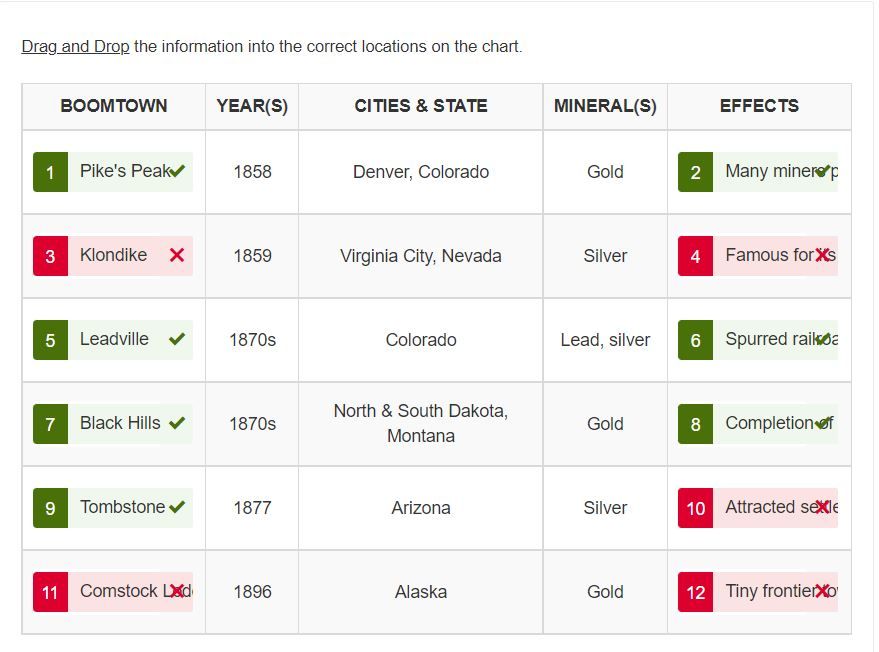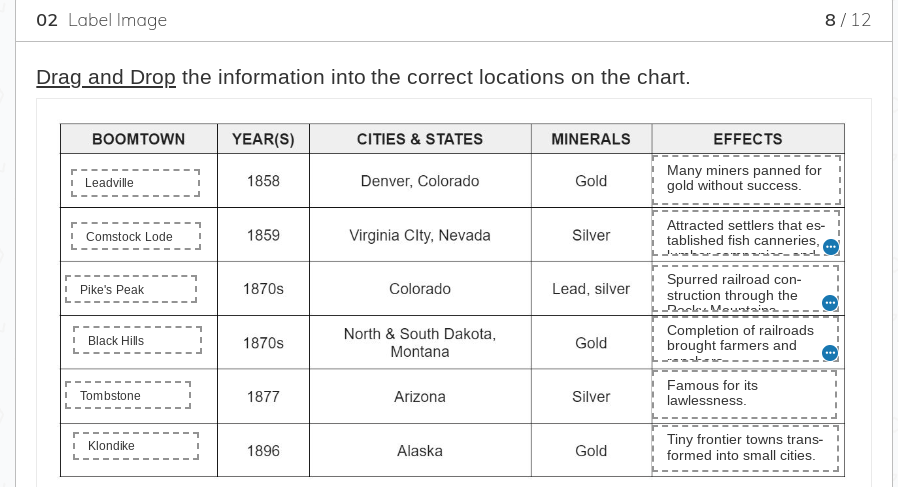We’ve Expanded AI Support! We’ve broadened AI assistance across additional PowerSchool solutions, making it easier to get guidance when you need it. Learn More
- PowerSchool Community
- :
- Our Community
- :
- Community Forum
- :
- Re: Schoology Assessments View Submission
- Subscribe to RSS Feed
- Mark Topic as New
- Mark Topic as Read
- Float this Topic for Current User
- Bookmark
- Subscribe
- Mute
- Printer Friendly Page
Schoology Assessments View Submission
- Mark as New
- Bookmark
- Subscribe
- Mute
- Subscribe to RSS Feed
- Permalink
- Report Inappropriate Content
Schoology Assessments View Submission
I am beginning to use Assessments more and like the more interactive questions that can be added. When using Test/Quiz, I could select the option for students to "view results" and they could see what they got correct highlighted in green, and what they got wrong highlighted in red. That way I could assign multiple attempts, and students could see and fix what they missed, without seeing all of the correct answers.
However, in the Assessments if I select the option for students to "view results" it will not show them with highlights or any other feature that shows them what they got right and wrong. It only gives them a score to let them know they missed something, but they don't know exactly what they missed, especially in questions like matching.
When I click into see their results on my teacher account, it shows me the red and green highlights, but not for the students' accounts.
Can the function that shows students what they got correct and wrong with green and red highlights please be applied to "Assessments" for "view results" on student accounts?
Here is an image of what I see on my account of a specific student's submission:
Students cannot see the red or green highlights, and therefore have no clue which items they missed and need to fix.
Here is what students see in submissions on their accounts. No highlights with a score only:
Please fix this!
THANKS!
- Mark as New
- Bookmark
- Subscribe
- Mute
- Subscribe to RSS Feed
- Permalink
- Report Inappropriate Content
Hi @Bu11Moose
Currently, the feature to mark correct and wrong answers with green and red highlights is not available for assessments in the student account.
You can share this idea as an Enhancement Request on PowerSchool Ideas Portal so that the product team can take a look at this. This article should walk you through how to raise an Enhancement Request.
Community Moderator
Remember to give Kudos to suggestions that help you!
If another user helps solve your issue, please select Accept As Solution on their post so others can see the solution, too!
- Mark as New
- Bookmark
- Subscribe
- Mute
- Subscribe to RSS Feed
- Permalink
- Report Inappropriate Content
Is it still not available? I am having the same trouble and this is 2 years later.
- Mark as New
- Bookmark
- Subscribe
- Mute
- Subscribe to RSS Feed
- Permalink
- Report Inappropriate Content
Still not available. I've posted it twice last year as well and for some reason, I don't even get a response anymore.
- Mark as New
- Bookmark
- Subscribe
- Mute
- Subscribe to RSS Feed
- Permalink
- Report Inappropriate Content
I appreciate the reply from you. That is so frustrating and disappointing. If it shows up on our end, it should not be difficult to have it show up on the student end as well.
- Mark as New
- Bookmark
- Subscribe
- Mute
- Subscribe to RSS Feed
- Permalink
- Report Inappropriate Content
Yes, the code is already written and they have the capability, you would think it could/would be easily applied to student accounts.
- Mark as New
- Bookmark
- Subscribe
- Mute
- Subscribe to RSS Feed
- Permalink
- Report Inappropriate Content
What is the number of the enhancement request you submitted? We can all vote for it and hopefully they will then see it and make the change.
-
Schoology - advanced features in Community Forum on 07-31-2024
-
Schoology Assessments View Submission in Community Forum on 10-11-2022