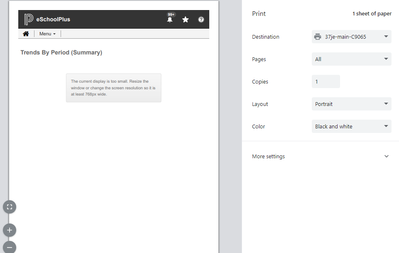We’ve Expanded AI Support! We’ve broadened AI assistance across additional PowerSchool solutions, making it easier to get guidance when you need it. Learn More
- PowerSchool Community
- :
- Our Community
- :
- Community Forum
- :
- Print Screen
- Subscribe to RSS Feed
- Mark Topic as New
- Mark Topic as Read
- Float this Topic for Current User
- Bookmark
- Subscribe
- Mute
- Printer Friendly Page
Print Screen
- Mark as New
- Bookmark
- Subscribe
- Mute
- Subscribe to RSS Feed
- Permalink
- Report Inappropriate Content
Print Screen
I used to be able to print screen and now it shows me a error message and no images show. I was told by my tech team that an update was done and I needed to scale my page to be able to print this worked for a while but now even scaling is not working. Help!!
- Mark as New
- Bookmark
- Subscribe
- Mute
- Subscribe to RSS Feed
- Permalink
- Report Inappropriate Content
Hi @lbracamonte,
There was a feature change to the Print function in the 23.5.0.0 release. Instead of the print icon within eSchoolPlus, to print you will need to use the browser's print function. As a result, there will need to be a change to the scale in the browser's Print settings.
In the "More Settings" section of the print options in Chrome, it's recommended to adjust the scale to 72 or lower to print the page from eSchoolPLUS successfully. You may also need to change the orientation to Landscape. If you are on the Chrome browser, once the settings are used in Chrome, the browser will retain the settings.
I recommend reviewing this article for more information.
Note: This article is limited to the technical contacts of a district. I recommend working with the technical contacts of your district to review the information in this article.
ParitoshT
Community Moderator
Kudos encourage participation
-
Terms of Use in Getting Started on 02-10-2023
-
How-To: Set Up PowerSchool Mobile App in District Code and Login on 10-16-2018