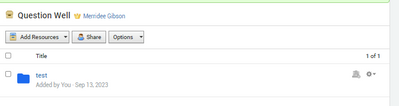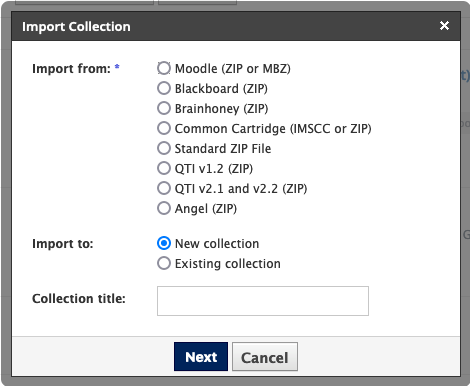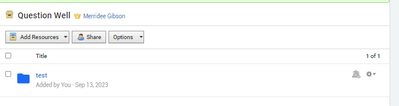We’ve Expanded AI Support! We’ve broadened AI assistance across additional PowerSchool solutions, making it easier to get guidance when you need it. Learn More
- PowerSchool Community
- :
- Our Community
- :
- Community Forum
- :
- Importing QTI Files Into Schoology
- Subscribe to RSS Feed
- Mark Topic as New
- Mark Topic as Read
- Float this Topic for Current User
- Bookmark
- Subscribe
- Mute
- Printer Friendly Page
Importing QTI Files Into Schoology
- Mark as New
- Bookmark
- Subscribe
- Mute
- Subscribe to RSS Feed
- Permalink
- Report Inappropriate Content
Importing QTI Files Into Schoology
I am trying to import the QTI quiz into my courses. Schoology can import the file; however, when I click on the file, there is nothing. I tried QTI v1.2 (ZIP) and QTI v2.1 and v2.2 (ZIP).
Can anyone help?
- Mark as New
- Bookmark
- Subscribe
- Mute
- Subscribe to RSS Feed
- Permalink
- Report Inappropriate Content
Hi @MrVeliz
The Content uploaded via the QTI v2.1 and 2.2 tool imports to Resources as assessments only.
The following question types can be imported into Schoology with QTI v2.1 and v2.2:
- Multiple Choice
- True/False
- Matching
- Ordering
- Fill in the Blank Text
- Fill in the Blank Dropdown
- Fill in the Blank Drag and Drop
- Short Answer/Essay
- Audio
- Video
- File Upload
- Label Image
- Highlight Hotspot
- Highlight Image
- Highlight Text
Here are the QTI v2.1 & 2.2 Import Metadata Limitations:
Bloom’s Taxonomy, Depth of Knowledge, Grade Level, and Subject, and Learning Objectives (with the exception of AB Certica standards and GUIDs) attributes do not import to Schoology.
Please let us know if this helped or in case of any further queries.
KritiS
Community Moderator
Remember to give Kudos to suggestions that help you!
If a suggestion helps solve your issue, please select Accept As Solution on the post so others can see the solution, too!
- Mark as New
- Bookmark
- Subscribe
- Mute
- Subscribe to RSS Feed
- Permalink
- Report Inappropriate Content
This is all I see when I try to import a QTI 1.2 zip file as an assessment. I have tried it as a 2.1/2.2 file as well with the same result. I know the import feature is working because when I import as a plain zip, I get the embedded folders in the zip file.
- Mark as New
- Bookmark
- Subscribe
- Mute
- Subscribe to RSS Feed
- Permalink
- Report Inappropriate Content
They are very unclear on this, especially for users of ExamView which is the dominant tool for materials from publishers.
Import into Schoology looks like:
Whereas exports from ExamView options are:
- Mark as New
- Bookmark
- Subscribe
- Mute
- Subscribe to RSS Feed
- Permalink
- Report Inappropriate Content
I am having the same trouble. I when I import the QTI file into Schoology Resources, the folder is completely empty.
- Mark as New
- Bookmark
- Subscribe
- Mute
- Subscribe to RSS Feed
- Permalink
- Report Inappropriate Content
Worked once, but I was running so many variations I have no idea. And even then they didn't come in as Assessment questions but as Test/Quiz ones.
Why announce 'new' features if they don't work correctly and no one knows the export settings for the most commonly used publisher materials if it doesn't work?
- Mark as New
- Bookmark
- Subscribe
- Mute
- Subscribe to RSS Feed
- Permalink
- Report Inappropriate Content
Do you get this:
- Mark as New
- Bookmark
- Subscribe
- Mute
- Subscribe to RSS Feed
- Permalink
- Report Inappropriate Content
Yes. I was also pulling in Question well. I ended up doing MUCH better using the Blackboard export out of Question well instead of QTI and importing into Schoology. Do you want my directions?
- Mark as New
- Bookmark
- Subscribe
- Mute
- Subscribe to RSS Feed
- Permalink
- Report Inappropriate Content
yes please! I tried the blackboard option but it did not produce anything different. Hopefully your directions will help!
- Mark as New
- Bookmark
- Subscribe
- Mute
- Subscribe to RSS Feed
- Permalink
- Report Inappropriate Content
Start at the 3:45 mark of this video. https://www.loom.com/share/The-future-of-quiz-making-with-Google-Slides-29-August-2023-f598922670714...
If you are interested in in using CHAT GPT and the widget (instead of Question Well) Here's my presentation for that. (go to slide 4)
- Mark as New
- Bookmark
- Subscribe
- Mute
- Subscribe to RSS Feed
- Permalink
- Report Inappropriate Content
This worked! You are amazing, thank you ever so much!
I have tried chatgpt but find the questions cannot always be directly traced back to the input reading which is not super helpful. It relies on some background knowledge it has to create filler questions it seems.
-
Importing QTI Files Into Schoology in Community Forum on 08-14-2022