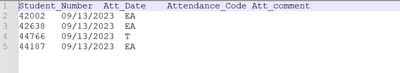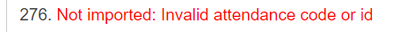We’ve Expanded AI Support! We’ve broadened AI assistance across additional PowerSchool solutions, making it easier to get guidance when you need it. Learn More
- PowerSchool Community
- :
- Our Community
- :
- Community Forum
- :
- Re: Import attendance to PS
- Subscribe to RSS Feed
- Mark Topic as New
- Mark Topic as Read
- Float this Topic for Current User
- Bookmark
- Subscribe
- Mute
- Printer Friendly Page
Import attendance to PS
- Mark as New
- Bookmark
- Subscribe
- Mute
- Subscribe to RSS Feed
- Permalink
- Report Inappropriate Content
Import attendance to PS
Hi,
I am unable to import the below daily attendance to PS.
It gives me below warnings. Any suggestions?
I was referring to the import template and has saved daily attendance sheet as tab delimited file before uploading. Dates were also formatted as required before import.
Any luck?
- Mark as New
- Bookmark
- Subscribe
- Mute
- Subscribe to RSS Feed
- Permalink
- Report Inappropriate Content
Have you verified that those attendance codes match codes in that building?
Doug Skinner
District Instructional Data Officer
Gateway Regional School District
 |  |  |  |
Did your issue get solved? Please remember to give Kudos and/or select Accept As Solution on the helpful posts to thank the author and to help others find the solution.
- Mark as New
- Bookmark
- Subscribe
- Mute
- Subscribe to RSS Feed
- Permalink
- Report Inappropriate Content
@ItsOnlyDoug , Thank you for your response.
I tried with the equivalent numeric code as well (E.g. Code 442 for Absent (A) and so on). Still that dint work.
Any suggestions?
- Mark as New
- Bookmark
- Subscribe
- Mute
- Subscribe to RSS Feed
- Permalink
- Report Inappropriate Content
Hi,
Any suggestions?
- Mark as New
- Bookmark
- Subscribe
- Mute
- Subscribe to RSS Feed
- Permalink
- Report Inappropriate Content
Are you importing at the school level or district level?
Doug Skinner
District Instructional Data Officer
Gateway Regional School District
 |  |  |  |
Did your issue get solved? Please remember to give Kudos and/or select Accept As Solution on the helpful posts to thank the author and to help others find the solution.
- Mark as New
- Bookmark
- Subscribe
- Mute
- Subscribe to RSS Feed
- Permalink
- Report Inappropriate Content
I am importing at the school level
- Mark as New
- Bookmark
- Subscribe
- Mute
- Subscribe to RSS Feed
- Permalink
- Report Inappropriate Content
You are using a tab delimited .txt file correct?
Doug Skinner
District Instructional Data Officer
Gateway Regional School District
 |  |  |  |
Did your issue get solved? Please remember to give Kudos and/or select Accept As Solution on the helpful posts to thank the author and to help others find the solution.
- Mark as New
- Bookmark
- Subscribe
- Mute
- Subscribe to RSS Feed
- Permalink
- Report Inappropriate Content
@ItsOnlyDoug , Yes I am using tab delimited file. Now the attendance is getting imported. However, it shows a different attendance date time stamp on the screen after import and attendance update done is not getting reflected in PS. I refer to the student attendance screen.
- Mark as New
- Bookmark
- Subscribe
- Mute
- Subscribe to RSS Feed
- Permalink
- Report Inappropriate Content
Would you be able to send me the file you are importing so I can look at it?
Doug Skinner
District Instructional Data Officer
Gateway Regional School District
 |  |  |  |
Did your issue get solved? Please remember to give Kudos and/or select Accept As Solution on the helpful posts to thank the author and to help others find the solution.
- Mark as New
- Bookmark
- Subscribe
- Mute
- Subscribe to RSS Feed
- Permalink
- Report Inappropriate Content
Below is a snapshot of the file
- Mark as New
- Bookmark
- Subscribe
- Mute
- Subscribe to RSS Feed
- Permalink
- Report Inappropriate Content
Ok, is this EA code set to count towards ADA and Membership?
Also, after you import have you tried running the Refresh Attendance Views operation?
Doug Skinner
District Instructional Data Officer
Gateway Regional School District
 |  |  |  |
Did your issue get solved? Please remember to give Kudos and/or select Accept As Solution on the helpful posts to thank the author and to help others find the solution.
- Mark as New
- Bookmark
- Subscribe
- Mute
- Subscribe to RSS Feed
- Permalink
- Report Inappropriate Content
Thanks for your reply.
Yes this code is set to count towards ADA and Membership.
I am still not able to import the file again correctly.
Can you please advise?
- Mark as New
- Bookmark
- Subscribe
- Mute
- Subscribe to RSS Feed
- Permalink
- Report Inappropriate Content
Hi,
I tried to import one sample record in LIVE and it imported successfully. I added the period ID as well to the import file as below and tried to import. However when I navigate back to the student's attendnace page in PowerSchool, it does not show any results as expected. Could you please advise on how to verify the attendance in PowerSchool after importing the records?
Thanks.
- Mark as New
- Bookmark
- Subscribe
- Mute
- Subscribe to RSS Feed
- Permalink
- Report Inappropriate Content
I would check the attendance of the specific student you imported. If it worked it should show on the student's attendance pages.
Doug Skinner
District Instructional Data Officer
Gateway Regional School District
 |  |  |  |
Did your issue get solved? Please remember to give Kudos and/or select Accept As Solution on the helpful posts to thank the author and to help others find the solution.
- Mark as New
- Bookmark
- Subscribe
- Mute
- Subscribe to RSS Feed
- Permalink
- Report Inappropriate Content
It shows as successfully imported but on the attendance page it does not reflect.
Should we give the period number, section number etc while updating along with the student number and attendance code and attendance date?
- Mark as New
- Bookmark
- Subscribe
- Mute
- Subscribe to RSS Feed
- Permalink
- Report Inappropriate Content
Did you ever get this one figured out? We are having the same issue. Says the import is successful but when we go back to the student's Attendance Overview, nothing is there.
-
Report for newly enrolled students in Community Forum on 07-31-2024
-
Bulk Setup for Cycle Days, Periods, and Calendars in Community Forum on 10-09-2025