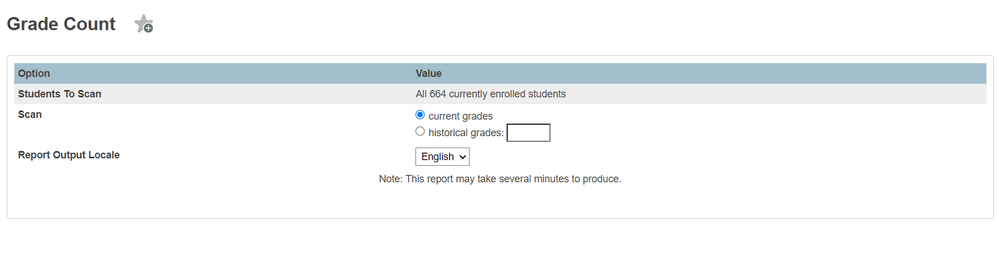We’ve Expanded AI Support! We’ve broadened AI assistance across additional PowerSchool solutions, making it easier to get guidance when you need it. Learn More
- PowerSchool Community
- :
- Our Community
- :
- Community Forum
- :
- Grade Count Report does not have a "Submit" button
- Subscribe to RSS Feed
- Mark Topic as New
- Mark Topic as Read
- Float this Topic for Current User
- Bookmark
- Subscribe
- Mute
- Printer Friendly Page
Grade Count Report does not have a "Submit" button
- Mark as New
- Bookmark
- Subscribe
- Mute
- Subscribe to RSS Feed
- Permalink
- Report Inappropriate Content
Grade Count Report does not have a "Submit" button
In the current version of Powerschool SIS, I am trying to run a report to know which students in the school have F's. The most likely candidate for giving me this information is as follows:
"Data and Reporting">Reports>"System Reports">"Grade Count"
The directions on the help page say to make our selections then click "Submit", but there is no submit button on the page, as shown in the picture below.
Is there a different way to get a list of all students who currently have an F? Is there a fix that PowerSchool can push through to restore the submit button? Is there some strange setting that I don't know of that would disable this report?
Solved! Go to Solution.
- Mark as New
- Bookmark
- Subscribe
- Mute
- Subscribe to RSS Feed
- Permalink
- Report Inappropriate Content
Someone else helped me out, and while the permissions were not enabled to run that report, that report would not give what I needed, so if anyone else needs to run this information they can do it by following the directions below:
- Mark as New
- Bookmark
- Subscribe
- Mute
- Subscribe to RSS Feed
- Permalink
- Report Inappropriate Content
@Mathman1550 Check your security permissions. You may have view-only access to the report/page.
Full Disclosure: I do not work for PowerSchool

- Mark as New
- Bookmark
- Subscribe
- Mute
- Subscribe to RSS Feed
- Permalink
- Report Inappropriate Content
Someone else helped me out, and while the permissions were not enabled to run that report, that report would not give what I needed, so if anyone else needs to run this information they can do it by following the directions below:
-
Grade Count Report does not have a "Submit" button in Community Forum on 10-23-2023