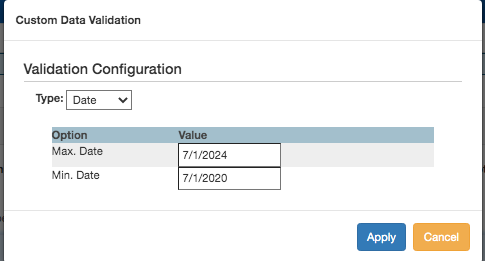We’ve Expanded AI Support! We’ve broadened AI assistance across additional PowerSchool solutions, making it easier to get guidance when you need it. Learn More
- PowerSchool Community
- :
- Our Community
- :
- Community Forum
- :
- Re: ECollect
- Subscribe to RSS Feed
- Mark Topic as New
- Mark Topic as Read
- Float this Topic for Current User
- Bookmark
- Subscribe
- Mute
- Printer Friendly Page
ECollect
- Mark as New
- Bookmark
- Subscribe
- Mute
- Subscribe to RSS Feed
- Permalink
- Report Inappropriate Content
ECollect
Is there a way to prevent a user from back dating a form in ECollect?
Solved! Go to Solution.
- Mark as New
- Bookmark
- Subscribe
- Mute
- Subscribe to RSS Feed
- Permalink
- Report Inappropriate Content
If you go into the Survey Item that has the date field. Select that date field and on the left go down to the very bottom and click the Custom Data Validation pop out icon:
Then from here you can put a MIN and MAX date in:
Doug Skinner
District Instructional Data Officer
Gateway Regional School District
 |  |  |  |
Did your issue get solved? Please remember to give Kudos and/or select Accept As Solution on the helpful posts to thank the author and to help others find the solution.
- Mark as New
- Bookmark
- Subscribe
- Mute
- Subscribe to RSS Feed
- Permalink
- Report Inappropriate Content
All Form responses have a Time Stamp in the Date column, instead of worrying about back dating you can use time stamp in the form reports.
If you have your own date field question on the form you can add validation to set a minimum date to prevent people from entering a date prior to a specific date. It would be nice to be able to enter a code like Today or Sysdate in the validation but I don't believe that functionality exists.
Doug Skinner
District Instructional Data Officer
Gateway Regional School District
 |  |  |  |
Did your issue get solved? Please remember to give Kudos and/or select Accept As Solution on the helpful posts to thank the author and to help others find the solution.
- Mark as New
- Bookmark
- Subscribe
- Mute
- Subscribe to RSS Feed
- Permalink
- Report Inappropriate Content
Hi Doug! Yes I was hoping I could have add those codes to prevent the parents from entering a date earlier than today's date. How would i add the validation to the minimum date field? Just enter a date?
- Mark as New
- Bookmark
- Subscribe
- Mute
- Subscribe to RSS Feed
- Permalink
- Report Inappropriate Content
If you go into the Survey Item that has the date field. Select that date field and on the left go down to the very bottom and click the Custom Data Validation pop out icon:
Then from here you can put a MIN and MAX date in:
Doug Skinner
District Instructional Data Officer
Gateway Regional School District
 |  |  |  |
Did your issue get solved? Please remember to give Kudos and/or select Accept As Solution on the helpful posts to thank the author and to help others find the solution.
- Mark as New
- Bookmark
- Subscribe
- Mute
- Subscribe to RSS Feed
- Permalink
- Report Inappropriate Content
Thanks Doug!
-
Parent Portal use in Community Forum on 03-29-2023
-
Student health information being visible in Parent Portal in Community Forum on 01-25-2023
-
ERROR WHILE UPDATING CONTACTS. in Enrollment Family Support Forum on 03-30-2020
-
Symbol/Code in eCollect Form in Community Forum on 01-16-2026